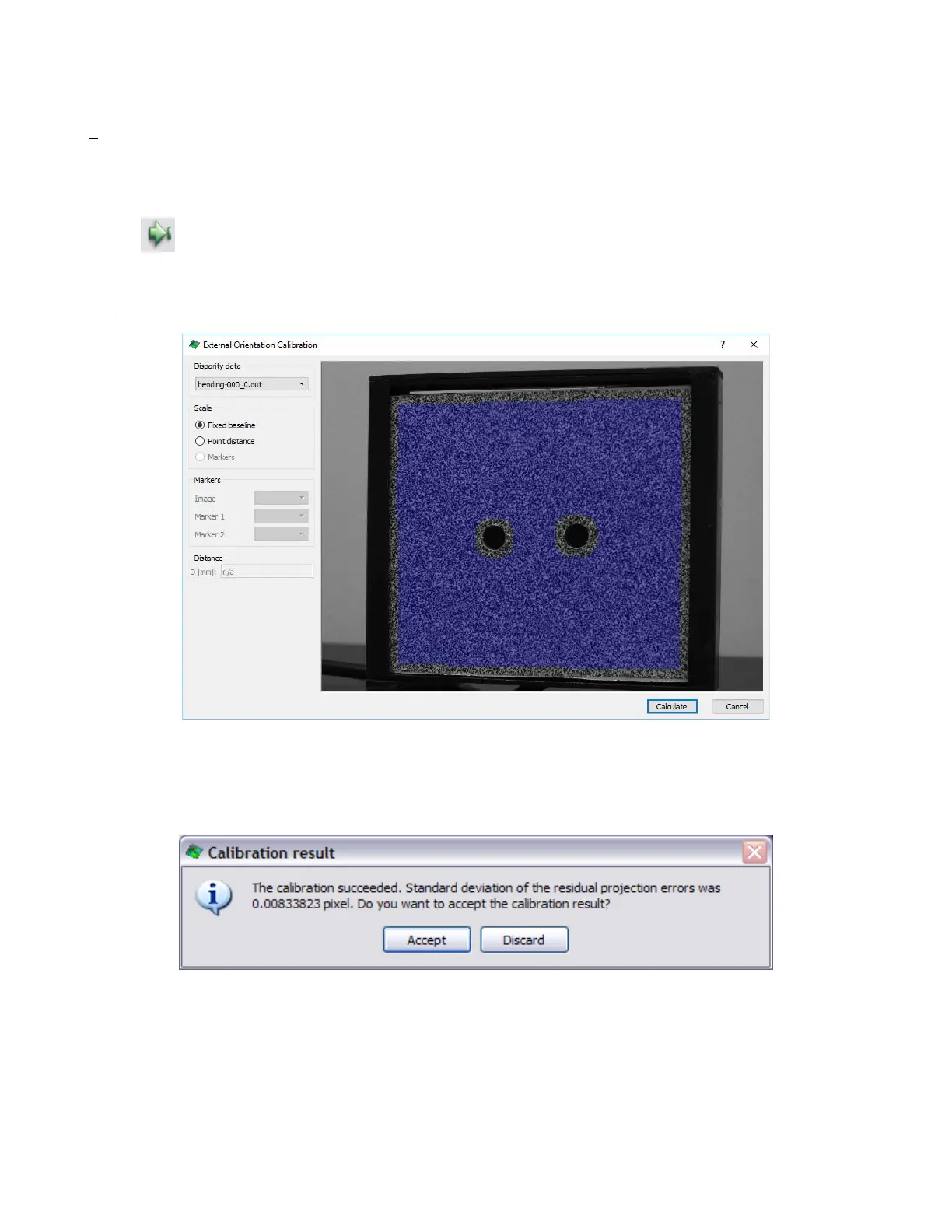PROCEDURE 2: CALIBRATING TOGETHER
To calibrate as a system and then refine the calibration with External Orientation Calibration, begin by calibrating as normal
(Data… Calibrate… Calibrate Stereo System).
Load a reference image and select an AOI that covers as much of your specimen as possible. If desired, check the initial
guess.
Click the
icon on the toolbar to run the analysis. Click Run to run the calibration, and Close when it has completed.
Confirm that your shape looks good with no erroneous data.
Click Calibration… Calibrate camera orientation on the menu bar.
You will see your reference image; where data is present, the image is overlaid with blue. Leave the Scale selection set to
Fixed baseline; click Calculate. An error score will be displayed:
The score should be very low; if not, check the source data and make any necessary changes, then repeat. The calibration is
now complete.