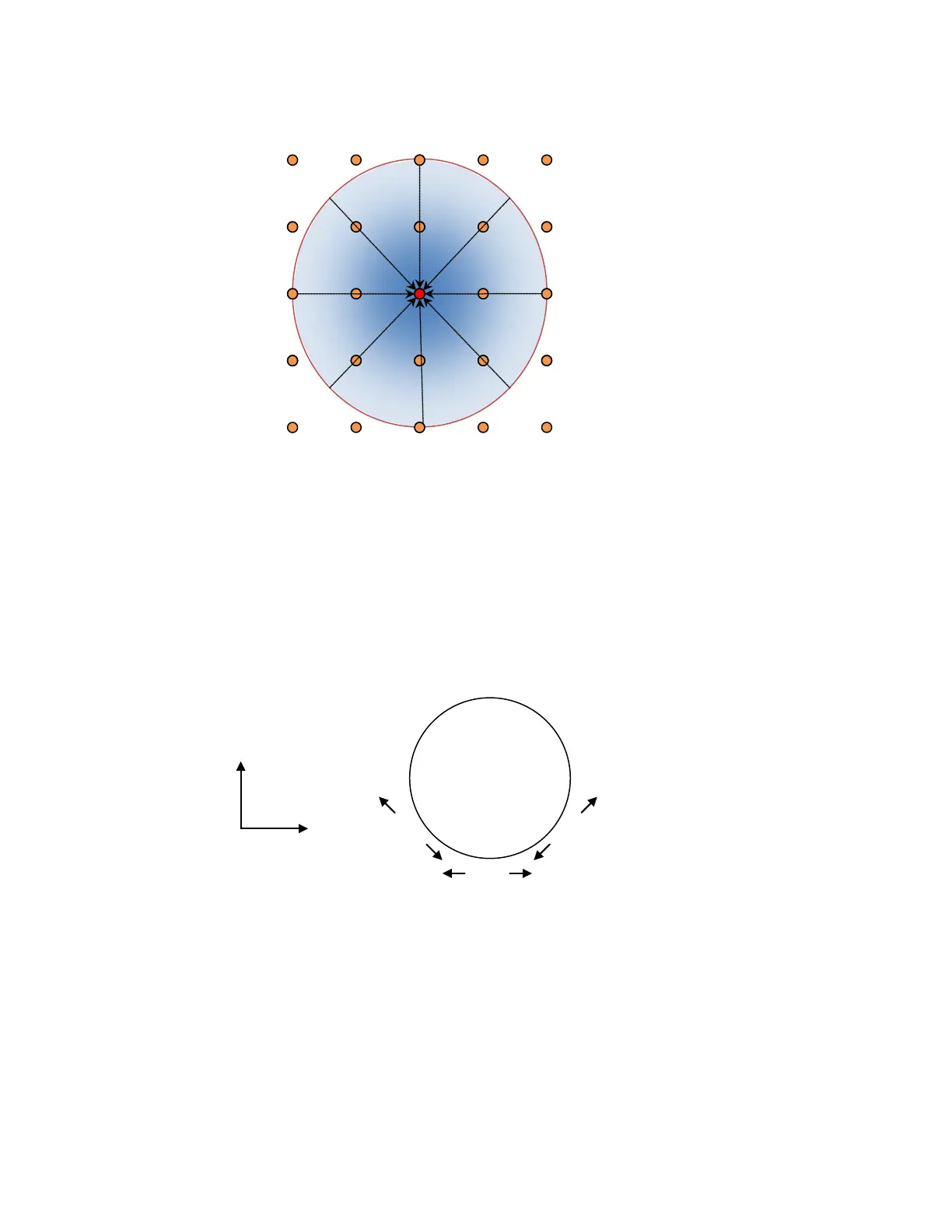Because the local triangles are small, the directly calculated strain tensors can be noisy, so at this point we smooth over a
group of points. The size of this smoothing group is dictated by the user (“Filter size”) and is a Gaussian (center-weighted)
filter.
Some things to be aware of:
• Since the data points are already separated by step size pixels, and we smooth over filter size data points, the total
smoothing diameter is step size × filter size pixels.
• Because each triangle is considered to be locally planar, it is important that we sample the surface densely enough
that each triangle covers an approximately planar surface. For a flat surface, any step size will work well, but for a
curved surface such as a cylinder, it is important to use a small step size.
• Strains calculated in this way are always surface strains. For a surface that is not planar, the strain axes will follow
the surface as it curves, since there is never a Z (through-thickness) strain component.
• Various strain tensor options are available in the software. At small strain magnitudes, they will produce similar
results, but at finite strains, they can diverge. When comparing your results to measured or predicted strains, be
sure to select the proper tensor type.