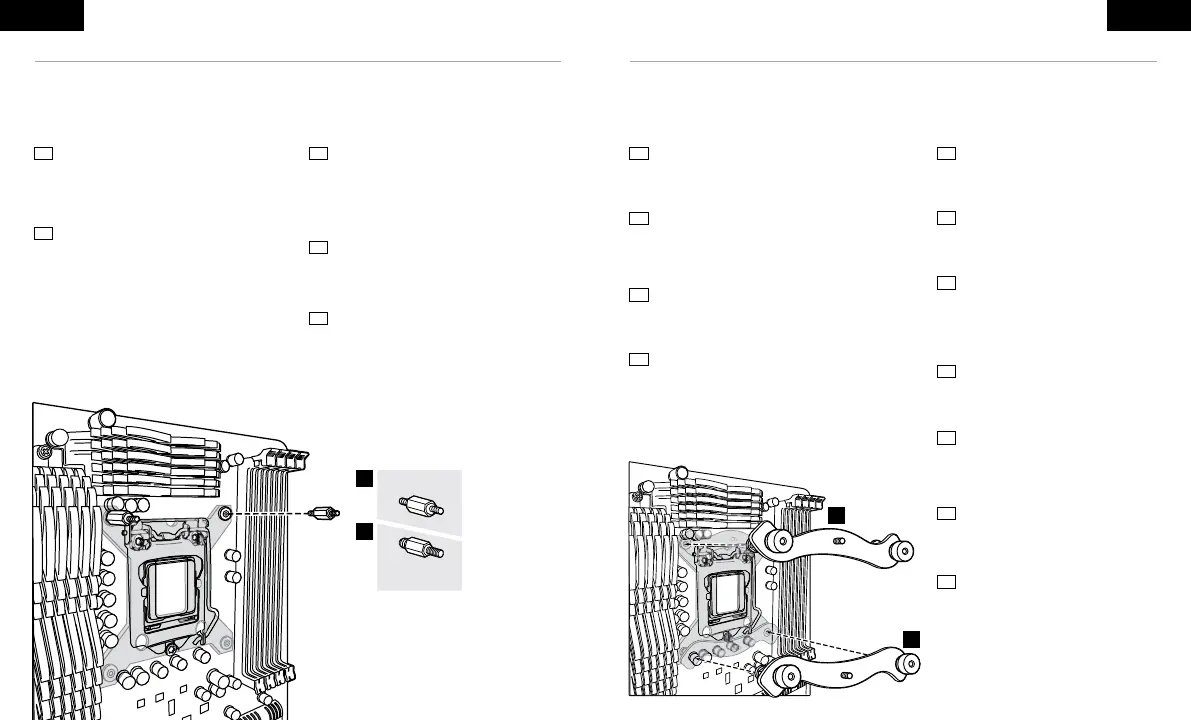LGA 115X
LGA 2011/
2011-3 /2066
B
C
D
N
> Alignez les supports avec les vis à
entretoise comme indiqué.
> Serrez les vis moletées jusqu’à ce que
les quatre coins soient solidement fixés.
> Lijn de beugels uit over de
afstandschroeven, zoals getoond.
> Draai de vleugelschroeven aan totdat
alle vier de hoeken stevig vastzitten.
> Coloque los soportes alineados sobre
los tornillos de separación, como se
muestra.
> Apriete los tornillos de mariposa hasta
que las cuatro esquinas estén sujetadas
firmemente.
> Wyrównaj uchwyty względem śrub
dystansowych zgodnie z rysunkiem.
> Mocno dokręć śruby radełkowane w
czterech rogach.
> Выровняйте кронштейны по опорным
изолирующим винтам, как показано на
рисунке.
> Затяните винты с накатанной головкой
до полной фиксации всех четырех углов.
> 通 过 压 铆 螺 柱 螺 丝 让 支 架 对 齐 ,如 图
所示。
> 拧紧指旋螺丝,直到四个角全部紧固。
INTEL INTEL
INSTALLING THE INTEL STANDOFF SCREWS (CONTINUED) INSTALLING THE INTEL MOUNTING BRACKETS
> Fixe o suporte Intel fornecido para o soquete.
> Use (B) para LGA 115X ou (C) para LGA
2011/2011-3/2066.
> Aperte todos os quatro parafusos até que
estejam firmemente presos.
> Прикрепите опорные изолирующие винты Intel
(входят в комплект поставки), соответствующие
разъему.
> Используйте (B) для модели LGA 115X или (C)
для моделей LGA 2011, 2011- 3 и 2066.
> Затяните все четыре винта так, чтобы надежно
соединить компоненты.
> Zamocuj śruby dystansowe Intel (w komplecie)
w gnieździe.
> Użyj śrub (B) w przypadku gniazda LGA
115X lub śrub (C) w przypadku gniazda LGA
2011/2011-3/2066.
> Mocno dokręć wszystkie cztery śruby.
> 为您的插槽安装随附的 Intel 压铆螺柱。
> 使用 (B) 用于 LGA 115X,或 者 (C) 用于 LGA
2011/2011-3/2066。
> 拧紧全部四颗螺丝,直到紧固。
.
Intel <
LGA
(C) LG A 115X (B) <
.2011/2011-3/2066
.
<
PT PL
RU
AR
SC
Installation des vis d’entretoise Intel / Installation der Intel-Abstandhalter / Installatie van de Intel-afstandschroeven /
Installazione delle viti del supporto Intel / Instalación de los tornillos del separador para Intel / Como instalar
os parafusos de suporte Intel / Montowanie śrub dystansowych Intel / Установка опорных винтов Intel /
/ 安装 Intel 隔架螺丝
Installation des supports de fixation Intel / Anbringung der Intel Montagehalterungen / Installatie van de Intel-
montagebeugels / Installazione delle staffe di montaggio per Intel / Instalación de los soportes de montaje
Intel / Como instalar os suportes de montagem Intel / Montowanie uchwytów montażowych Intel / Установка
монтажных кронштейнов Intel / / 安装 Intel 安装支架
Intel
t
Intel
> Align brackets over the standoff screws
as shown.
> Tighten thumbscrews until all four
corners are firmly secured.
> Richten Sie die Halterungen wie
abgebildet über den
Abstandsschrauben aus.
> Ziehen Sie die Flügelschrauben an,
bis alle vier Ecken fest sitzen.
> Allineare le staffe con le viti del
supporto come illustrato.
> Stringere saldamente le viti a galletto su
tutti e quattro gli angoli.
> Alinhe os suportes com os parafusos de
suporte conforme mostrado.
> Aperte os parafusos de fixação manual
até que todos os quatro cantos estejam
firmemente presos.
<
.
<
.
EN FR
DE
NL
IT
ES
PT
PL
RU
AR
SC