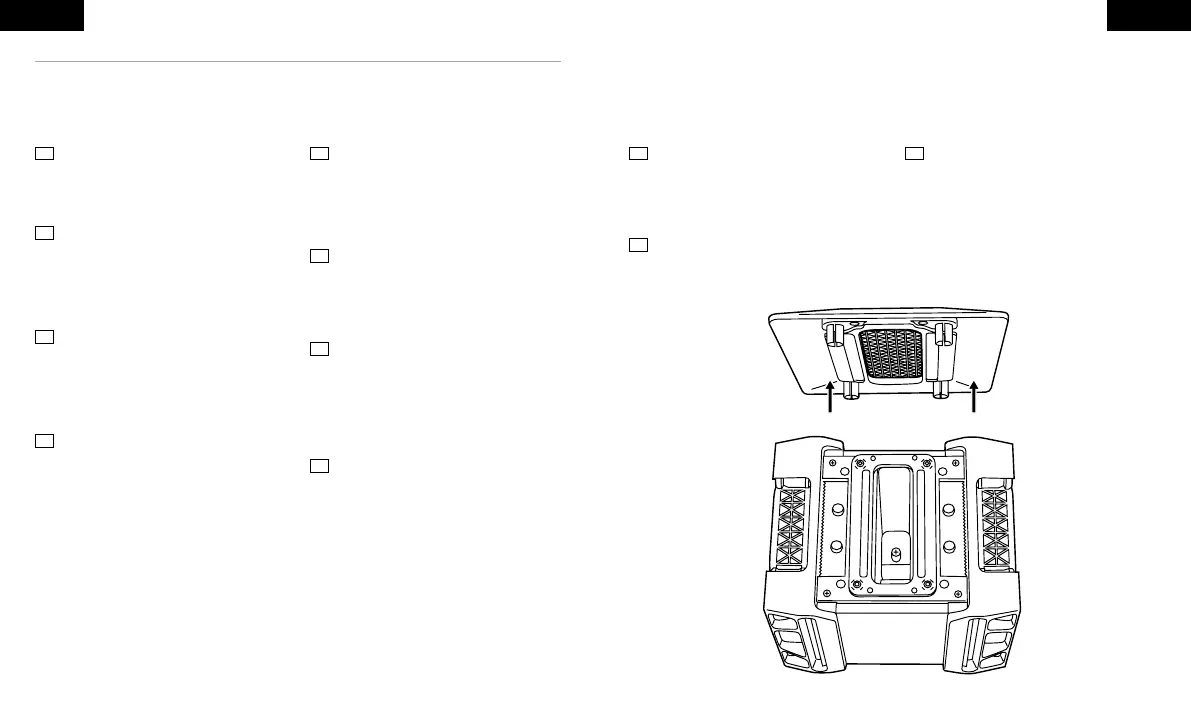INTEL INTEL
PREPARING THE COOLER FOR INSTALLATION
Préparation du refroidisseur pour l’installation / Vorbereitung des Kühlers für die Installation / De koeler voorbereiden
op de installatie / Preparazione del sistema di raffreddamento per l’installazione / Preparación del enfriador
para su instalación / Como preparar o Cooler para instalação / Przygotowanie układu chłodzenia do montażu
/ Подготовка кулера к установке / / 准备散热器用于安装
> Remove the top cover of the heatsink.
> Remove the thermal paste cover on the bottom
of the heatsink.
> Optional: Remove fan caddies by sliding up
and off the heatsink.
> Entfernen Sie die obere Abdeckung des
Kühlkörpers.
> Entfernen Sie die Abdeckung für die
Wärmeleitpaste unten am Kühlkörper.
> Optional: Entfernen Sie die Fan Caddies,
indem Sie den Kühlkörper nach oben und
unten schieben.
> Rimuovere il coperchio superiore del
dissipatore.
> Rimuovere la protezione della pasta termica
alla base del dissipatore.
> Facoltativo: rimuovere i supporti della
ventola facendoli scorrere verso l’alto e
lontano dal dissipatore.
> Remova a tampa superior do dissipador de
calor.
> Remova a cobertura da pasta térmica na parte
inferior do dissipador de calor.
> Opcional: Remova os carregadores de
ventoinha deslizando-os para cima e para fora
do dissipador de calor.
.
<
<
.
: <
.
> Снимите верхнюю крышку радиатора.
> Снимите крышку с нижней части радиатора,
обработанной термопастой.
> Дополнительно. Удалите лотки для
вентиляторов, потянув вверх, а затем в
направлении от радиатора.
> 移除散热片顶盖。
> 移除散热片底部的导热膏脂盖。
> 可选: 上 下 滑 动 散 热 片 ,以 此 将 风 扇 盒 移 除 。
> Retirez la protection supérieure du dissipateur
de chaleur.
> Retirez la protection de la pâte thermique sur
la partie inférieure du dissipateur de chaleur.
> Facultatif: retirez les boîtiers des
ventilateurs en les faisant glisser hors du
dissipateur de chaleur.
> Verwijder het bovenpaneel van het
koellichaam.
> Verwijder onder in het koellichaam het paneel
van de warmtegeleidende pasta.
> Optioneel: Verwijder de fancaddies door ze
van het koellichaam af te schuiven.
> Retire la cubierta superior del disipador
térmico.
> Retire la cubierta de la pasta térmica que
se encuentra en la parte inferior del
disipador térmico.
> Opcional: Para quitar los soportes de los
ventiladores, deslícelos hacia arriba y
sáquelos del disipador térmico.
> Zdejmij górną osłonę radiatora.
> Zdejmij osłonę pasty termoprzewodzącej z
dolnej części radiatora.
> Opcjonalnie: Zdejmij ramki wentylatorów,
podnosząc i odsuwając radiator.
EN ARRU
SC
FR
NL
DE
IT
PT
ES
PL