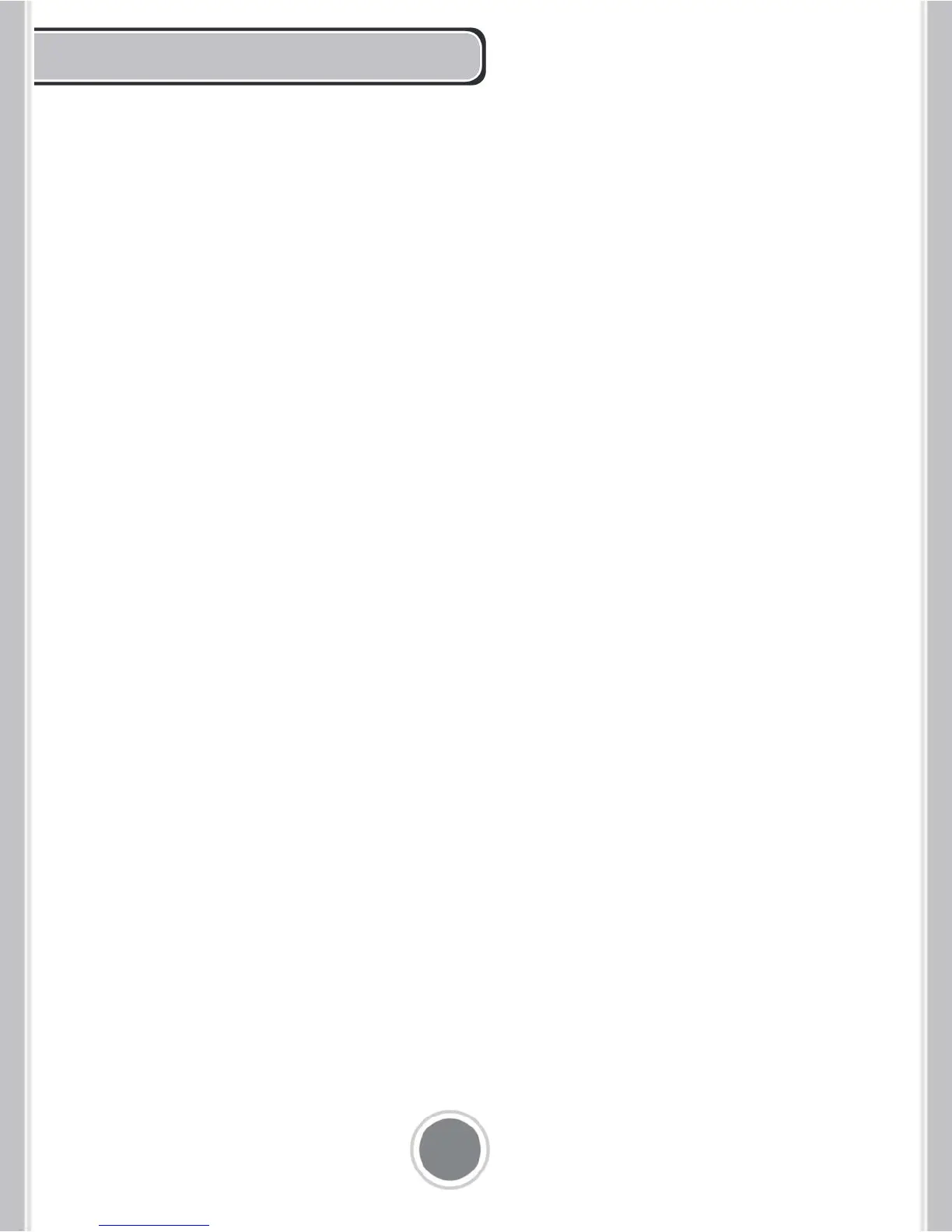OPERATING INSTRUCTIONS
A. Timer Button - When the range hood fan is running, touch once. The timer
has a default setting at 1 minute. Use plus or minus to increase or decrease
time duration up to 15 minutes.
Set The Time:
Press Clock symbol when the range hood fan is not running, the time will light up and blink.
Immediately use the (+) and (-) signs to adjust the hours. Press the clock symbol again and
immediately use the (+) and (-) signs to adjust the minutes. After 3 seconds of no buttons be-
ing pushed, the time will save. The clock is in standard 12-hr format.
B. Light. Press to turn light on / off.
C. Minus Button - Used to decrease settings.
Quick High Speed On:
When the unit is off press once as a shortcut to turn on with high speed setting.
D. Plus Button. Used to increase settings.
Quick Low Speed On:
When the unit off press once as a shortcut to turn on with low speed setting.
E. Power. Press to turn control panel on / off.
Soft Touch Controls
A
B
C D E
14
8
