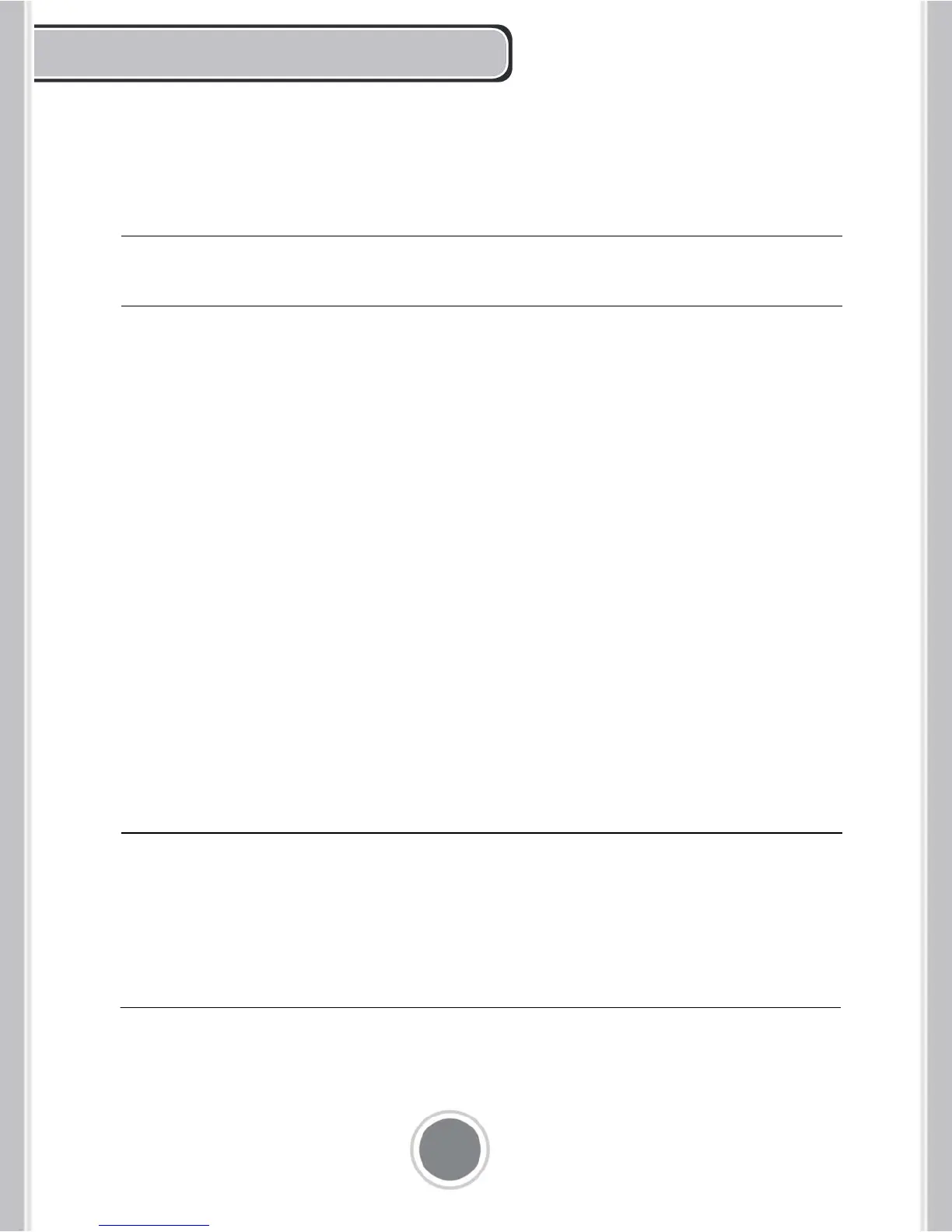PROBLEM SOLUTION TOOLS
My range hood is
noisy.
A. Check inside the range hood
for any loose debris and remove.
Phillips Screwdriver
My range hood has
poor performance..
A. The range hood and cooktop are
too far away from each other.
Optimal distance is 24” to 36”
B. There are too many open
windows or doors in the area.
Close some doors or windows.
C. The motor performance has
decreased due to wear. Replace
motor.
D. Check and make sure the tape
holding down the damper flaps at
the vent hole are removed before
use.
Phillips Screwdriver
My range hood
shakes.
A. The installation is not secure.
Check again and make sure the
installation hardware is securely
mounted.
B. The fan is broken or not
balanced. Realign or replace fan.
C. The motor is loose. Check and
make sure the motor is solidly
mounted to the unit.
Phillips Screwdriver
The motor no longer
runs.
A. Replace control panel or
circuit board.
B. Replace with new motor
assembly.
Phillips Screwdriver
Light bulbs went out.
A. Replace with a new a new
bulb.
Phillips Screwdriver
16
