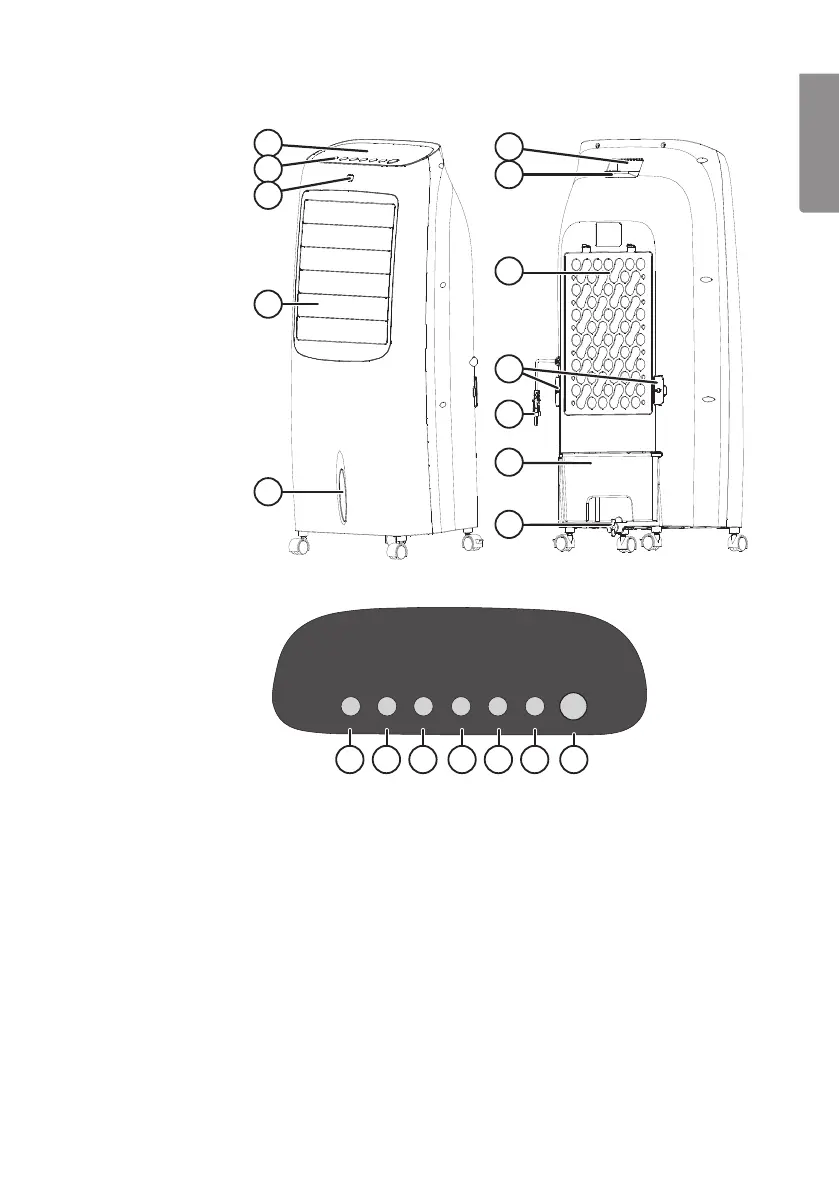3
ENGLISH
1
2
3
4
5
6
7
8
9
10
11
12
OFF COOLER TIMER LEFT/RIGHT UP/DOWN MODE
ON/SPEED
13 14 15 16 17 18 19
Buttons and functions
1. Display
2. Control panel
3. IR remote control
receiver
4. Air outlet
5. Water level
indicator
6. Carrying handle
7. Remote control
storage bay
8. Air inlet
9. Mains lead holder
10. Mains lead
11. Water reservoir
12. Water reservoir lock
Control panel
13. [ OFF ] Switches theair cooler to standby mode which means that theair cooler is off but not
disconnected from theelectricity network. Theair cooler can be completely disconnected
from theelectricity network by unplugging it from thewall socket.
14. [ COOLER ] Switches thecooling and humidifying function on/off.
15. [ TIMER ] Selects how long theair cooler is to be switched on: 1, 2, 4 or 8 hours.
Theair cooler will turn off automatically once theset time has passed.
16. [ LEFT/RIGHT ] Oscillation of thevertical louvre on/off.
17. [ UP/DOWN ] Adjusts thehorizontal louvre.
18. [ MODE ] Selects fan mode: normal, nature or sleep.
- Normal: constant fan speed
- Nature: In nature mode thefan speed will vary according to afixed pattern and depending
on thefan speed selected. Thefan alternates between: off, low, medium and high.
