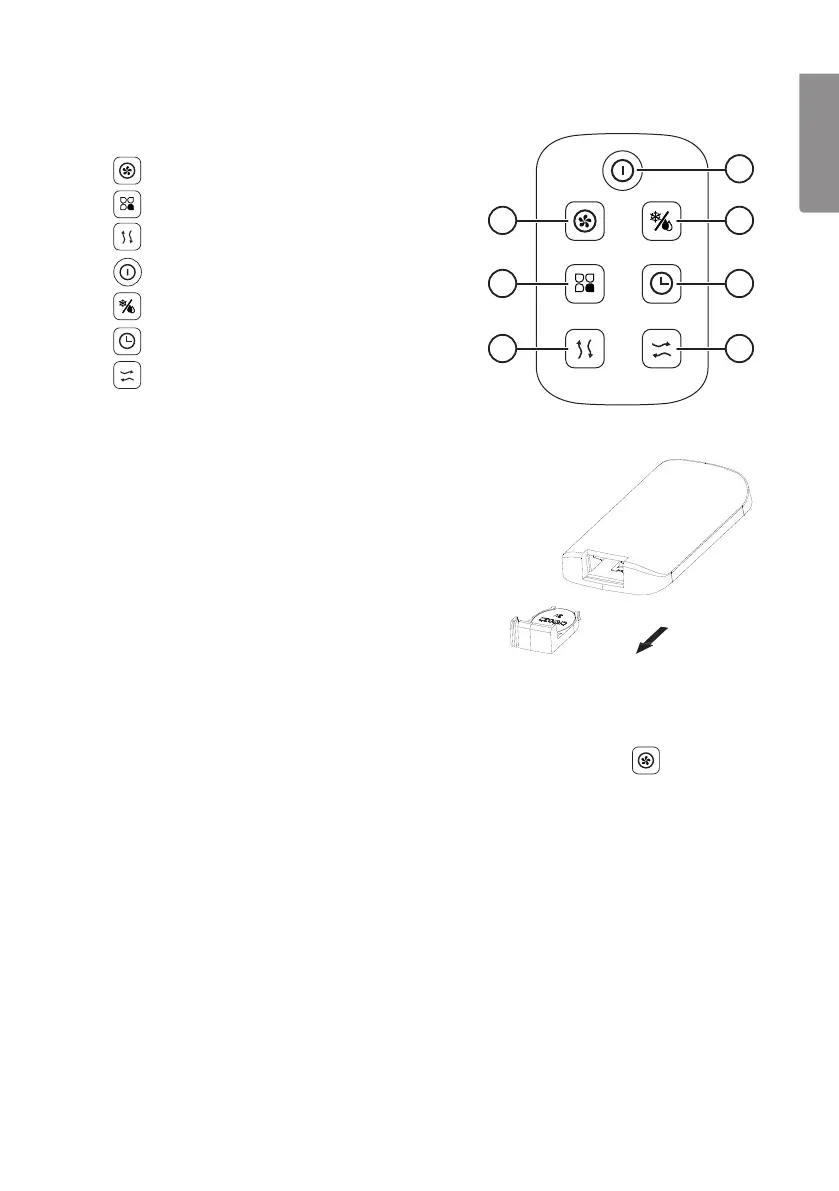5
ENGLISH
20 24
23
21 25
22 26
Remote control
Thebuttons on theremote control correspond with
thebuttons on thecontrol panel as described above.
20.
On/fan speed selector
21.
Mode, fan mode
22.
Horizontal louvre adjustment
23.
Off
24.
Cooling and humidification function
25.
Timer
26.
Vertical louvre oscillation on/off
Remote control battery
1. To change thebattery, open thebattery drawer by
pressing in thespring catch and pulling thedrawer out.
Follow themarkings on theback of theremote.
2. Insert anew battery (CR2032). Make sure that
thepositive (+) terminal is facing upwards, towards you.
Note thepolarity markings on theback of theremote
control and in thebattery drawer to ensure correct
insertion.
3. Slide thebattery drawer back into theremote control.
Operating instructions
Note: If theair cooler should fall over when it has water in thereservoir, there is arisk of it causing
anelectric shock and it must not be used.
Switch theair cooler on by pressing either [ ON/SPEED ] on thecontrol panel or
on
theremote control. Theair cooler has thefollowing default settings when it is switched on:
- Fan mode – normal
- Vertical louvre oscillation – off
- Louvre opening – 127°
- Cooling and humidification – off
- Fan speed medium for 3 seconds, then low
- Timer – off
These settings can be adjusted using thecontrol panel or remote control as described above.
