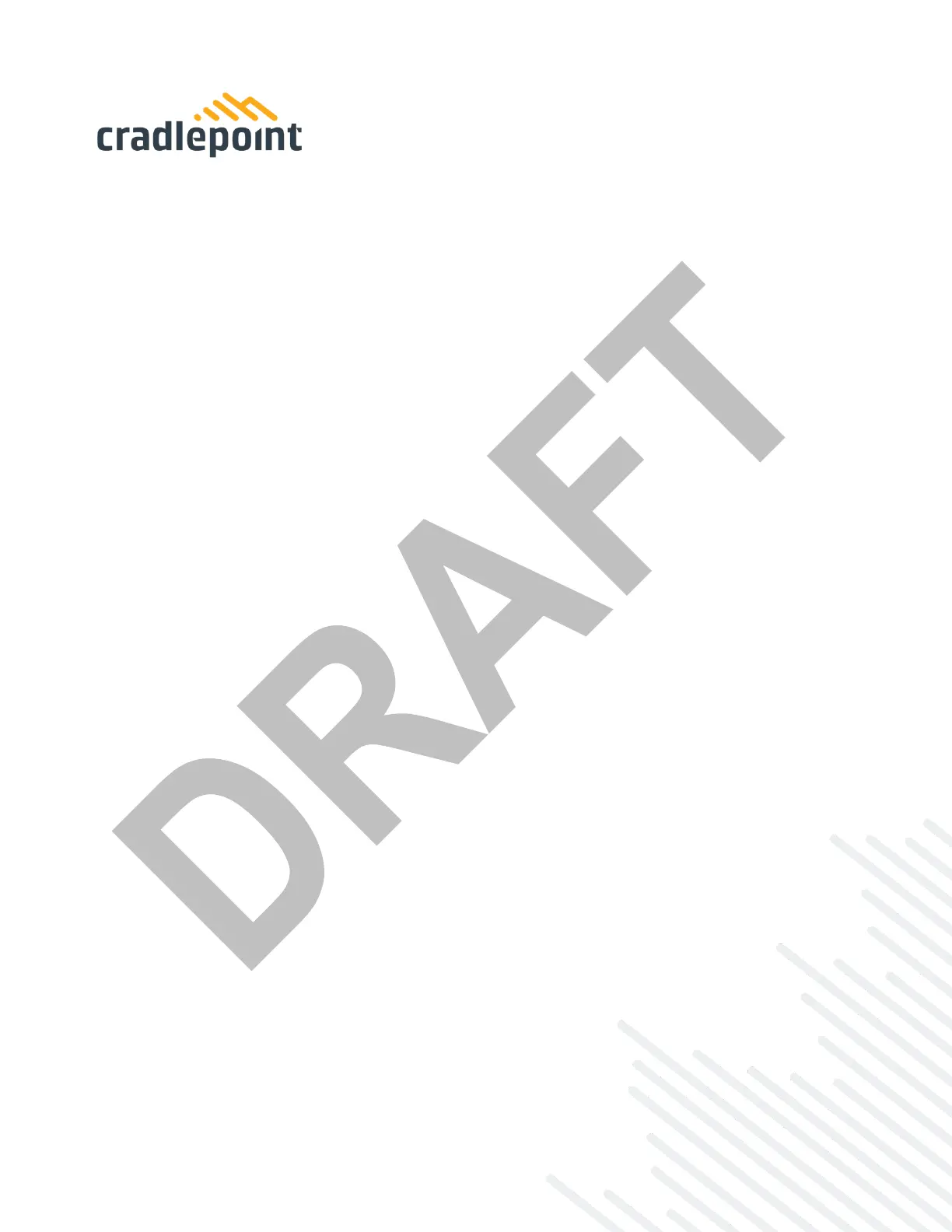Required Tools for Setup
• #0 Philips-head screwdriver (for battery door cover)
• #2 Philips-head screwdriver (for the mounting screws)
• Mounting equipment (varies upon desired mounting location)
o Drill with 2.5 mm (or equivalent) drill bit
Setup
The following instructions walk through basic setup of the Cradlepoint E100 router. For more advanced
setups, contact a professional installer.
STEP 1: Check box for content.
Refer to the following to ensure you received all items included with the E100 hardware.
• [1] Cradlepoint E100 router
• [1] Power supply
• [2] LTE antennas
• [2] Battery door screws
• [2] Wall/ceiling mount screws
• [4] Rubber desk mount feet
• [1] Mounting template
• [1] Getting Started reference sheet
• [1] Safety, Regulatory, and Warranty guide
• [1] Battery
• Optional second Battery
STEP 2: Remove the battery door.
Unscrew and remove the battery door from the E100 endpoint.
STEP 3: Insert an active 2FF-sized SIM.
Insert an activated 2FF-sized SIM card into the SIM1 slot (contacts down, notch in). The SIM card will click into
place.
