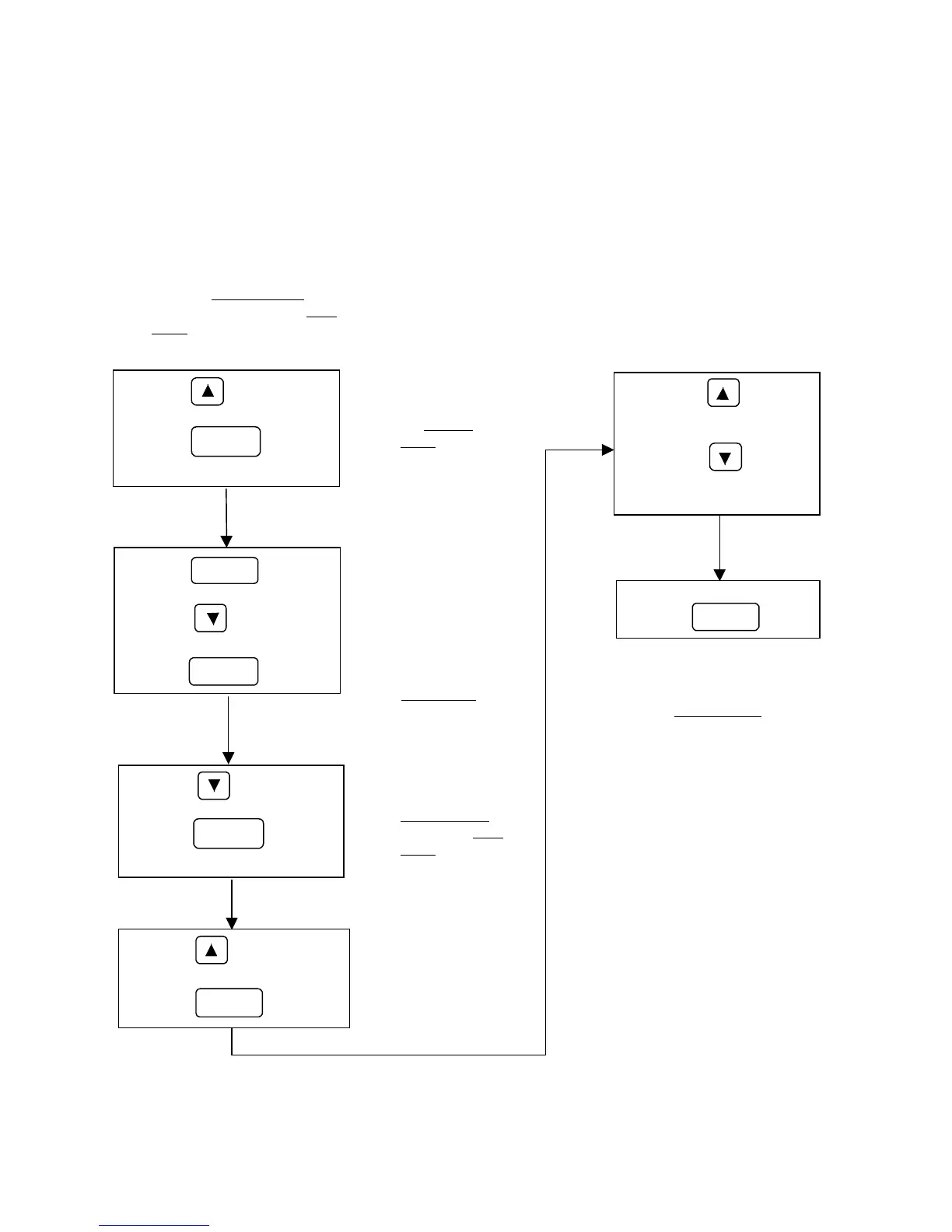30
2.2.3 Changing Control from Pendant to Keypad - Jog Mode
The SV100 comes preset with pendant control. If the user wishes to change to keypad
control, refer to Figure 2.2.2 below. Use Table 2.2.1: Function Table for All Levels for
reference.
Fig. 2.2.2 – Flowchart showing how to change from pendant control to keypad control.
Press the key until
is
displayed.
Press the key.
will be displayed.
• Changing control mode from
pendant to keypad is done in
F1 of the
Service Level.
Assuming you are in the
User
Level
, follow the flowchart.
FUNC
Press the key.
will be displayed.
Press the key.
will be displayed.
Press the key.
FUNC
FUNC
Press the key until
is
displayed.
Press the key.
will be displayed.
Press the key until
is
displayed.
Press the key.
FUNC
FUNC
• You have
now entered
the
Service
Level
•
You have now
changed the
control from
pendant to
keypad.
JOG
function will
now be an
option in the
User Level.
• You have now
moved from the
Service Level
back to the
User
Level
• You are now in
keypad control
mode
Pressing the key will
rotate the motor in the
Up / Forward direction.
Pressing the key will
rotate the motor in the
Down / Reverse direction.
To exit keypad control mode,
press the key.
FUNC
• To switch back to Pendant
control, go back to F1 in
the Service Level and
change the 0 to a 1.