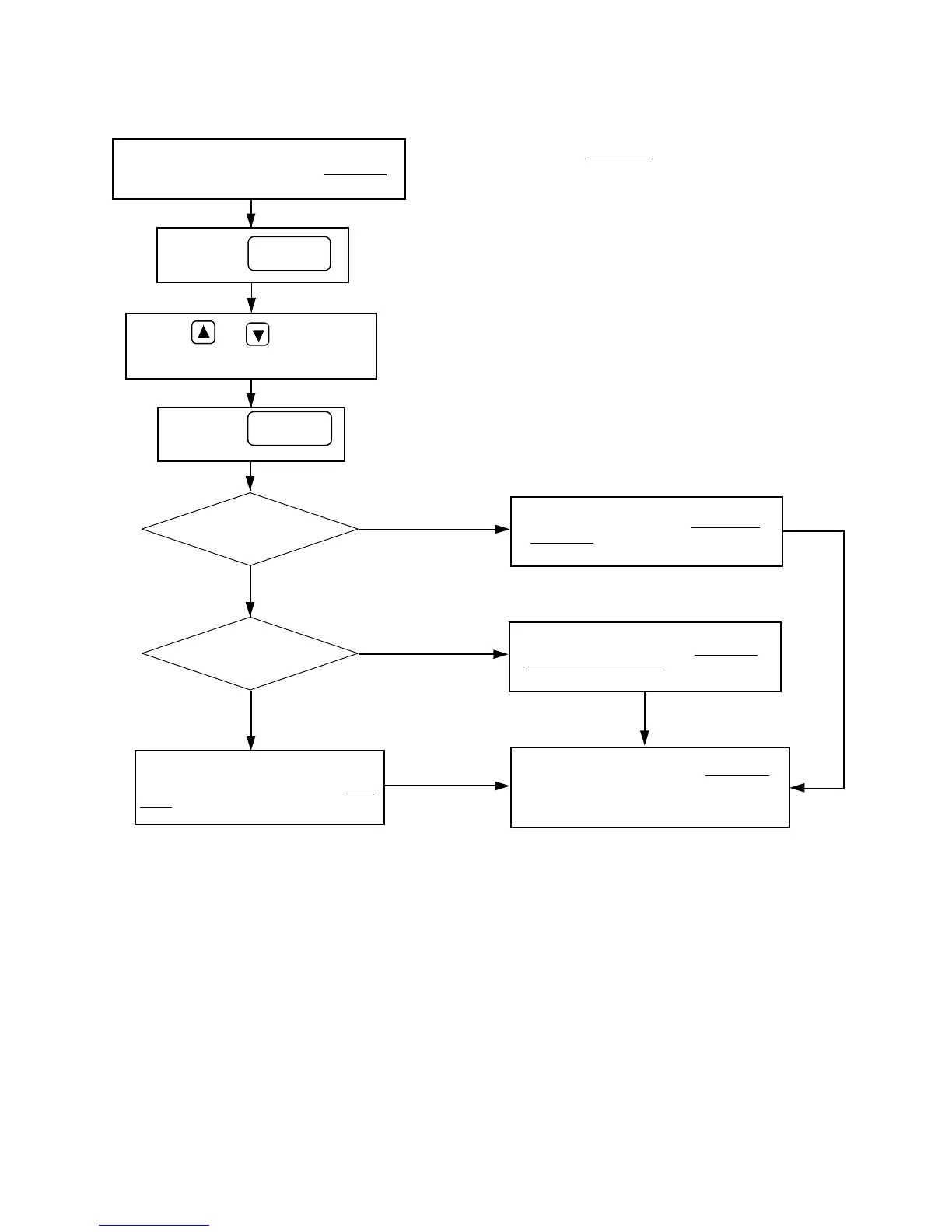39
Press the
Key
An incorrect password entry will
automatically place the user in the User
Level permission of programming.
[Function No. 14 - ACL] in the User Level
displays the current access level permission
of programming.
Permission to program in the Advanced,
Service and User Level is allowed.
Permission to program in the Service and
User Level is allowed.
Passwords
1 = Service Level
2 = Advanced Level
• This places you in programming mode
• This enters your selected password
Get to [Function No. 15 - PAS] in the User Level
Press the
Key
FUNC
Press the or key to enter the
desired password value
Yes
Yes
No
No
FUNC
Fig. 3.1.1: Flowchart explanation for entering a password and its affect on programming
permissions.
Does password
= (1)
Does password
= (2)