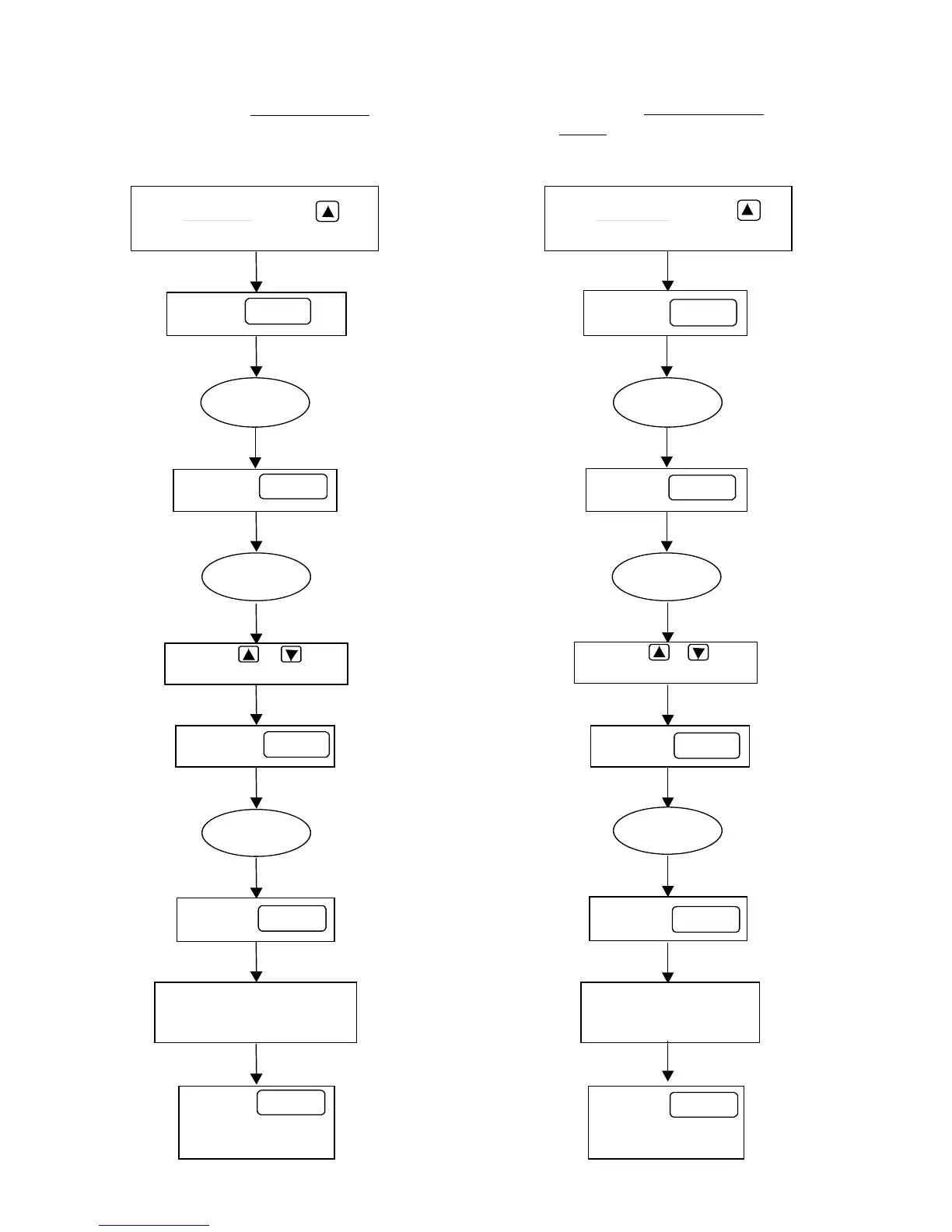40
Fig. 3.1.2: Flowchart for changing passwords.
In the User Level press the
key until
] is displayed.
In the User Level press the
key until [
] is displayed.
Press the
key
FUNC
Press the
key
FUNC
Press the
key
F
N
Press the
key
FUNC
If
ou enter the wron
password, you will go back
to [
PA1
] or [
PA2
],
depending on which
function you are in.
Press the
key
FUNC
Enter the new password.
You may select any no.
Between 1 - 999
Enter the new password.
You may select any no.
Between 1 - 999
Changing the
Service Level
Password
Changing the
Advanced
Level
Password
Press the or ke
to enter the old password
Press the
key
FUNC
Press the
key to save the new
password
FUNC
Press the or key
to enter the old password
Press the
key
FUNC
Press the
key
FUNC
Press the
key to save the new
password
FUNC