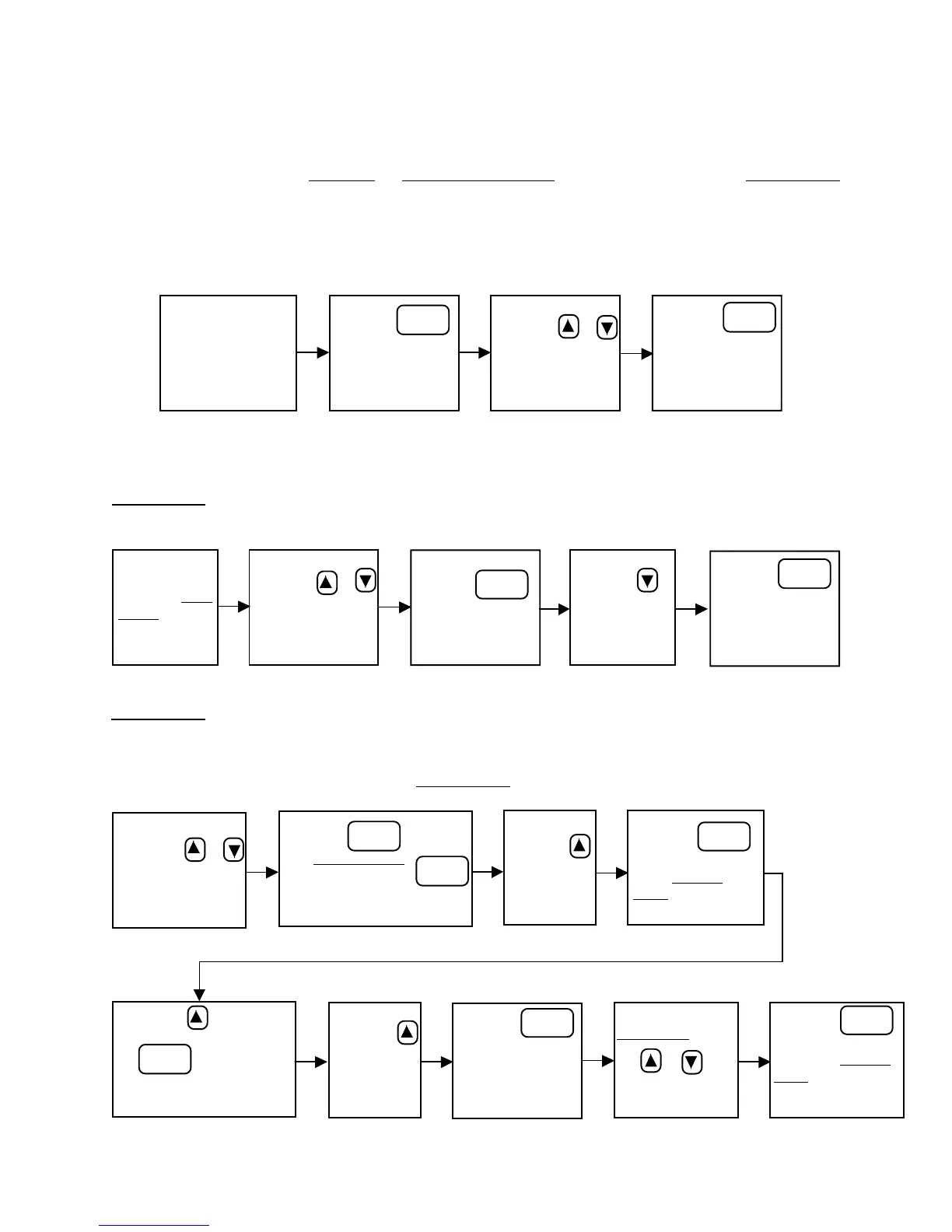41
Section 3.2: Programming Function Data
3.2.1 Customizing the Programming
Changing function data requires a few short steps. A password is required for changing
any function data in the Service or Advanced Levels. Changing data in the User Level
does not require a password. Figure 3.2.1 demonstrates how to change function data in
all levels.
Fig. 3.2.1: Changing function data in all levels.
Move to desired
function display as
seen in Table 2.2.1
Press the
key to go into
programming mode
FUNC
Press the or
keys until you have
the desired data
selection.
Press the
key to save your
data selection and
exit programming
mode.
FUNC
Below are a few examples of how to change function data. Use Table 2.2.1 for
reference.
Example 1:
Fig. 3.2.2: Change Speed 2 from 60.0 Hz. to 40.2 Hz.
Go to the User
Level.
Press the
key to go into
program mode. 60.0
is now displayed.
FUNC
Press the or
keys until SP2 is
displayed.
Press the
key. This will save
your data change.
SP2 will be
displayed again
FUNC
Press the
key until 40.2 is
displayed.
Example 2:
Fig. 3.2.3: Store drive parameters into keypad.
Assume that you are currently in the User Level and you have not entered a password.
Press the or
keys until PAS is
displayed.
Press the key. Enter
your Service Level
password. Press
key again to enter password.
PAS will be displayed again.
FUNC
FUNC
Press the
key until FU1 is
displayed.
Press the
key. You will now be
in the Service
Level. F1 will be
displayed.
FUNC
Press the key until F22
appears. Now press the
key. You will be
in program mode. “0” will
be displayed.
FUNC
Press the
key until “1”
is displayed.
Press the
key. This saves
your data selec-
tion. F22 will be
displayed again.
FUNC
To get back to the
User Level, press
the or keys
until e6 is
displayed.
Press the
key. This allows you
to exit the Service
Level. FU1 will be
displayed.
FUNC