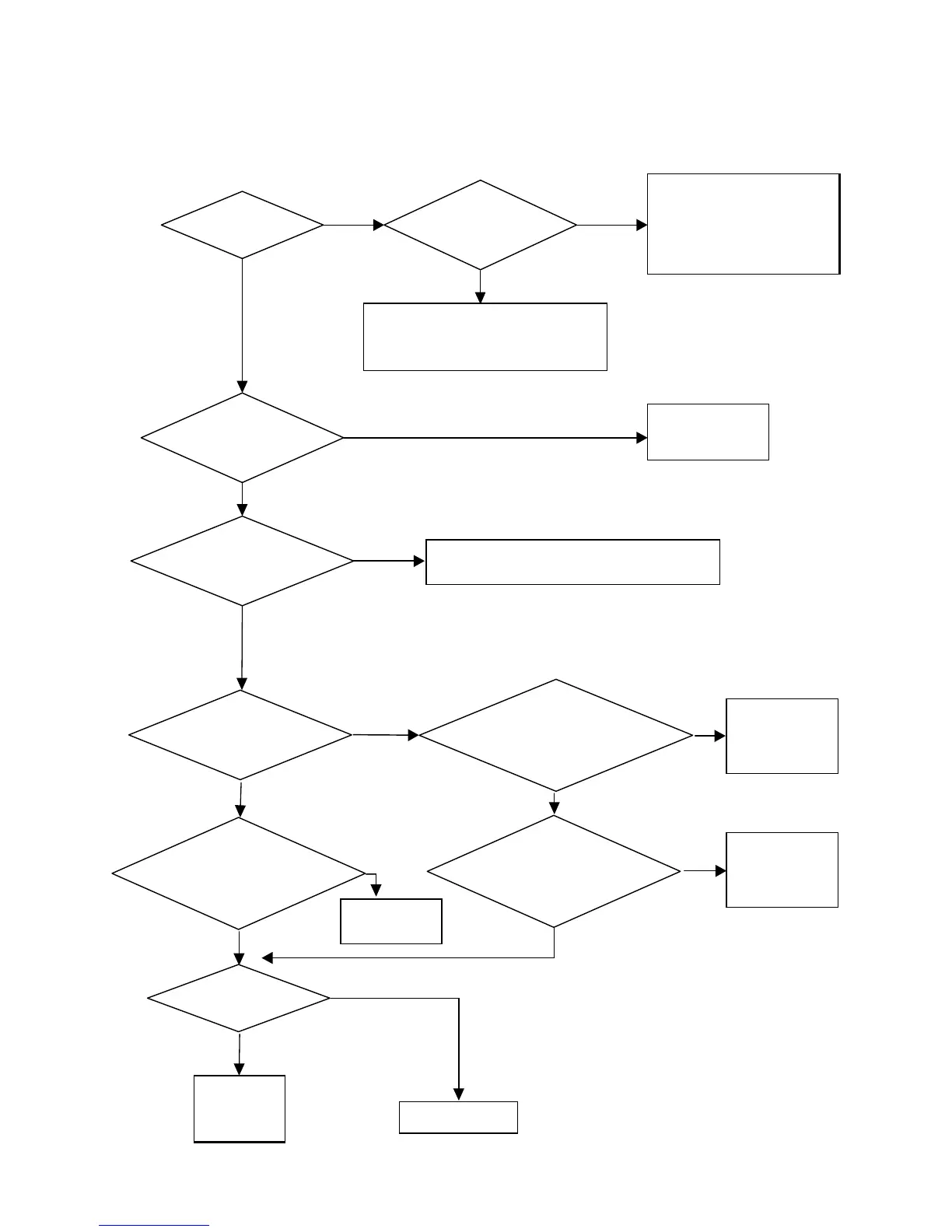49
Section 4.2: Problem Flowcharts
Fig. 4.2.1: Motor Does not Run
No Yes
Yes
No
No
Yes
Yes
No
No
Yes
No
Yes
No
No
YesYes
Yes
No
Is the display on? Is there input power?
Inverter trouble. Check keypad
or power components. See
Section 4.3 for Testing Power
Components
• Check input fuses.
• Check circuit breakers.
• Is the main-line contactor energized?
Is RST or BX
terminal off?
Check RST and
BX terminal inputs.
Is [F1] set to
1: Terminal?
Check F and R terminal inputs. See Pushbutton
Pendant Test in Section 4.4.
Is [H1] set to
0: Keypad?
Is there analog signal between
V1-5G or I-5G inputs?
Analog signal
source trouble.
Is Max. Freq. of Oper.
Set in [H11]
greater than 1
st
speed
Adjust max.
frequency.
Is Max. Freq. of Operation
[H11] higher than [F9]?
Set Max. Freq.
of Operation
higher than
Starting Freq. in
[F9].
Voltage output
from U, V, W?
Check output
wiring and
motor.
Call Factory