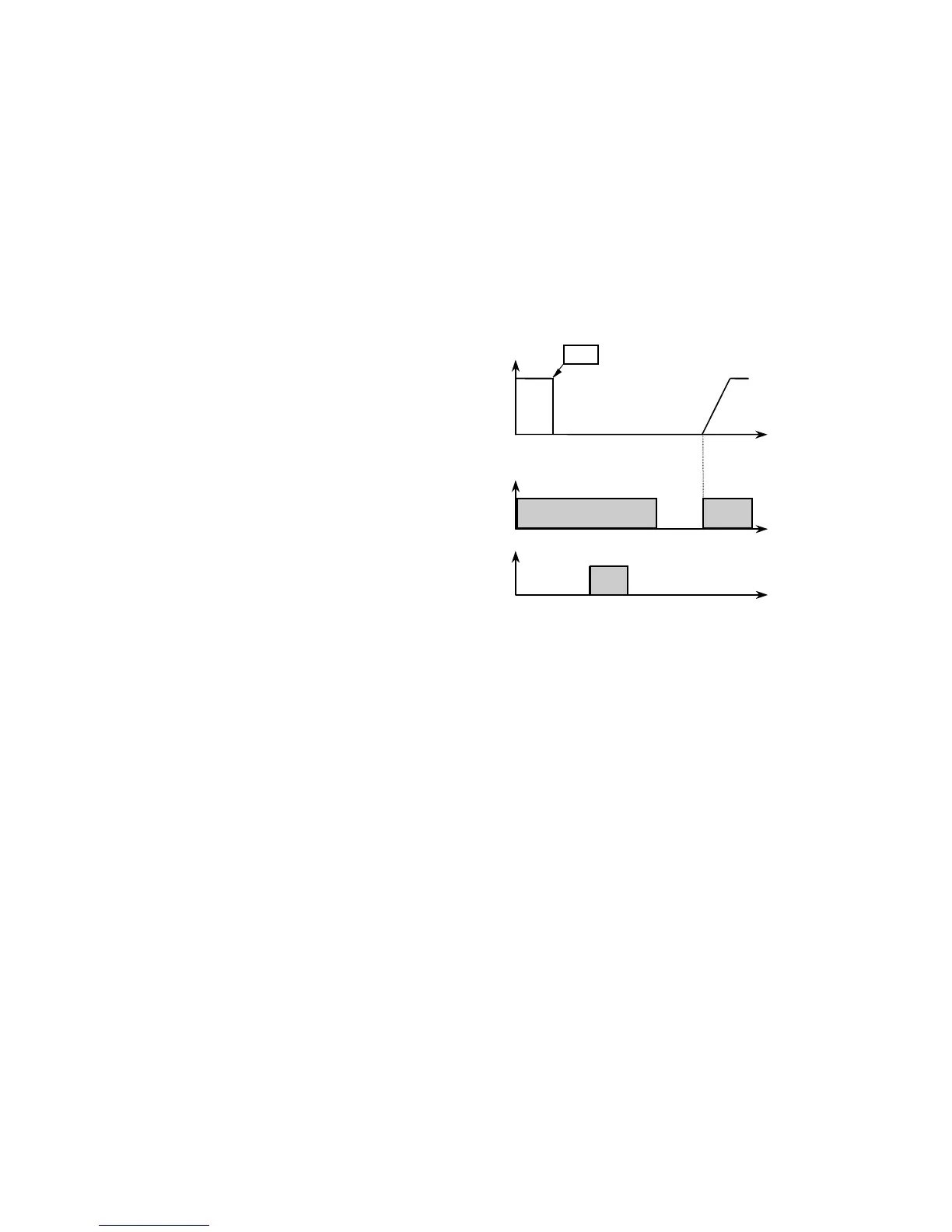85
5.3.12 Restart After Reset
H38: Reset Restart (Factory Default: 0: Inactive)
Range:0: Inactive
1: Active
When Reset Restart is set to Active, the drive can be selected to automatically
initiate auto-restart mode after a manual reset. If this parameter is set to Inactive,
the drive must receive a RUN command after the manual reset.
Fig. 5.3.15: Reset Restart (H38) Inactive
When Reset Restart function is
inactive, F (UP/FORWARD) Pendant
buttons must be released, then
pressed again after a manual reset in
order to run the drive again.
ON
Effect
Output Freq.[Hz]
F-G
Reset
ON ON
Trip
No Effect
time
Trip
F (UP/FORWARD)
ON
ONON