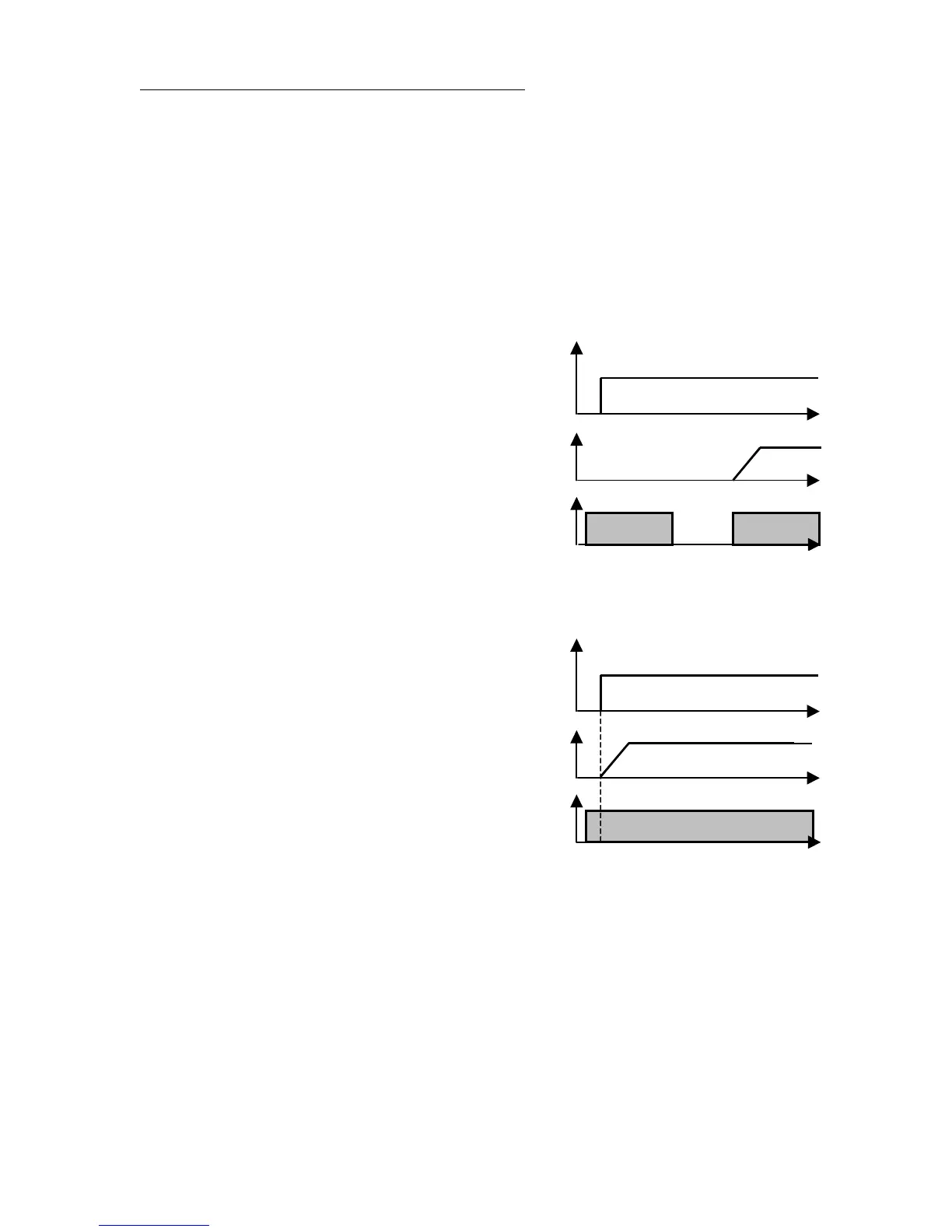86
INPUT POWER DETECTED AUTO-RESTART
H39: Power On Start (Factory Default: 1: Active)
Range:0: Inactive
1: Active
With either the F (UP/FORWARD) input terminal or R (DOWN/REVERSE) input
terminal is energized and the input power is restored, the drive will initiate the auto-
restart automatically when H39, Power On Start, is set to Active. See Figs. 5.3.16
and 5.3.17.
Fig. 5.3.16: Power On Start Inactive
When Power On Start is set Inactive,
the drive will not run at the time of the
Power Up sequence. An external Run
Command must be given in order to
restart the drive.
Fig. 5.3.17: Power On Start Active
When Power On Start is set Active, the
drive will run at the time of the
Power Up sequence.
Input Power
Output Frequency
F (UP/FORWARD)
ON ON
Input Power ON
time
time
time
Input Power
Output Frequency
F (UP/FORWARD)
ON
Input Power ON
time
time
time
5.3.13 Carrier Frequency
H40: Carrier Frequency Selection (Factory Default: 3 kHz.)
Range:3 - 15 kHz.
This is the IGBT switching frequency. This function is generally used to prevent
harmonic resonance in machines and motors. If this PWM carrier frequency is set at
an appropriate level, both electronic noise and current leakage are reduced. If this
frequency is set too high, there can be an increase in audible noise. Generally, the
carrier frequency is set to a lower value in high ambient temperature environments.