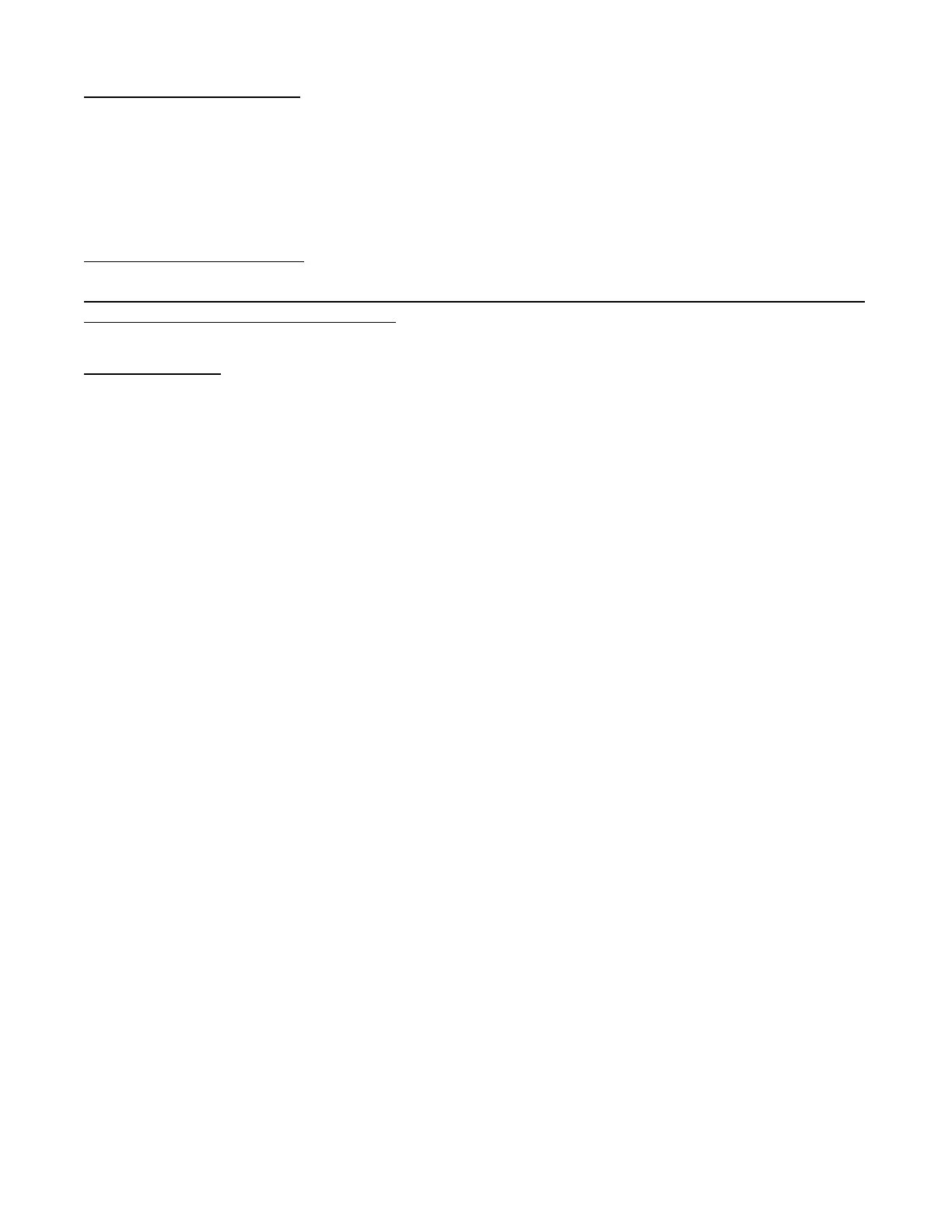Page 19 of 62
EXTERNAL MENU MODE:
The information available in this Mode is obtainable with the Service Door closed or open as long as the Vender
is in Normal Mode, by entering the password which is set at 4, 2, 3, 1. Note: 4231 is the factory default and can
be programmed to any four digit combination. Information available is Historical Cash counted, Interval Cash
counted for each selection, Historical Sale (total number of vends), Interval Vends counted for each selection,
Error Codes, and Return to Sales. Refer to the “Cash Counters”, “Sales Counters”, and “Error Codes” routines for
instructions to move through the Menus.
INITIAL PROGRAMMING
This section is a overview of the initial programming of the vender. Please refer to the Programming Guide for
detailed information of the service menues.
SERVICE MODE
Enter SERVICE MODE by opening the Service Door and pressing the Service Button once. The Display will read
“Error Codes”. The following choices are now available:
“Error Codes” - ERROR ROUTINE
This function allows you to enter the error readout routine. “Error Codes” will appear when you press the service
button on the control board. Press key number 4, if there have been no Error Codes since the last reset, the
display will read “No Errors”. If one or more Error Codes have occurred, the display will show the first error code
that occurred. The following are error codes that may be displayed and detailed information accessed: “No
Errors”, “Vend Mechanism”, “Control System”, “Selection Switch”, “Changer”, “Bill Validator”, “Card Reader”,
“Remote Vend Mech”, “Selection/Display”, “Refrigeration”, “Health Timer”.
Press key number 2 or 3 to scroll through any error codes that are present.
Important: If there is only one problem, it will be the only error code shown when you enter the error code
submenus.
With an error code showing on the display, press key number 4 to access detailed information.
After making repairs with an error code showing on the display, press and hold key number 4 for 2 seconds
will clear the error. Press key number 1 to return to “Error Codes”.
“Vend Mechanism” - Vend Mechanism Summary Error Codes
Press key number 4 and the display will show the following:
- “HORIZ”, X (horizontal) motor issue.
- “VERT”, Y (vertical) motor issue.
- “PICKI”, picker home switch issue.
- “PICKO”, picker out switch issue.
- “PICKRS”, picker return spring issue.
- “PORT”, port door switch/board issue.
- “VS”, port vend sensor board issue.
- “XHOME”, X (horizontal) motor home switch issue.
- “YHOME”, Y (vertical) motor home switch issue.
- “MOTOR”, port/delivery cup motor issue.
- “XLOST” – X needs to go home.
