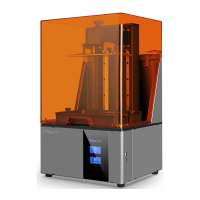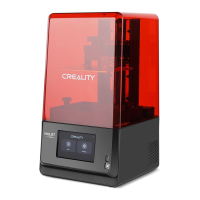The current interface is for reference only. Due to the continuous upgrading of functions, it shall be subject to the latest software/firmware UI published on the official website.
[Normal] Description: This mode limits
the printing speed of the device and
some parameter settings;
[Dynax] Description: In this mode, the
upper limit of the device's printing speed
is increased and some parameter settings
are unlocked.
0111
9. Guidance on the use of Dynax mode (high-speed mode)
Description of Dynax Mode:
1. [Buffer Layer] Parameter description: to limit the speed of the device within this setting and to
prevent resin splashing;
2. When the mode is not unlocked, the slice file is executed only in the maximum value of the normal
mode using the high-speed parameter;
3. The [Normal Mode] is the default for new devices and device resets.
4. [Dynax+] Mode: When this mode is turned on, the printing speed will be pushed to the maximum. But
the surface of the printed model may not be as delicate as in other modes.
Note: There are some
requirements for Dynax mode
to be operated by the user.
Please contact the official
customer service if you have
any questions during use.
