Do you have a question about the Creality Ender-5 Plus and is the answer not in the manual?
First method for preheating and loading filament.
Second method for preheating and loading filament.
Advice on how to replace filament during printing.
Steps to install the Creality Slicer software.
Instructions to launch the installed Creality Slicer.
Process of converting 3D models into printable G-code.
Steps for starting and managing prints from the storage card.
| Build Volume | 350 x 350 x 400 mm |
|---|---|
| Layer Resolution | 0.1 - 0.4 mm |
| Nozzle Diameter | 0.4 mm |
| Filament Diameter | 1.75 mm |
| Connectivity | SD card, USB |
| Frame Material | Aluminum |
| Bed Temperature | up to 110°C |
| Nozzle Temperature | up to 260°C |
| File Format | STL, OBJ, AMF |
| Print Technology | FDM (Fused Deposition Modeling) |
| Machine Weight | 18.2 kg |
| Supported Filaments | PLA, ABS, TPU |
| Touch Screen | Yes |
| Input Voltage | AC 100-240V |
| Motherboard | V2.2 |
| Bed Leveling | Automatic Bed Leveling (BL Touch) |



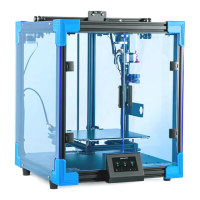








