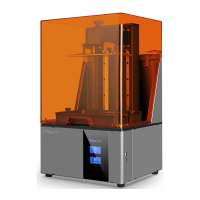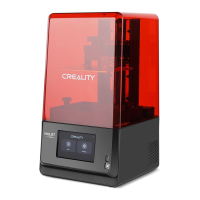0117
13. Creality Cloud Online
Make sure WiFi is correctly connected before using online printing
Steps: Settings → WiFi → Select the corresponding WiFi.
1. Click Creality Cloud online model;2. Select the model;
3. Download the model;
4. Choos to use parameters;5. Click "Start" to print.
0
Warm Tips: ① Only 2.4GHz WiFi is applicable to the 3D printer, and it cannot be connect to 5GHz WiFi routers;
② Only WPA-PSK/WPA2-PSK security protocol is applicable to the 3D printer, and other protocols may result in the failure to
connect the printer to WiFi properly. To change the security protocol, users may change it in setting interface of the router.
The current interface is for reference only. Due to the continuous upgrading of functions,
it shall be subject to the latest software/firmware UI published on the official website.
