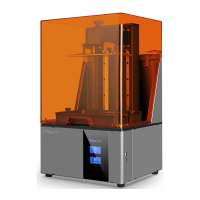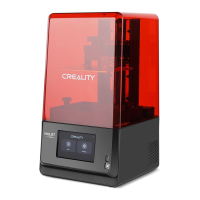0119
15. WIFI Print
1. Slicer
2. If the model needs to add support, click the upper
left icon to set corresponding parameters.
3. Click icon ①→Setting slice printing parameters②
→Click.
4. wait for slice to be finished→
Select "Remote Printing"
for WiFi printing.
6. Once the transmission is over, select the file on the
machine to start printing.
1. Open the slicer software of HALOT BOX, click“open”
on the left of the screen and add model file.
5.After entering the password, click Start transmission.
1、Before printing, make sure HALOT BOX and the printer are connected to the same WIFI.
2、Enter password before transfering the file, Be consistent with the password set on the printer.
(Click “Print Settings → Camera Monitor → Camera Password”)
①
②
①
②
①
②
HALOT-MAGE PRO
HALOT-MAGE PRO
HALOT-MAGE PRO
HALOT-MAGE PRO
HALOT-MAGE PRO
HALOT-MAGE PRO
The current interface is for reference only. Due to the continuous upgrading of functions, it
shall be subject to the latest software/firmware UI published on the official website.
