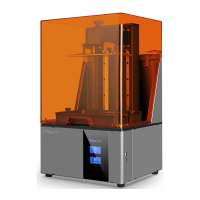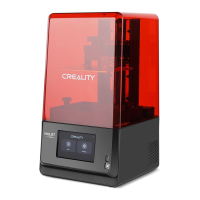0104
4. Information about the interface
Home
System
interface
Print
interface
Cleaning: click to clean the chute;
WLAN: click to set WALN;
Print Settings: click to set the print parameters, Z-axis movement,
machine control, print mode, purge system, feed system and so on;
Update: click to upgrade the firmware version (local & online upgrade);
Details:click to bundle with Creality Cloud and view information about the device;
Other Settings:click to set language and locale settings, custom skins,
restore factory settings, time-lapse photography settings, device
maintenance settings and other functional settings.
The current interface is for reference only. Due to the continuous upgrading of functions,
it shall be subject to the latest software/firmware UI published on the official website.
