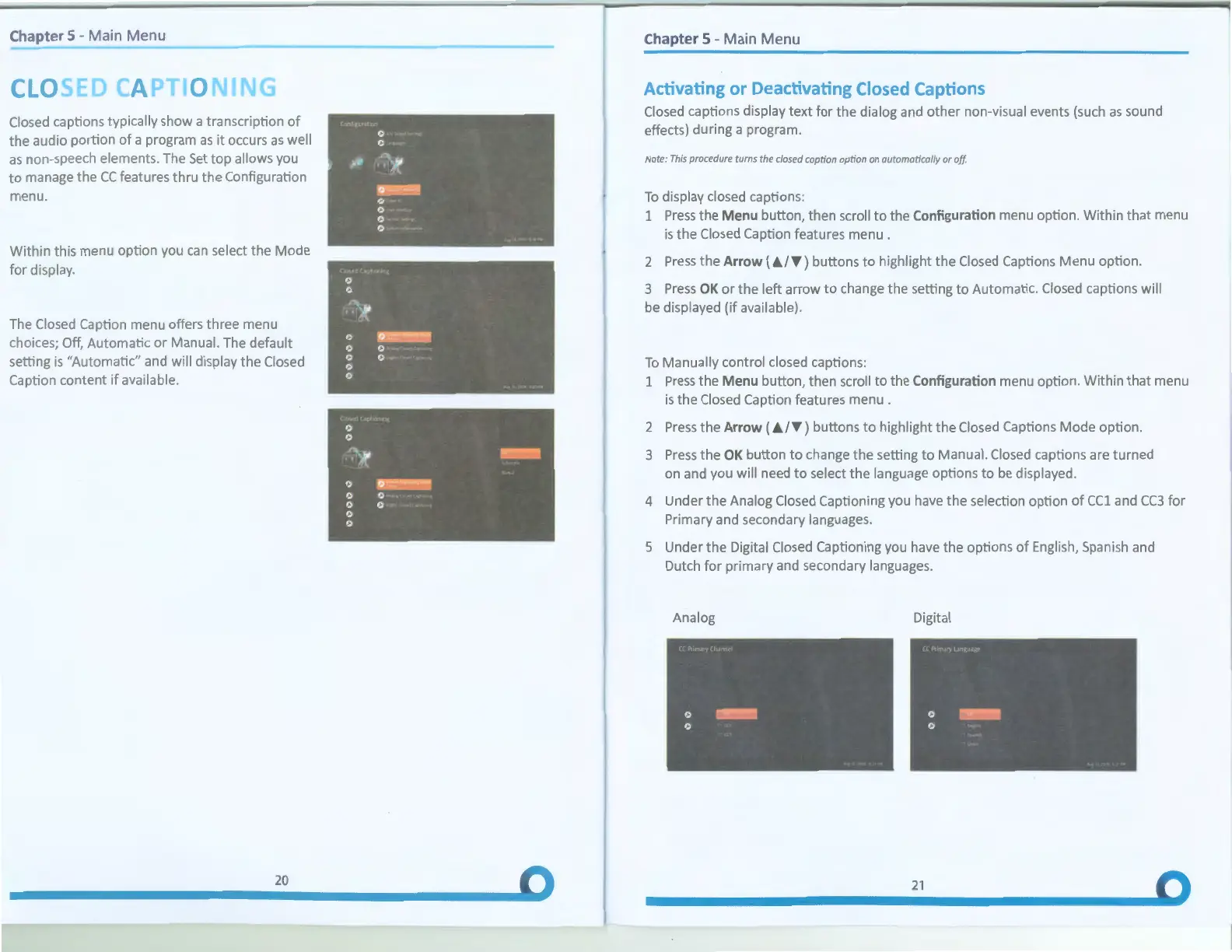Chapter 5 - Main Menu
Closed
captions typically show a transcription
of
the audio portion
of
a program
as
it
occurs
as
well
as
non-speech elements. The
Set
top allows you
to manage the
CC
features thru the Configuration
menu.
Within this menu option you
can
select the Mode
for display.
The Closed Caption menu offers three menu
choices; Off, Automatic
or
Manual.
The
default
setting
is
"Automatic" and will display the Closed
Caption content
if
available.
20
Chapter 5 - Main Menu
Activating
or
Deactivating
Closed
Captions
Closed captions display text for the dialog and other non-visual events (such
as
sound
effects) during a program.
Note:
This
procedure
turns
the closed
caption
option
on
outomaticolly
or
off
To
display closed captions:
1
Press
the Menu button, then scroll
to
the
Configuration
menu option. Within that menu
is
the Closed Caption features menu .
2
Press
the Arrow ( J,,./T) buttons
to
highlight the Closed Captions Menu option.
3
Press
OK
or the left arrow
to
change the setting
to
Automatic. Closed captions will
be
displayed
(if
available).
To
Manually control closed captions:
1
Press
the Menu button, then scroll to the
Configuration
menu option. Within that menu
is
the Closed Caption features menu .
2
Press
the Arrow ( J,,./T) buttons
to
highlight the Closed Captions Mode option.
3
Press
the
OK
button
to
change the setting
to
Manual. Closed captions are turned
on
and you will need
to
select the language options
to
be
displayed.
4 Under the Analog Closed Captioning you have the selection option
of
CCl and
CC3
for
Primary and secondary languages.
5 Under
the
Digital Closed Captioning you have the options
of
English, Spanish and
Dutch for primary and secondary languages.
Analog Digital
21