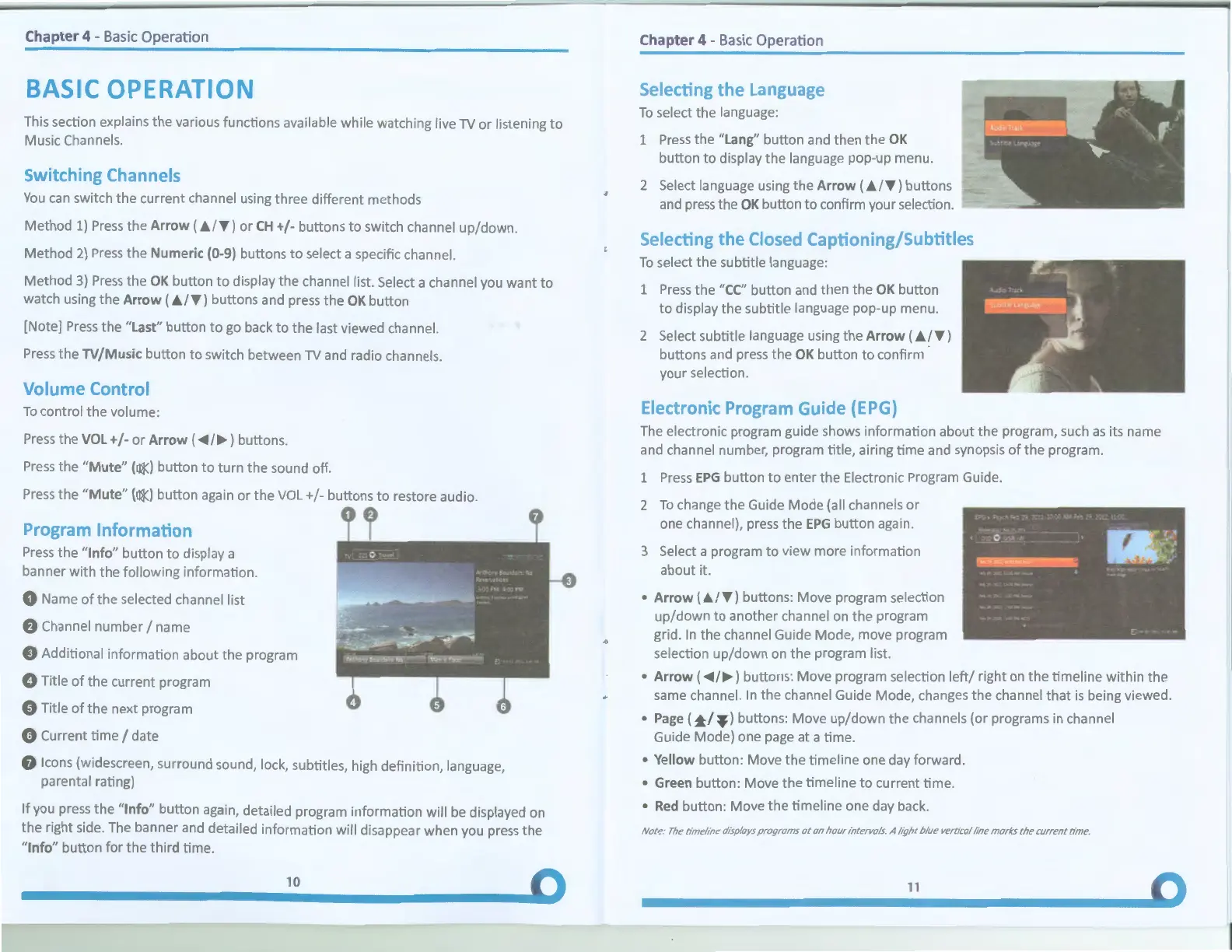Chapter 4 - Basic Operation
BASIC
OPERATION
This section explains the various functions available while watching live
TV
or listening
to
Music Channels.
Switching
Channels
You
can
switch the current channel using three different methods
Method
1)
Press
the Arrow { .&./T)
or
CH+/-
buttons
to
switch channel up/down.
Method
2)
Press
the Numeric (0-9) buttons
to
select a specific channel.
Method
3)
Press
the
OK
button to display the channel list. Select a channel you want
to
watch using the Arrow { .&./T) buttons
and
press the
OK
button
[Note]
Press
the
"Last"
button
to
go
back
to
the last viewed channel.
Press
the TV/Music button
to
switch between
TV
and
radio channels.
Volume
Control
To
control the volume:
Press
the
VOL+/-
or
Arrow { '4/..,..) buttons.
Press
the "Mute"
(ll3:)
button to turn the sound
off
.
Press
the "Mute"
(il3:)
button again
or
the VOL+/- buttons
to
restore audio.
g:·am
nf
ation
Press
the
"Info
" button
to
display a
banner
with
the following information.
0 Name
of
the selected channel list
8 Channel number I name
E)
Additional information about the program
0 Title
of
the current program
0 Title
of
the next program
C,
Current
time/
date
T
0 Icons {widescreen, surround sound, lock, subtitles, high definition, language,
parental rating)
If you press the
"Info"
button again, detailed program information will
be
displayed
on
the right side.
The
banner and detailed information will disappear when you
press
the
"Info"
button for the third time.
10
..
Chapter 4 - Basic Operation
L
age
To
select the language:
1
Press
the "
Lang"
button and then the
OK
button
to
display the language pop-up menu.
2 Select language using the Arrow { .&./T) buttons
and
press
the
OK
button to confirm your selection.
on
mg/Subtitles
To
select the subtitle language:
1
Press
the
"CC"
button
and
then the
OK
button
to
display the subtitle language pop-up menu.
2 Select subtitle language
us
i
ng
the Arrow { .&./T)
buttons
and
press
the
OK
button to confirm
your selection.
E 0
The
electronic program guide shows information about the program,
such
as
its name
and
channel number, program title, airing time
and
synopsis
of
the program.
1
Press
EPG
button
to
enter the Electronic Program Guide.
2
To
ch:mge the Guide Mode {all channels
or
one channel),
press
the
EPG
button
aga
in.
3 Select a program
to
view more information
about it.
• Arrow { .&./T) buttons: Move program selection
up/down
to
another channel on the program
grid.
In
the channel
Gu
ide Mode, move program
selection up/down on the program list.
• Arrow {
'4/..,..) buttons: Move program selection
left/
right
on
the timeline within the
same
channel.
In
the channel Guide Mode, changes the channel
that
is
being viewed.
•
Page
{*I• ) buttons: Move up/down the channels {or programs
in
channel
Guide Mode) one
page
at a time.
• Yellow button: Move the timeline one
day
forward.
• Green button: Move the timeline
to
current time.
•
Red
button: Move the timeline one
day
back.
Not,e: The timeline displa
ys
programs
of
on
ho
ur
intervals. A light blue vertical line
marks
th
e current time.
11