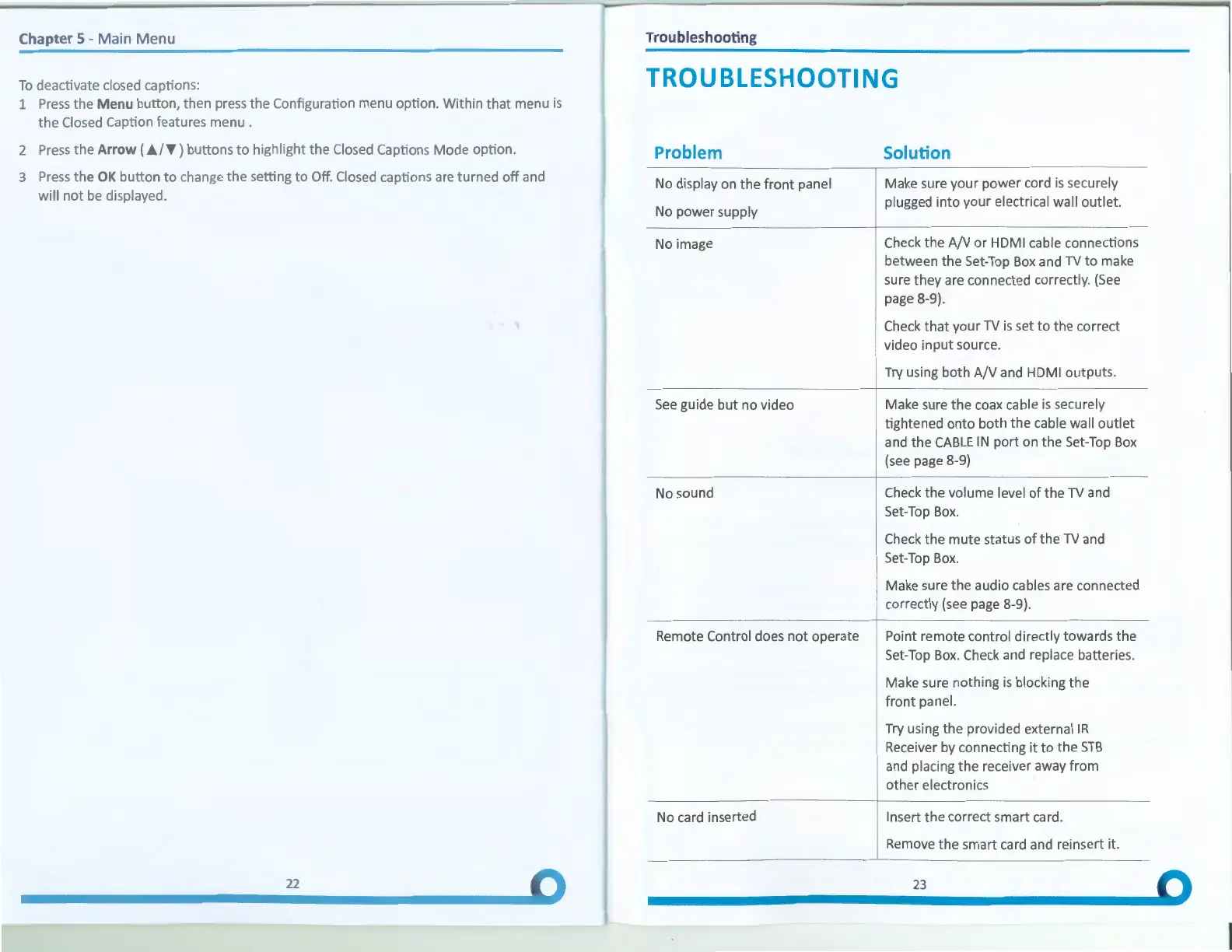Chapter 5 -
Main
Menu
~~~~~~~~~~~~~~~~~~~~~~~
To
deactivate closed captions:
1
Press
the
Menu button, then press
the
Configuration menu option. Within
that
menu
is
the
Closed Caption features menu .
2
Press
the
Arrow (
Ji../'f)
buttons
to
highlight
the
Closed Captions
Mode
option.
3
Press
the
OK
button
to
change
the
setting
to
Off.
Closed captions are
turned
off
and
will
not
be
displayed.
22
Troubleshooting
TROUBLESHOOTING
Problem
No display on the
front
panel
No power supply
No image
See
guide but no video
No
sound
Remote Control does
not
operate
No card inserted
Solution
Make sure your power cord
is
securely
plugged into your electrical wall
outlet
.
Check
the
A/V or HDMI cable connections
between
the
Set-Top
Bo
x and
TV
to
make
sure they are connected correctly.
{See
page
8-
9)
.
Check
that
your
TV
is
set
to
the correct
video
input
source.
Try
using both A/V and HDMI outputs.
Make sure
the
coax cable
is
securely
tightened onto both
the
cable wall
outlet
and the
CABLE
IN
port
on
the
Set-
Top
Box
(see
page
8-9)
Check
the
volume level
of
the
TV
and
Set-Top
Box
.
Check the
mute
status
of
the
TV
and
Set-Top
Box
.
Make sure the audio cables are connected
correctly
(see
page
8-9).
Point remote control directly towards
the
Set-Top
Box
. Check and replace batteries.
Make sure nothing
is
blocking
the
front
panel.
Try using the provided external
IR
Receiver
by
connecting
it
to
the
STB
and placing
the
receiver away from
other
electronics
In
s
ert
the
correct smart card .
Remove the smart card and reinsert
it
.
23
a
I