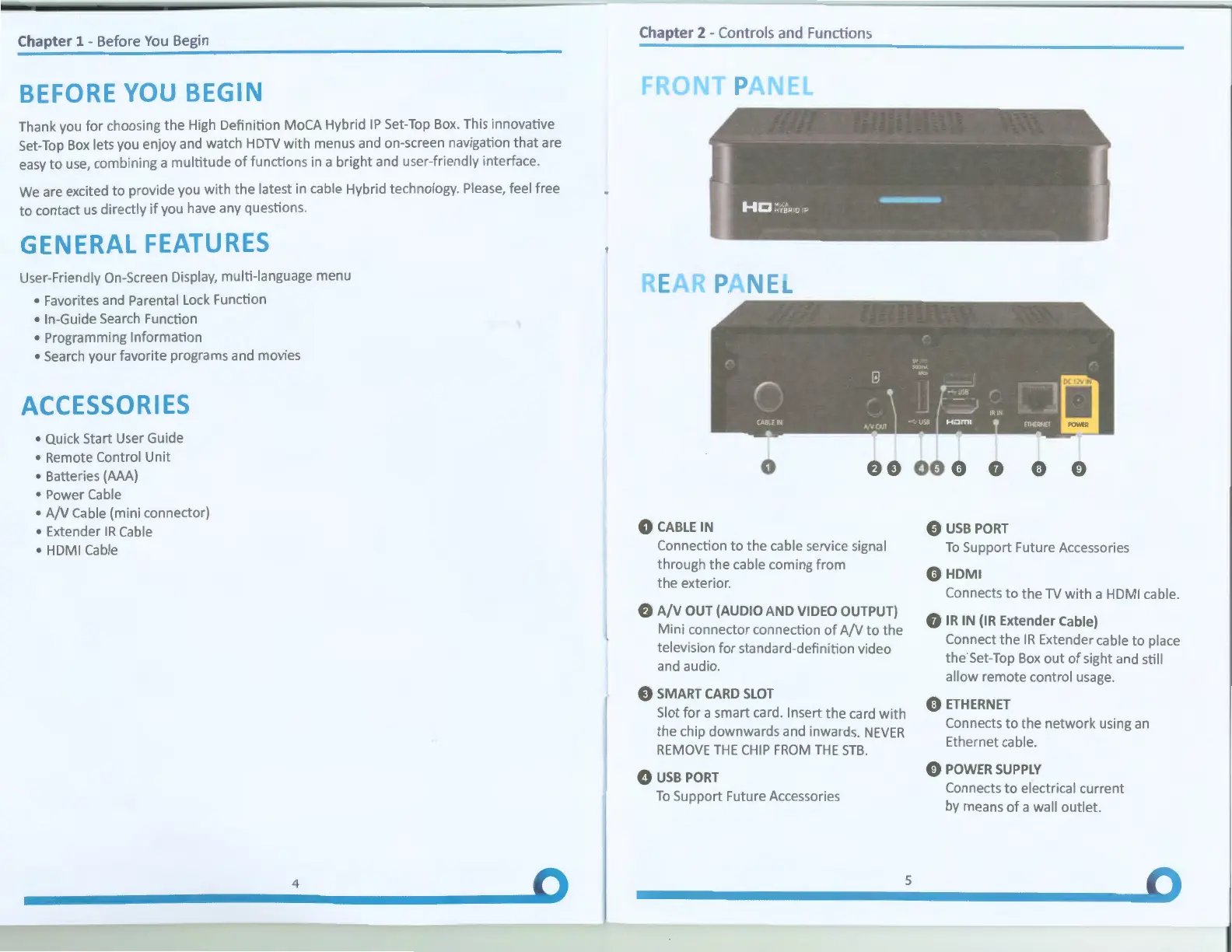Chapter 1 - Before
You
Begin
BEFORE
YOU
BEGIN
Thank you
for
choosing
the
High Definition MoCA Hybrid
IP
Set-
Top
Box.
This innovative
Set-Top
Box
lets you enjoy and watch
HDTV
with
menus and on-screen navigation
that
are
easy
to
use,
combining a
multitude
of
functions in a bright and user-friendly interface.
We are excited
to
provide you
with
the
latest in cable Hybrid technology. Please, feel free
to
contact
us
directly
if
you have any questions.
GENERAL
FEATURES
User-Friendly On-Screen Display, multi-language menu
• Favorites and Parental
Lock
Function
• In-Guide Search Function
• Programming Information
• Search your favorite programs and movies
ACCESSORIES
• Quick Start User Guide
• Remote Control
Unit
• Batteries (AAA)
• Power Cable
•
A/V
Cable (mini connector)
• Extender
IR
Cable
• HDMI Cable
4
Chapter 2 - Controls and Functions
FRONT
PANEL
REAR
PANEL
0
88
OGG
0
0 0
0
CABLE
IN
Connection
to
the
cable service signal
through the cable coming from
the
exterior.
f)
A/V
OUT (AUDIO
AND
VIDEO
OUTPUT)
Mini
connector connection
of
A/V
to
the
television
for
standard-definition video
and audio.
E)
SMART
CARD
SLOT
Slot
for
a smart card. Insert
the
card
with
the
chip downwards and inwards.
NEVER
REMOVE
THE
CHIP
FROM
THE
STB
.
0
USB
PORT
To
Support Future Accessories
5
0
USB
PORT
To
Support Future Accessories
GHDMI
Connects
to
the
TV
with
a HDMI cable.
0
IR
IN
(IR
Extender Cable)
Connect
the
IR
Extender cable
to
place
the
'Set-Top
Box
out
of
sight and s
till
allow remote control usage.
C)
ETHERNET
Connects
to
the
network
using
an
Ethernet cable.
C!)
POWER
SUPPLY
Connects
to
electrical current
by means
of
a wall
outlet
.