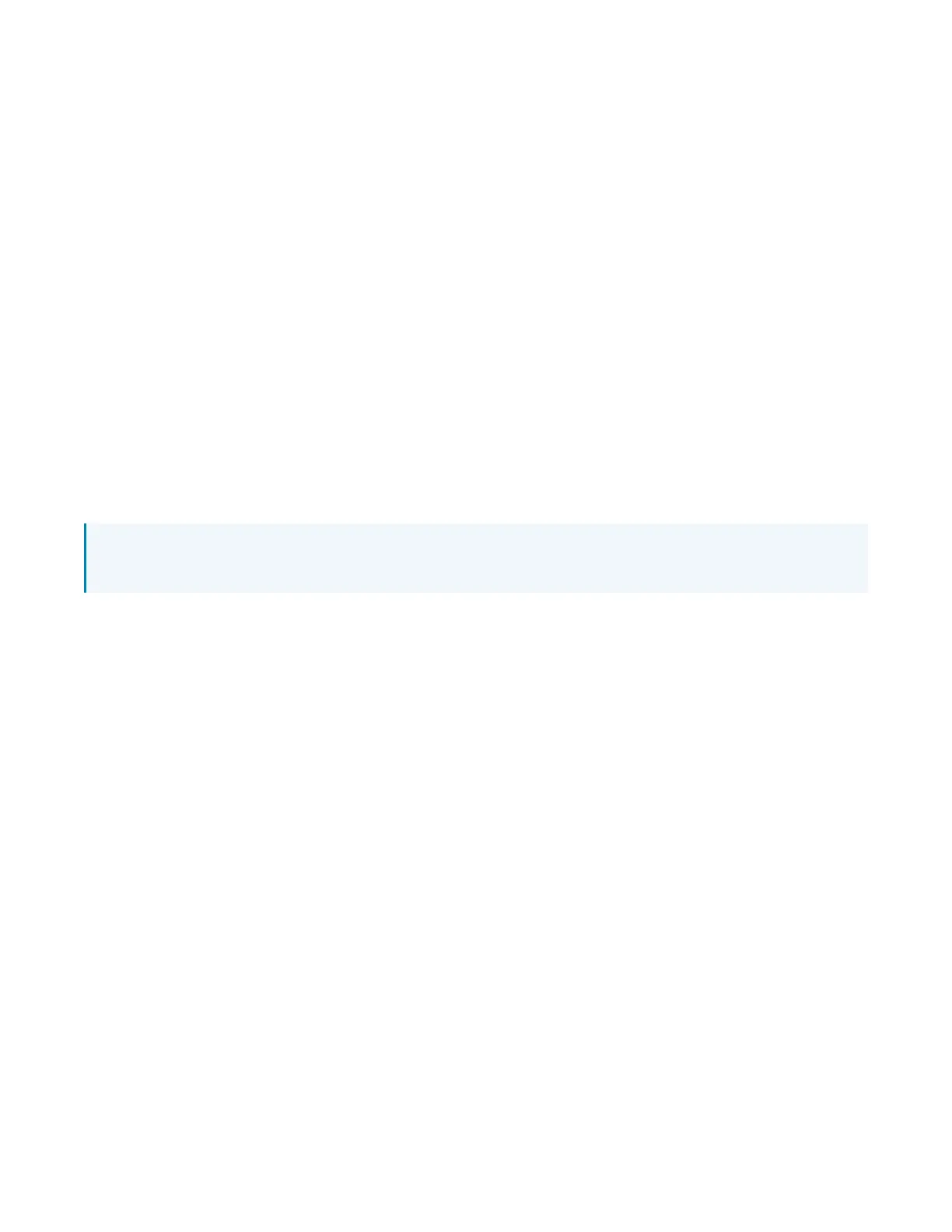49 • IV-CAMA3-20-N-W-1B, IV-CAMA3-20-N-SLVR-1B, IV-CAMA3-20-W-1B, and IV-CAMA3-20-
SLVR-1B
Product Manual — Doc.
9323C
Zoom Limit
Determines the maximum amount of zoom applied when the tracked subjects walks further into the
background. In most settings, this setting will not have any effect.
Lost Timeout
Defines how long the camera will wait before returning to preset 0 once the subject has left the
Tracking Zone.
Target Lost Action
Determines whether the camera returns to preset 0, preset 1, or stays at its current position when no
presenter is being tracked.
Power On State
Determines whether the camera powers on with tracking enabled or disabled.
Advanced 2 Tab
The Advanced 2 tab contains network settings that pertain to controlling the camera through external
hardware or software. By default, the camera accepts TCPVISCAover IPcontrol via TCP port 5500.
In order to maintain compatibility with 1 Beyond hardware and Crestron control modules, these settings
should not be changed.
NOTE: If the control system being used requires a different port or the UDPprotocol, these settings
can be changed accordingly to communicate with the control system.
