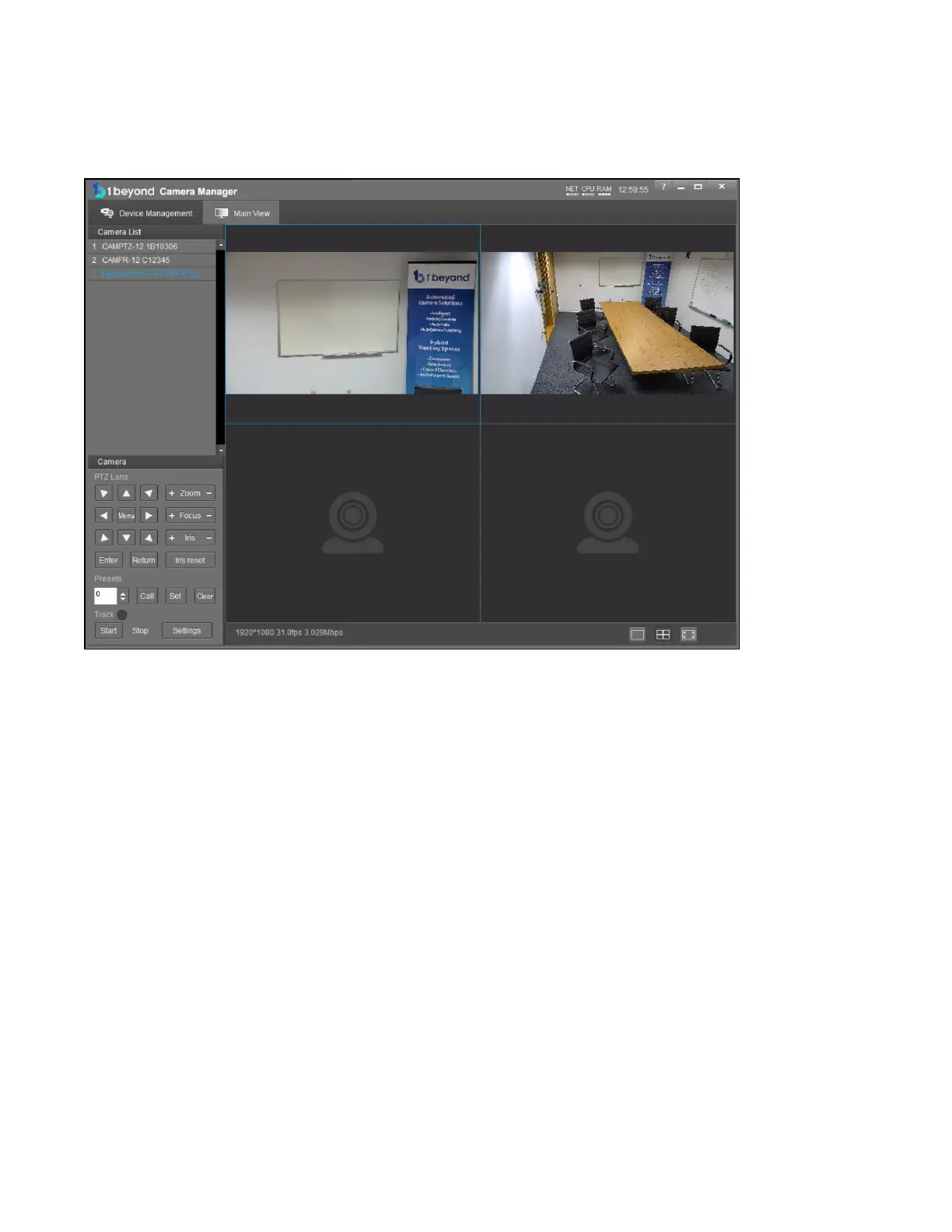37 • IV-CAMA3-20-N-W-1B, IV-CAMA3-20-N-SLVR-1B, IV-CAMA3-20-W-1B, and IV-CAMA3-20-
SLVR-1B
Product Manual — Doc.
9323C
Tracking Settings
Once the camera is connected and streaming video to the host computer, click Stop in the lower left
corner to stop tracking.
To access the camera’s tracking properties, click Settings. This will bring up the tracking settings panel
and shows a full view of the wide-angle with the Tracking Zone shown as a green rectangle.
