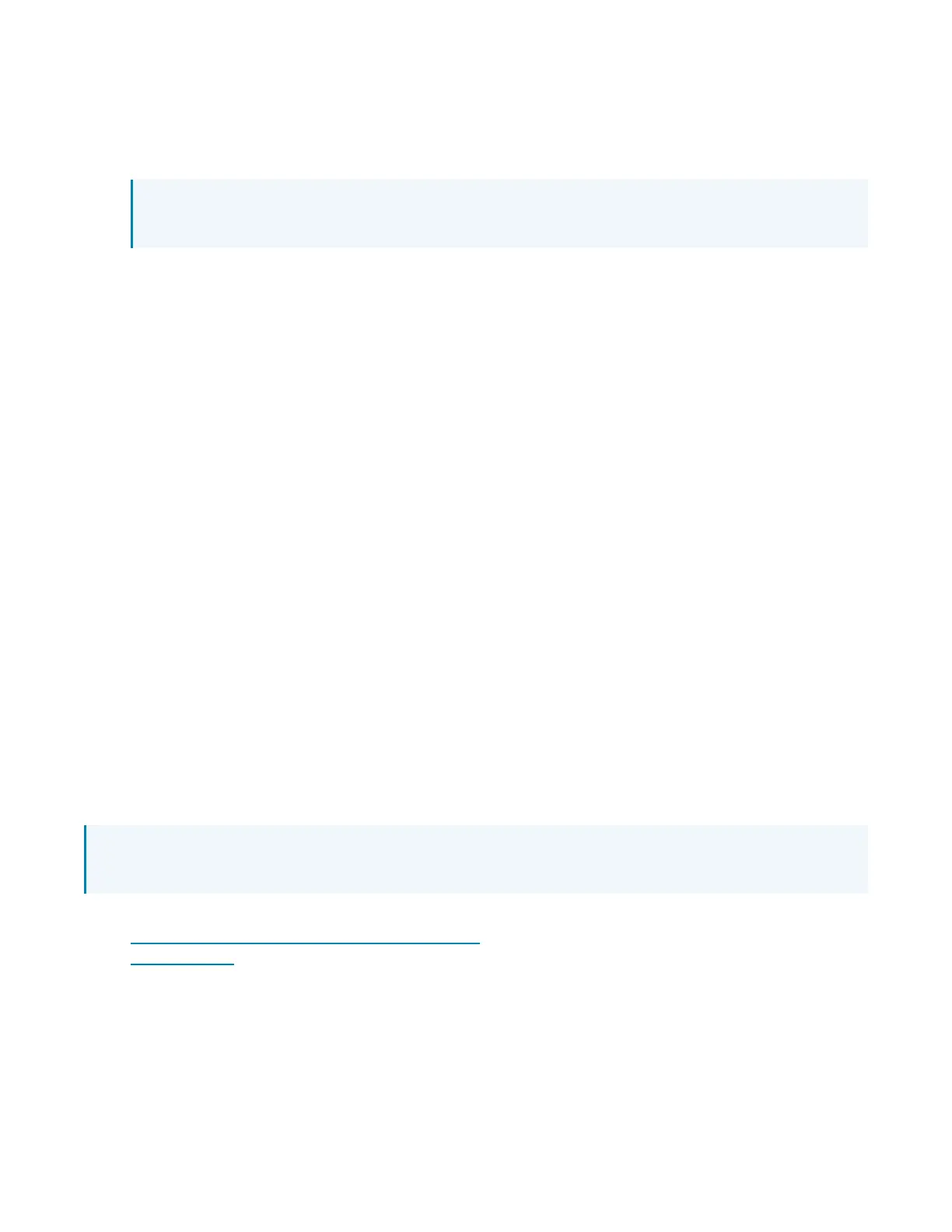23 • IV-CAMA3-20-N-W-1B, IV-CAMA3-20-N-SLVR-1B, IV-CAMA3-20-W-1B, and IV-CAMA3-20-
SLVR-1B
Product Manual — Doc.
9323C
9. Connect the HDMIcable from the Blackmagic Design Micro Converter SDI to HDMI 3G HDMIOUT
port to the HDMIINPUTport on the Inogeni 4KXUSB3 converter.
10. Connect the USB 3.0 type-B cable to the Inogeni 4KXUSB3 USB 3.0-2.0 port. Connect the USB 3.0
type-A end of the cable into the UC-Engine or other compatible Zoom Rooms system.
NOTE:Ensure that the camera and the Blackmagic Design Micro Converter SDIto
HDMI3Gare receiving power as specified by the product requirements.
11. Select Inogeni 4KXUSB3 as the camera source in Zoom Rooms.
The 1 Beyond AutoTracker 3 camera will now have full compatibility with Zoom Rooms software.
1 Beyond Camera Manager System
Requirements
Ensure the host computer running the 1 BeyondCamera Manager software meets the following system
requirements.
l
Windows® 10 OSor later
l
Dual-core processor
l
4GB (or greater)memory
l
1GB(or greater)storage
l
Ethernet or Wi-Fi™ Network connection to the local network
1 Beyond Camera Manager Initial Setup
Use the following procedures to set up the 1 Beyond Camera Manager software on a computer.
Install the Software
To install the 1 BeyondCamera Manager software:
NOTE:Ensure the software is installed onto a computer that meets or exceeds the specifications
described in 1 Beyond Camera Manager System Requirements on page 23.
1. Download the 1 BeyondCamera Manager installation package from
www.crestron.com/Support/Resource-Library or from the 1 Beyond camera product pages on
Crestron.com
2. Open the installer executable file and follow all prompts to install the software.
