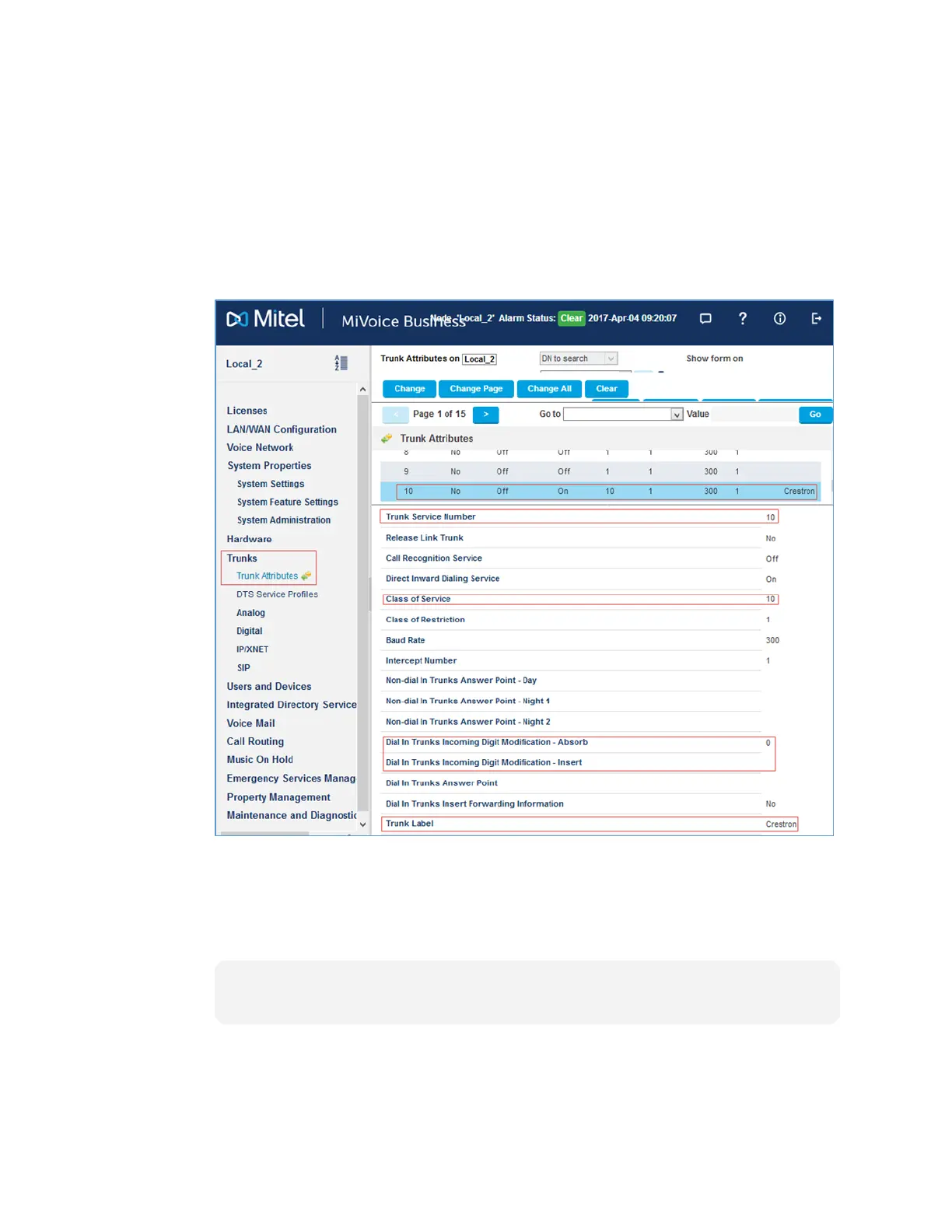22 • DSP-1282 & DSP-1283: SIP Endpoint with Mitel 8.0 PR3 Configuration Guide — 8341B
ConfigureTrunk Attributes
Defineattributesfor thetrunkusedfor PSTN calls.Thisexamplemodifiedtheattributes
ofTrunkNumber 5,as shown below.
Toconfiguretrunkattributes(for this example):
1. ClickTrunks >TrunkAttributes.
2. SelectanunusedTrunkServiceNumber.Thisexampleuses10.
Mitel: Configure TrunkAttributes
3. ClickChange.
4. Enter adescriptivenamesuchas Crestronfor theTrunkLabel.
5. Enter 10(configuredearlier)for theClass of Service.
6. Enter 0for DialInTrunks IncomingDigitModification- Absorb.
NOTE:Mitelabsorbs noneof theincomingdigits onanincomingPSTN calltothe
desiredPBXextensionbasedontheconfiguredtranslation.
7. LeaveDialInTrunks IncomingDigitModification- Insert blank.
