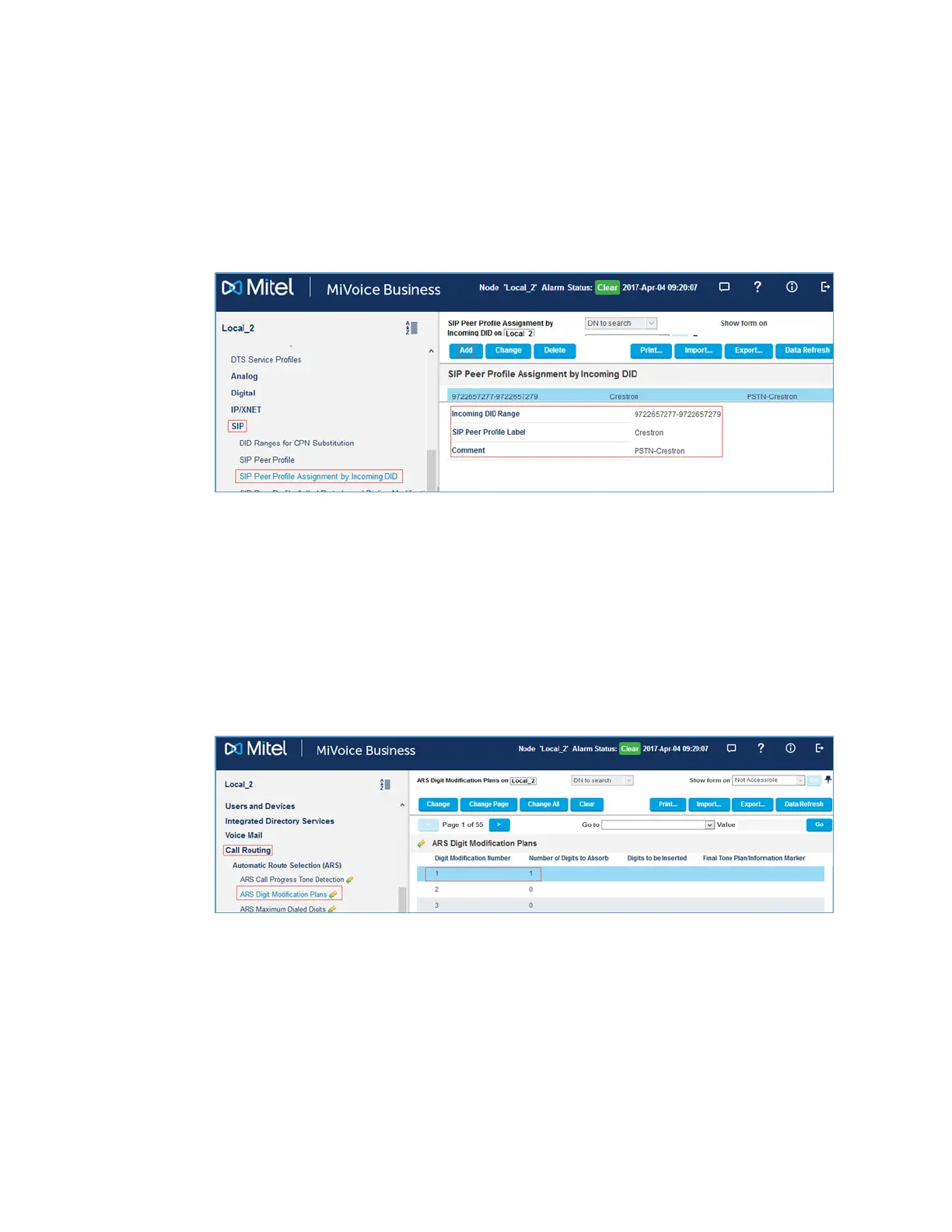28 • DSP-1282 & DSP-1283: SIP Endpoint with Mitel 8.0 PR3 Configuration Guide — 8341B
Assign SIPPeer Profileby Incoming DID
UsetheSIPPeer ProfileAssignmentbyIncomingDID windowtoassignincomingdigits
from thePSTN totheMitel.
Toassignaprofile(for this example):
1. ClickTrunks >SIP>SIPPeer ProfilebyIncomingDID.
Mitel: SIP Peer Profile AssignmentbyIncomingDID
2. ClickAdd.
3. Enter9722657277-9722657279 for theIncomingDIDRange.
4. Enter PSTN-Crestronas anoptionalComment.
Automatic Route Selection (ARS) Digit Modification Number
Configuredigitmodificationfor outgoingcalls ontheSIPtrunktoPSTN toabsorbor inject
additionaldigits accordingtothechosendialingplan.Thisexampleabsorbsonedigit.
1. ClickCallRouting>AutomaticRouteSelection(ARS)>ARSDigitModificationPlans.
Mitel: ARSDigitModification Numbers
2. ChangeDigitModificationNumber 1,byselecting1 for theNumber of Digitsto
AbsorbwhiledialingouttoPSTN.
3. ClickSave.
