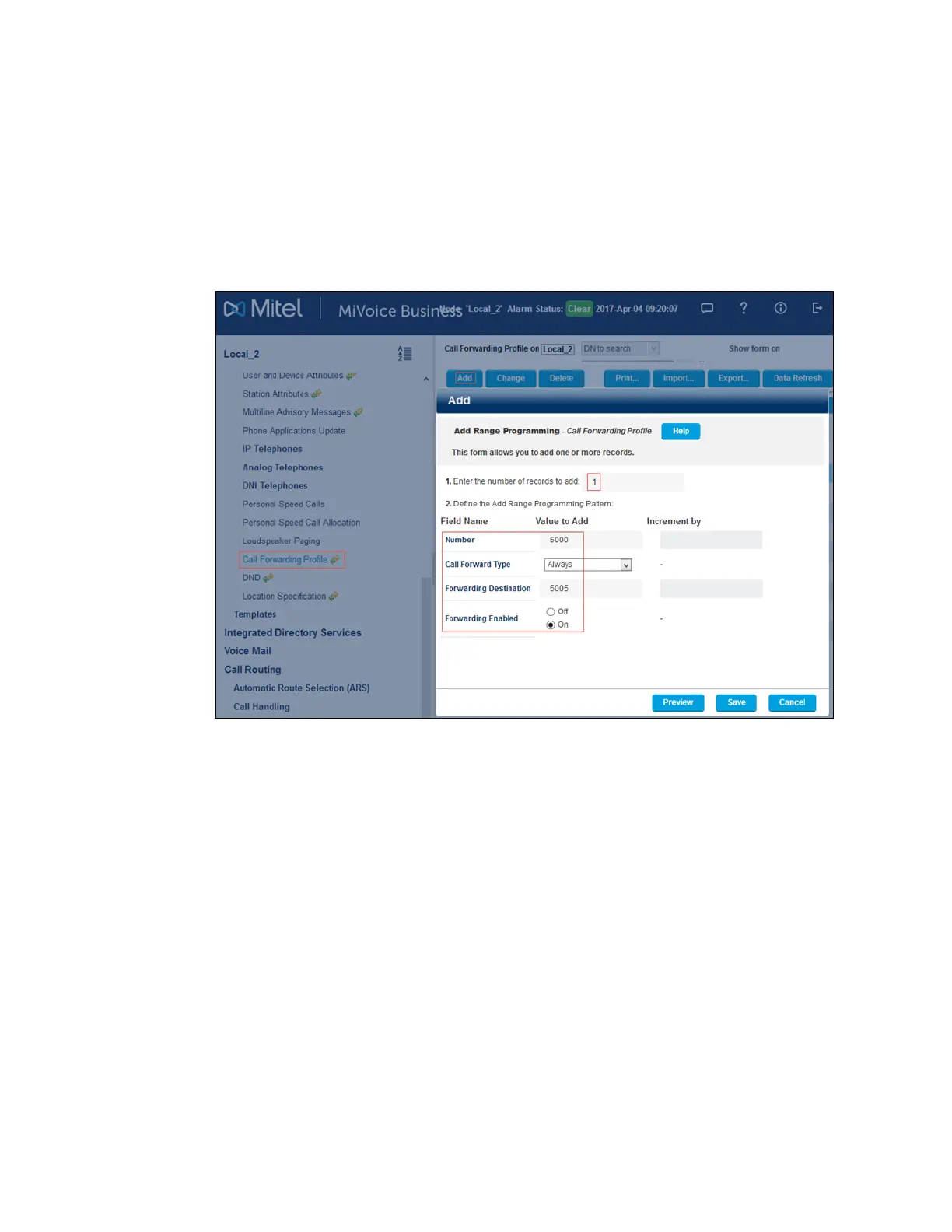36 • DSP-1282 & DSP-1283: SIP Endpoint with Mitel 8.0 PR3 Configuration Guide — 8341B
Configurea Call Forwarding Profile
ConfigurecallforwardingonthedeviceviatheCallForwardingProfile.Theexamplebelow
describes theproceduretoconfigureaCallForwardTypeof Alwaysfrom DN 5000toDN
5005.
1. ClickUsers andDevices >AdvancedConfiguration>CallForwardingProfile.
2. ClickAdd.
Mitel: CallForwardingProfile
3. Enter1 for Enterthenumber of records toadd.
4. IntheDefinetheAddRangeProgrammingPattern section,dothefollowing:
a. Enter 5000for theNumber.
b. SelectAlways for theCallForwardingType(for this example).Other options
includeBusyInternal/ExternalandNoAnswer Internal/External.
c. Enter5005 for theForwardingDestination.
d. Click Onfor ForwardingEnabled.
5. ClickSave.
