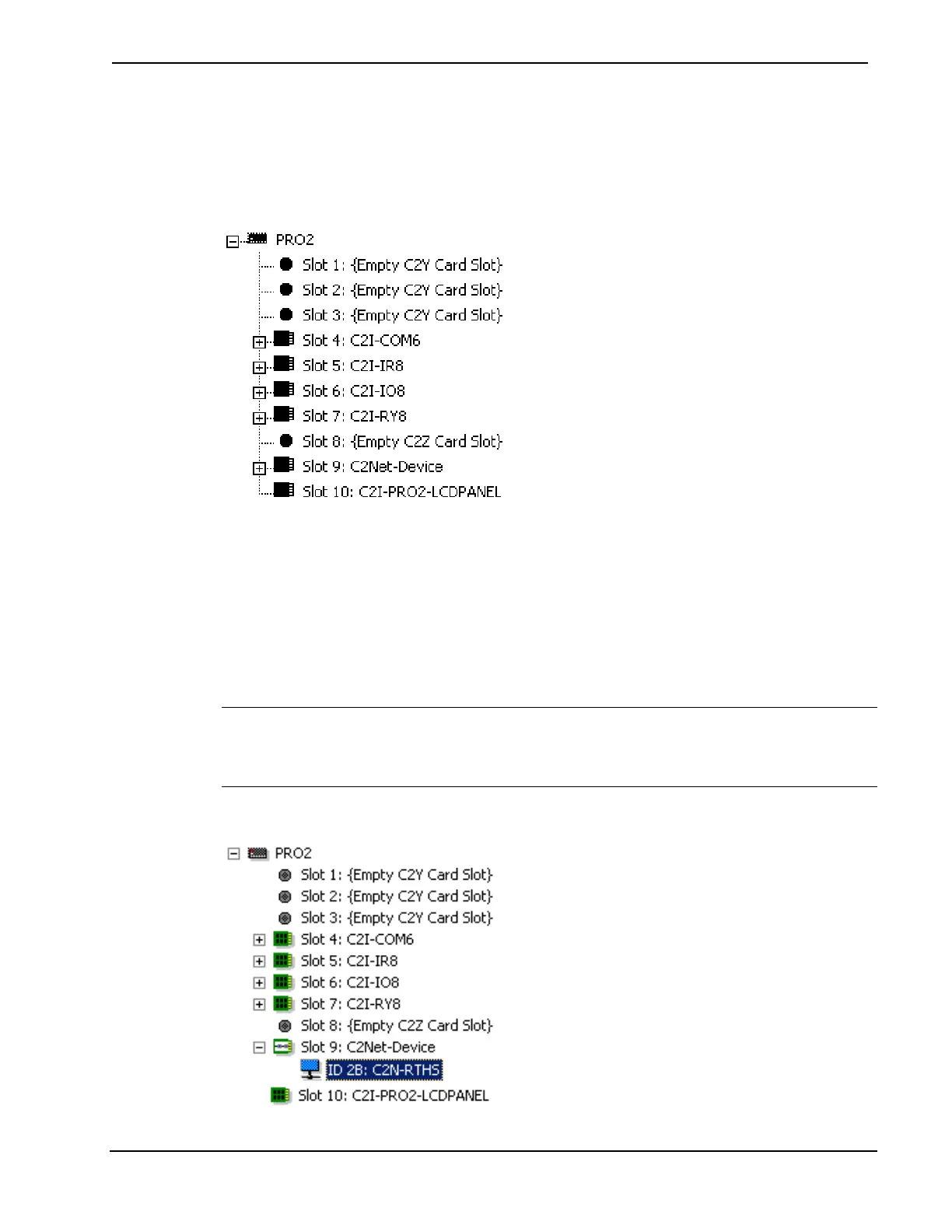Crestron C2N-RTHS Remote Temperature/Humidity Sensor
The System Views lower pane displays the PRO2 system tree (refer to
graphic below). This tree can be expanded to display and configure the
communications ports.
Expanded PRO2 System Tree
C2Net Device Slot in Configuration Manager
To incorporate a C2N-RTHS into the system, drag the C2N-RTHS from
the Cresnet Control Modules | Cresnet Sensing Modules folder of the
Device Library and drop it in System Views. The PRO2 system tree
displays the C2N-RTHS in Slot 9, with a default Net ID of 2B as shown in
the following illustration.
NOTE: The first C2N-RTHS in a system is preset with a Net ID of 2B
when its symbol is dragged into the upper pane of System Views.
Additional units are assigned different Net ID numbers as they are added.
C2Net Device, Slot 9
Operations & Installation Guide - DOC. 6232A Remote Temperature/Humidity Sensor • 13
