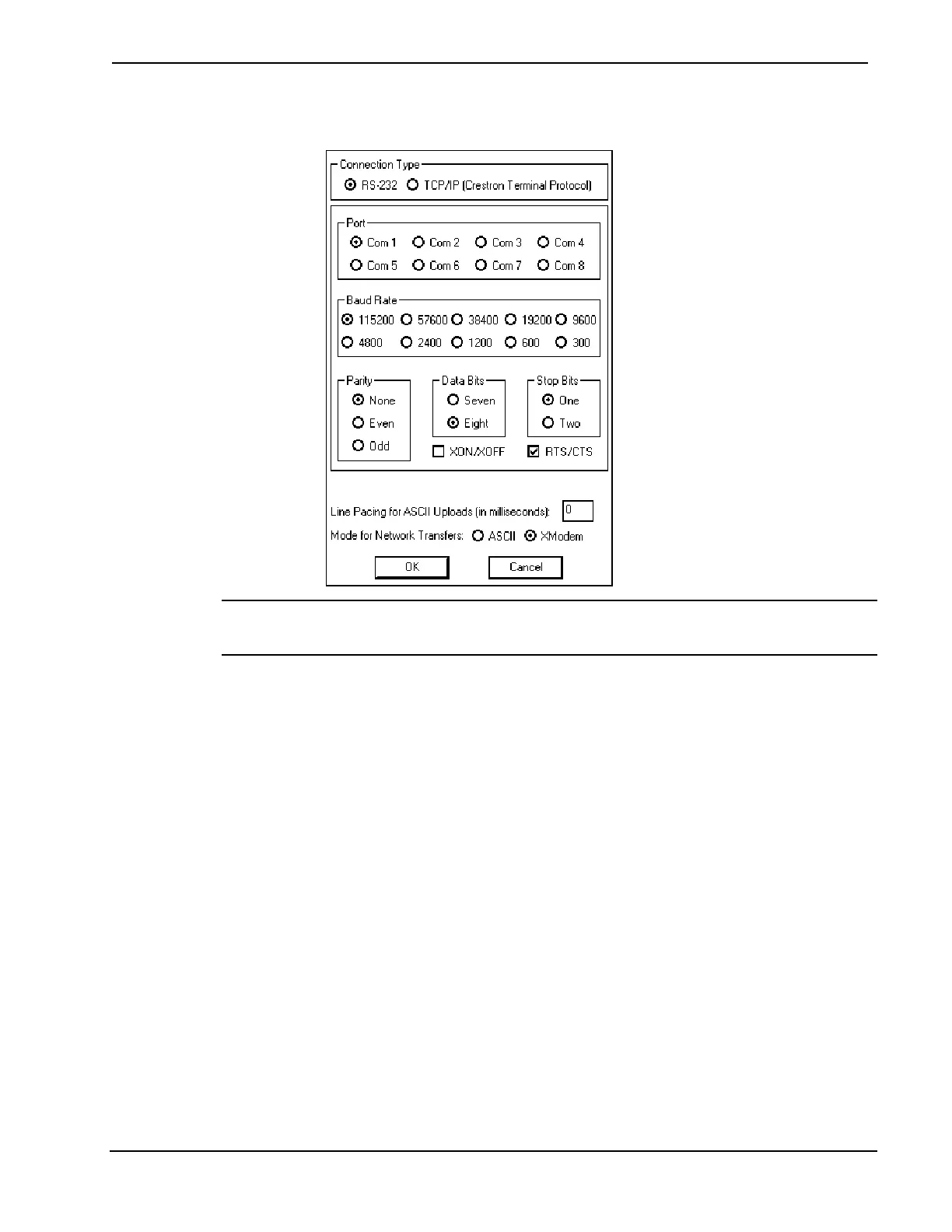Remote Temperature/Humidity Sensor Crestron C2N-RTHS
“Port Settings” Window
NOTE: The parameters shown in the illustration above are the port
settings for a 2-Series control system.
4. To verify communication, select Diagnostics | Establish
Communications (Find Rack). This should display a window
that gives the COM port and baud rate. If communication
cannot be established, refer to the “Troubleshooting
Communications” section in the latest version of the 2-Series
Control System Reference Guide (Doc. 6256), which is
available from the Crestron website.
Firmware Upgrade
A
firmware
upgrade
file has
the
extension
.upg.
To take advantage of all the C2N-RTHS features, it is important that
the unit contains the latest firmware available. Please check the
Crestron website for the latest version of firmware. Not every product
has a firmware upgrade, but as Crestron improves functions, adds new
features, and extends the capabilities of its products, firmware
upgrades are posted.
18 • Remote Temperature/Humidity Sensors Operations & Installation Guide – DOC. 6232A
