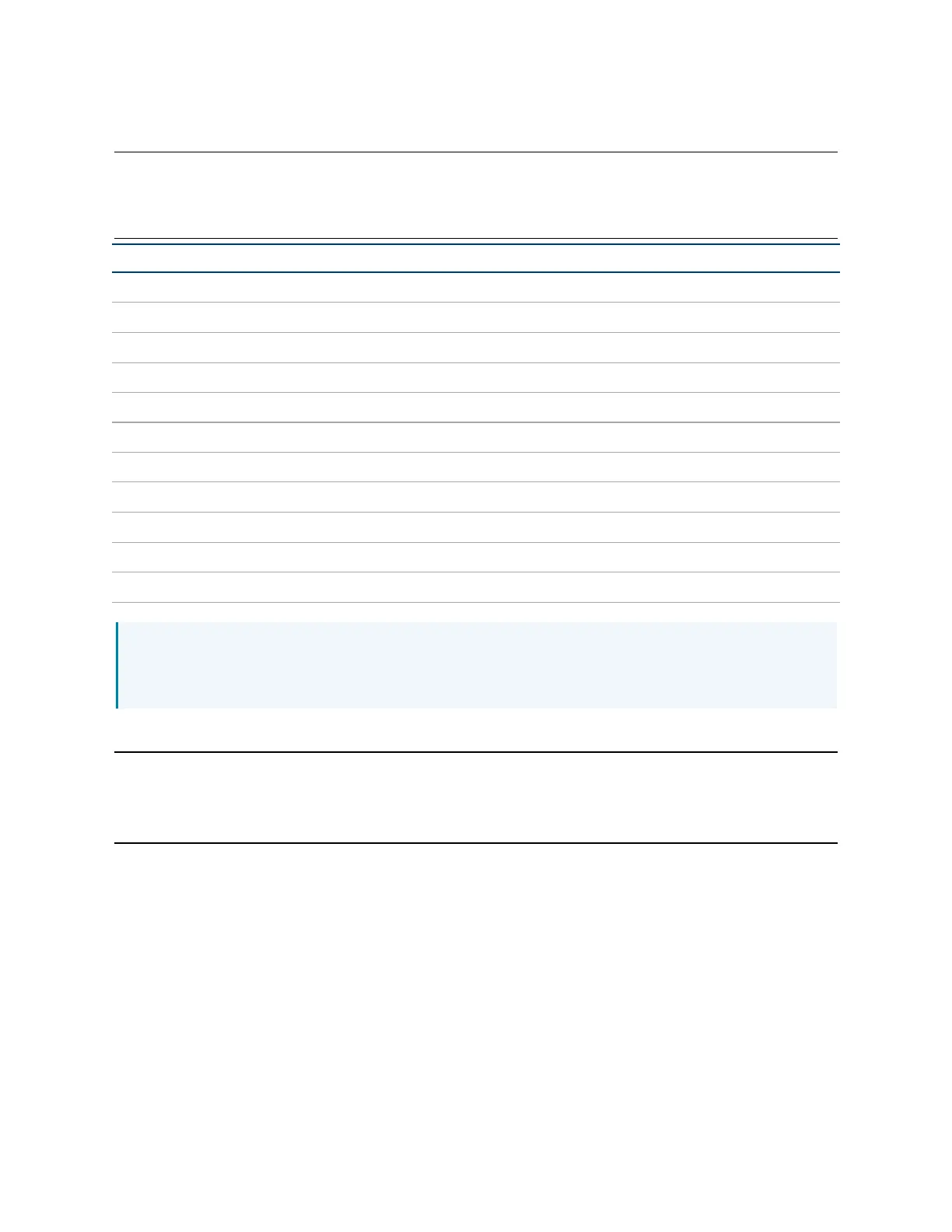Product Manual — Doc. 9195A CEN-GW1 and CENI-GW1 • 10
Supported Devices
Supports Crestron and third-party infiNET EX devices, Crestron ER wireless devices, Crestron SG devices,
and Crestron infiNETEXexpanders
1, 2
Maximum Devices Allowed
3
infiNET EX Devices infiNET EX Expanders ER Devices SG Devices
100 5 0 50
90 5 1 50
80 5 2 50
70 5 3 50
60 5 4 50
50 5 5 50
40 5 6 50
30 5 7 50
20 5 8 50
10 5 9 50
0 5 10 50
NOTE: To maintain optimal performance, use no more than 50% of the maximum devices allowed per
gateway. Use additional gateways to support more devices. Up to 16 gateways can be used in a
system (RF conditions allowing).
Wired Communications
Ethernet 10/100 Mbps, auto-switching, auto-negotiating, auto-discovery, full/half
duplex, DHCP, IEEE 802.3at Type 1 compliant
Controls and Indicators
PWR (1) Bi-color green/amber LED;
Green indicates operating power is being supplied via PoE or 24VDC;
Amber indicates that the device is booting
ACT EX/ER (1) Green LED;
Indicates infiNETEXand ER wireless RX and TX data activity
ACT SG (1) Green LED;
Indicates SG wireless RX and TX data activity
ACQUIRE (1) Recessed pushbutton with red LED:
Used to enter Acquire mode to pair wireless devices;
Press to enter and exit Acquire mode
