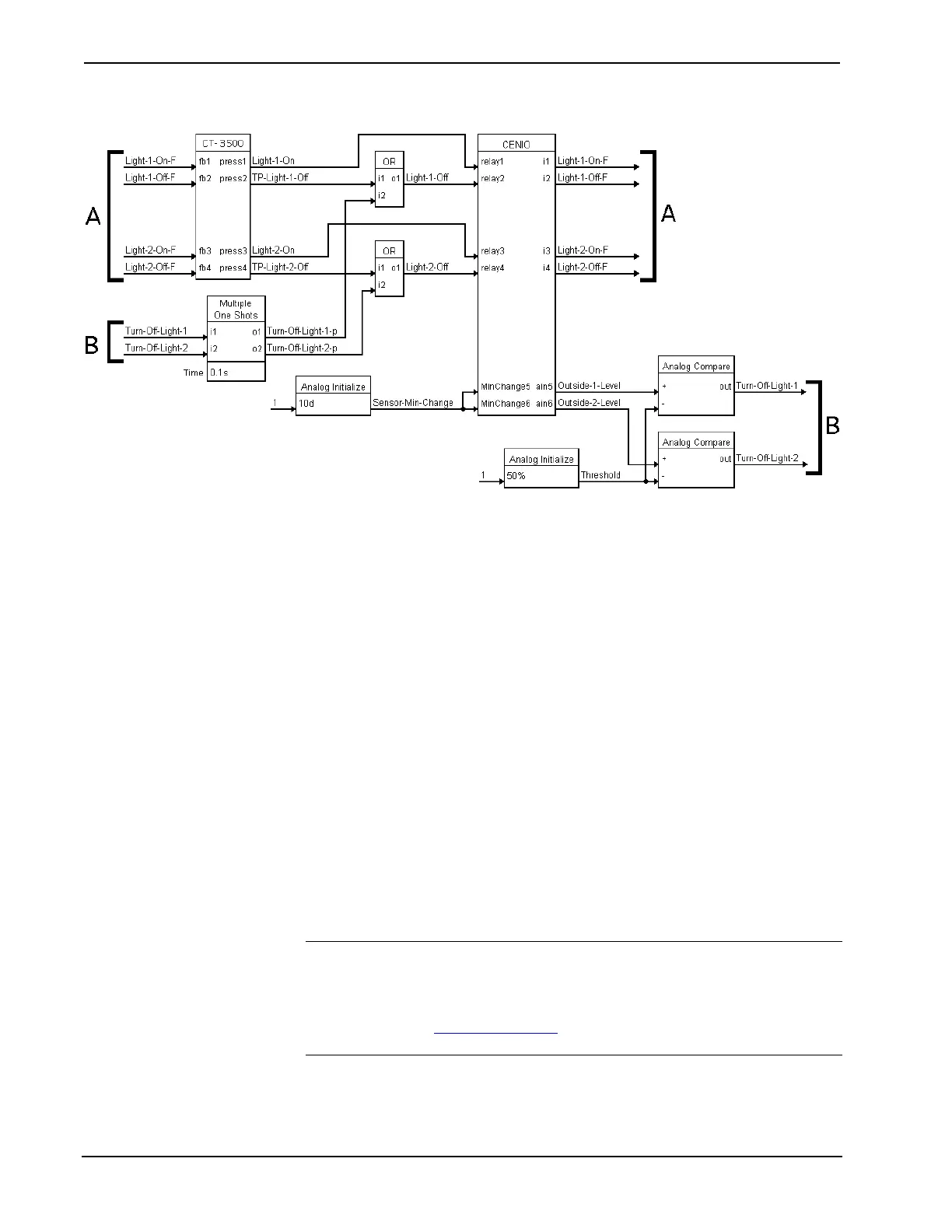Ethernet Input/Output Module Crestron CEN-IO
Block Diagram of System Incorporating a CEN-IO
The touchpanel has an ON and OFF button for each zone (join number 1 and 2 for
ZONE 1 and join numbers 3 and 4 for ZONE 2). Each zone has a light sensor that is
connected to an analog input of the CEN-IO. The lights can be turned off either via a
button press from the touchpanel or when the sensor detects a light level greater than
50% of its maximum value. The lights can be turned on via the button presses (join
numbers 1 and 3). The relays are used to control the lights. True feedback from the
lighting system is used from the digital inputs.
The MinChange is set to 10 to compensate for jitter on the values being reported
from the light sensors. The lights sensors in this example are resistive, therefore, the
pullup resistors in the CEN-IO are left enabled.
How to Create the Program
Configuration Manager
Use the Configuration Manager workspace (Project | Configure System) in SIMPL
Windows to select and configure all the devices that need to be included into the
system. For this example, from the Control Systems folder in the Device Library
select CNMSX-PRO. Drag and drop the CT-3500 (Touchpanels (Wired) folder in
the Device Library) and CEN-IO (Ethernet Control Modules folder) into System
View. For this example, the NET ID of the touchpanel must be set to 03 and the
CEN-IO IP Net Address must be set to 03, shown on the next page.
NOTE: SIMPL Windows v1.30.01 or later is required to program the control
system containing a CEN-IO. If using an earlier version of SIMPL Windows,
Crestron recommends a SIMPL Windows and operating system upgrade. The latest
version can be obtained from the Software Downloads page (Simplwin Library) of
Crestron’s website (www.crestron.com)
. New users are required to register in order
to obtain access to the FTP site.
16 • Ethernet Input/Output Module: CEN-IO Operations Guide - DOC. 5718
