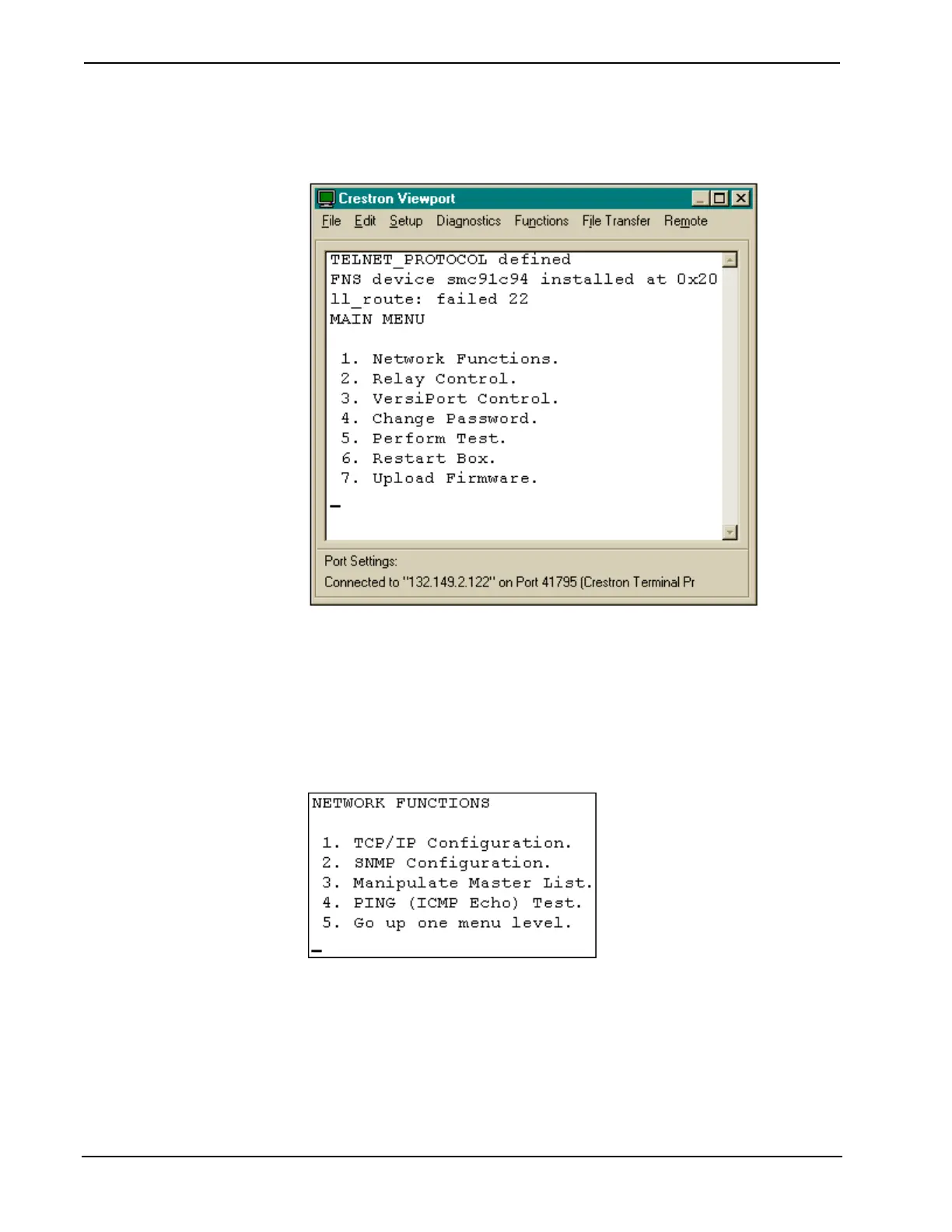Ethernet Input/Output Module Crestron CEN-IO
Apply power to the CEN-IO and notice that the MAIN MENU is displayed in the
Viewport window, shown below.
MAIN MENU in Viewport Window
The menu consists of 7 options. Selection is made by depressing the appropriate
number for each menu option.
Network Functions
Depressing “1” from the MAIN MENU opens the NETWORK FUNCTIONS
MENU which appears on the screen as five options.
NETWORK FUNCTIONS MENU in Viewport Window
8 • Ethernet Input/Output Module: CEN-IO Operations Guide - DOC. 5718
