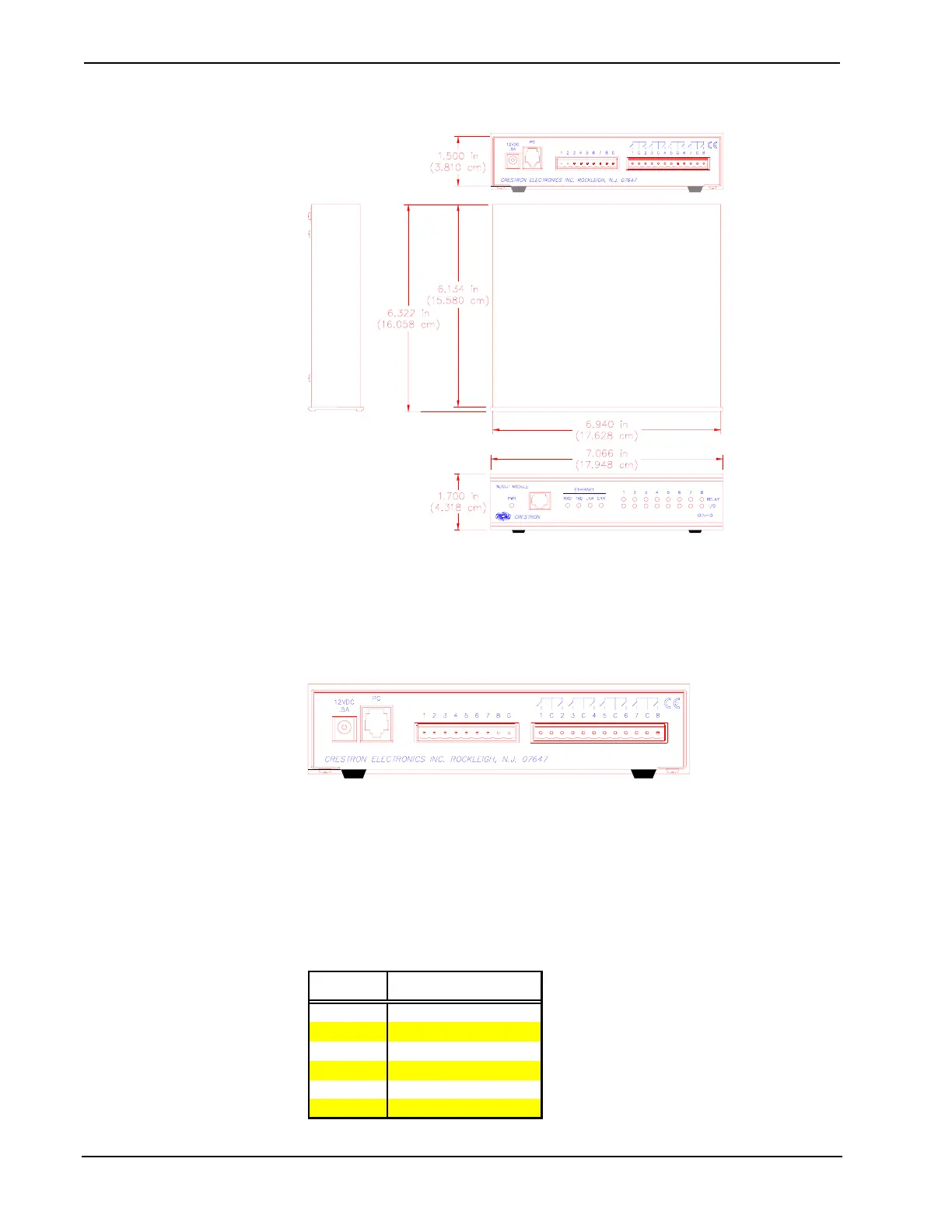Ethernet Input/Output Module Crestron CEN-IO
CEN-IO Physical Views
INPUT/OUTPUT
RELAY OUTPUT
CEN-IO Ports
Most ports are provided on the back of the CEN-IO. Each has a silk-screened label.
Refer to the illustration and descriptions below. There is only one port on the front
panel of the CEN-IO.
CEN-IO Ports (Rear Panel)
INPUT/OUTPUT
RELAY OUTPUT
12 VDC .5A
This DC power socket connector is used to supply external power via the supplied
500 mA power pack (1000 mA power pack for CENI-IO configuration).
PC
This 6-pin, 6-position RJ11 modular jack is used to load the IP address and run
diagnostics. Refer to the pinout table below.
PC Port (RJ11) Pinouts
PIN DESCRIPTION
1CTS
2GND
3RXD
4TXD
5RTS
6 No Connect
4 • Ethernet Input/Output Module: CEN-IO Operations Guide - DOC. 5718