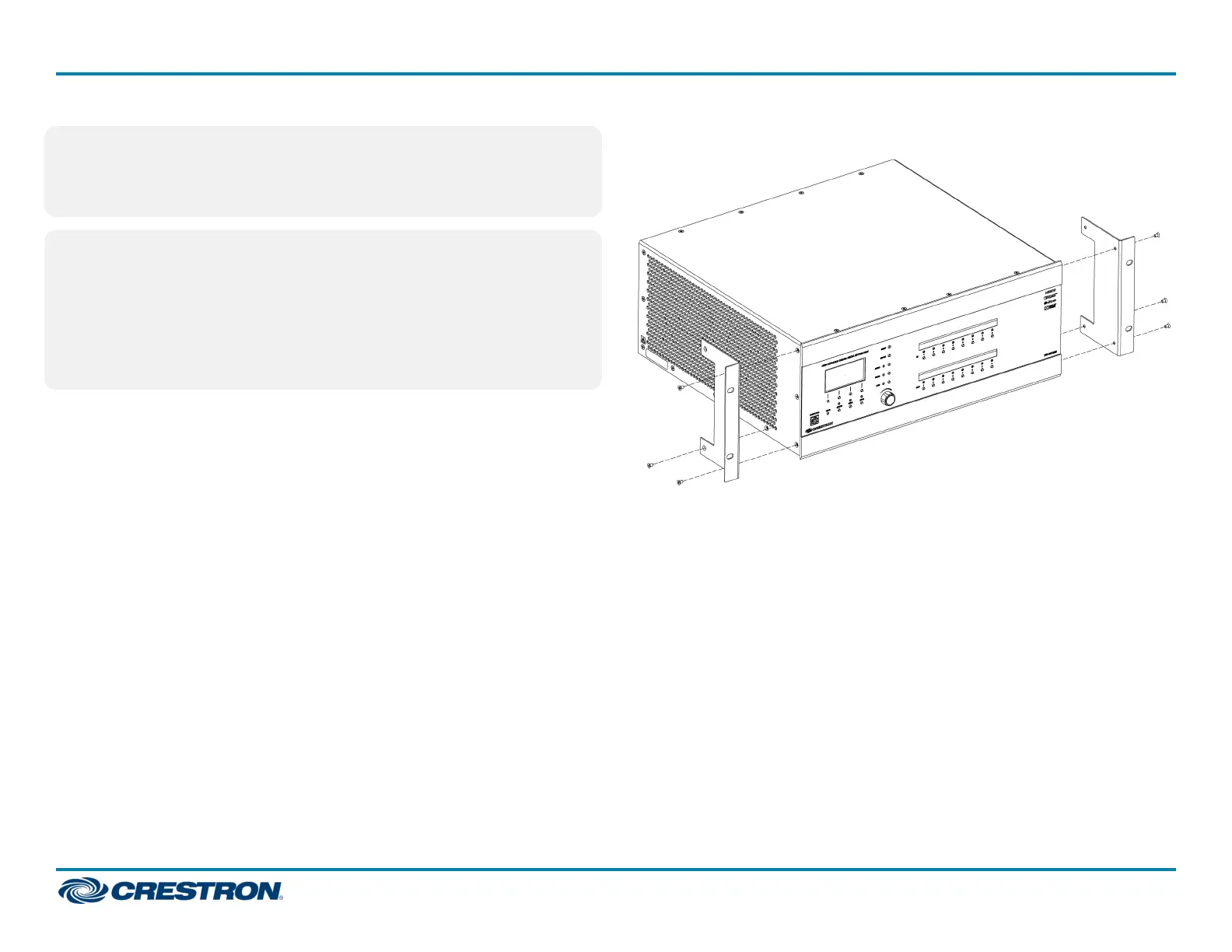l Reliable Earthing: Reliable earthing of rack-mounted equipment
should be maintained. Particular attention should be given to supply
connections other than direct connections to the branch circuit (e.g.,
use of power strips).
Electrical Connection
“This product must be connected to an earthed mains socket-outlet.”
l Finland: “Laite on liitettävä suojamaadoituskoskettimilla
varustettuun pistorasiaan.”
l Norway: “Apparatet må tilkoples jordet stikkontakt.”
l Sweden: “Apparaten skall anslutas till jordat uttag.”
DM-MD8X8-CPU3 and DM-MD16X16-CPU3 Rack Mounting
The DM-MD8X8-CPU3 occupies 4U of rack space. The
DM-MD16X16-CPU3 occupies 7U of rack space. Using a #2 Phillips
screwdriver (not included) and the included 6-32 x 3/8 in. Phillips screws,
attach the two included rack ears to the device. Then, mount the device
into the rack using four mounting screws (not included) for the
DM-MD8X8-CPU3 or eight mounting screws (not included) for the
DM-MD16X16-CPU3.
Rack Ear Attachment (DM-MD8X8-CPU3 Shown)
DM-MD32X32-CPU3 Rack Mounting
The DM-MD32X32-CPU3 occupies 14U of rack space. Rack ears are
molded into the chassis and cannot be removed. Mount the device into the
rack using eight mounting screws (not included).
Place onto a Flat Surface
When placing the device onto a flat surface or stacking it with other
equipment, attach the included feet near the corner edges on the
underside of the device.
2
DM-MD8X8/16X16/32X32-CPU3(-RPS)
QuickStart
DigitalMedia™ Switchers
