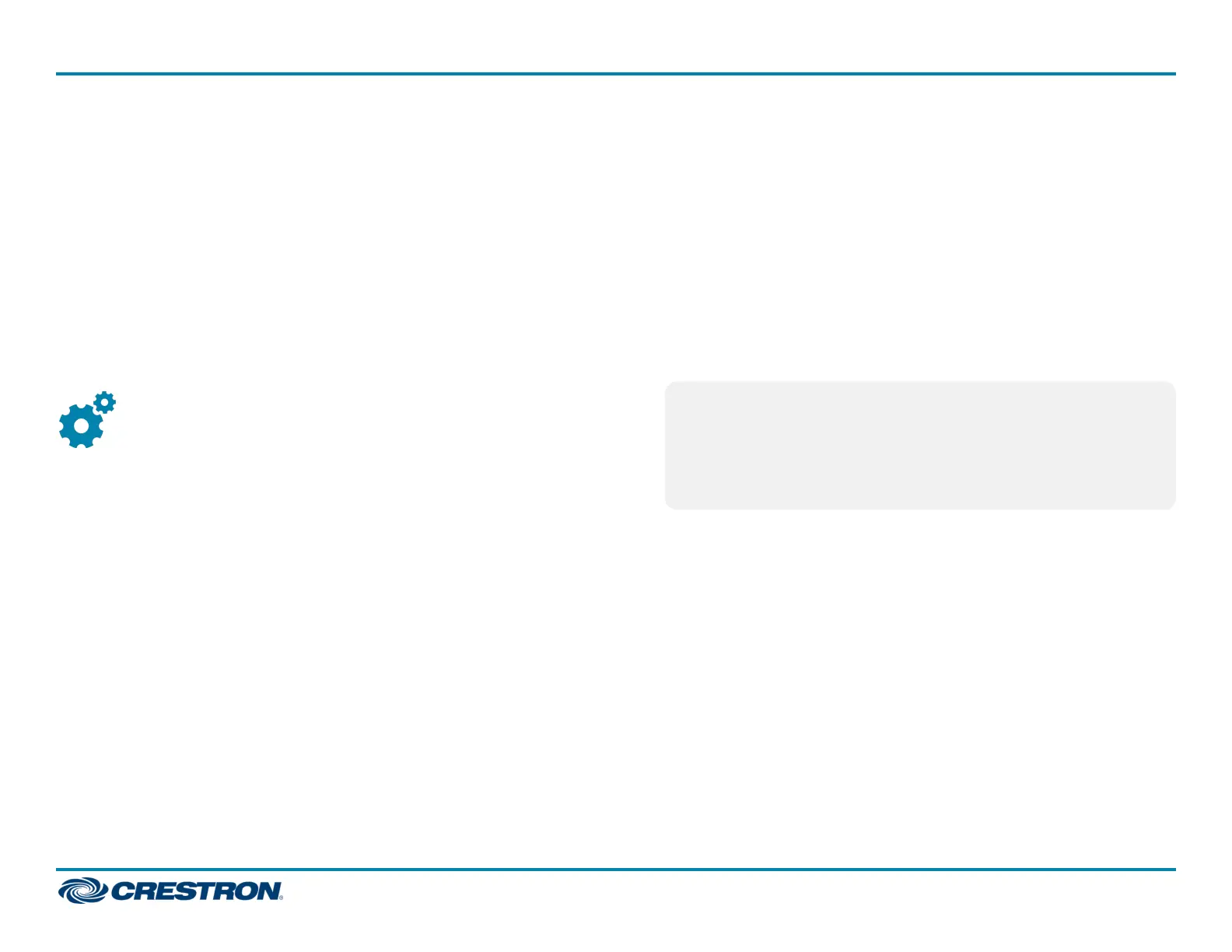Route Inputs Using the Web Interface
To route inputs using the web interface:
1. Find the IP address of the device by using the Device Discovery Tool in
the Crestron Toolbox™ software.
2. Open a web browser and go to the IP address.
3. On the home page:
a. Click the input to be routed.
b. Click the desired outputs.
c. Click Take.
Configuration
Configure input, output, and network settings by using the front panel
controls and Installer Tools or by using the web interface.
Configuration of network settings includes:
l IP address
l Subnet mask
l Default router
l DHCP
l Hostname
l Control system IP address
In addition, be aware of Private Network Mode (PNM). Using PNM, a DM®
system uses only one IP address in the public network:
l PNM is enabled by default and cannot be disabled.
l In a DM system containing a single DM switcher, the DM switcher is
the only DM device that uses an IP address in the public network. When
DHCP is enabled, the IP address is set dynamically. When DHCP is
disabled, the IP address must be set manually.
l All DMC I/O cards and DM endpoints (transmitters and receivers)
connected to the DM switcher are hidden from the public network and
cannot be reached directly. All communication is managed through the
DM switcher. PNM creates a completely private IP network for all
cards and endpoints.
NOTE: When a DM endpoint connects to a DM switcher, the
convenience Ethernet port of the endpoint must not be connected
to the LAN. A DM endpoint receives a network connection via the
DM switcher. The convenience Ethernet port of a DM endpoint is
available for connection to a network device such as a PC,
Blu-ray™ player, or TV.
l When multiple DM switchers are cascaded:
o
Each DM switcher must connect directly to the LAN. A DM switcher
cannot connect to the LAN through another DM switcher.
o
Each DM switcher must be assigned a unique system ID. PNM uses
the system ID of each switcher to determine the internal IP address
used by each device in the DM system. To assign a unique system
ID, refer to the following section.
6
DM-MD8X8/16X16/32X32-CPU3(-RPS)
QuickStart
DigitalMedia™ Switchers
