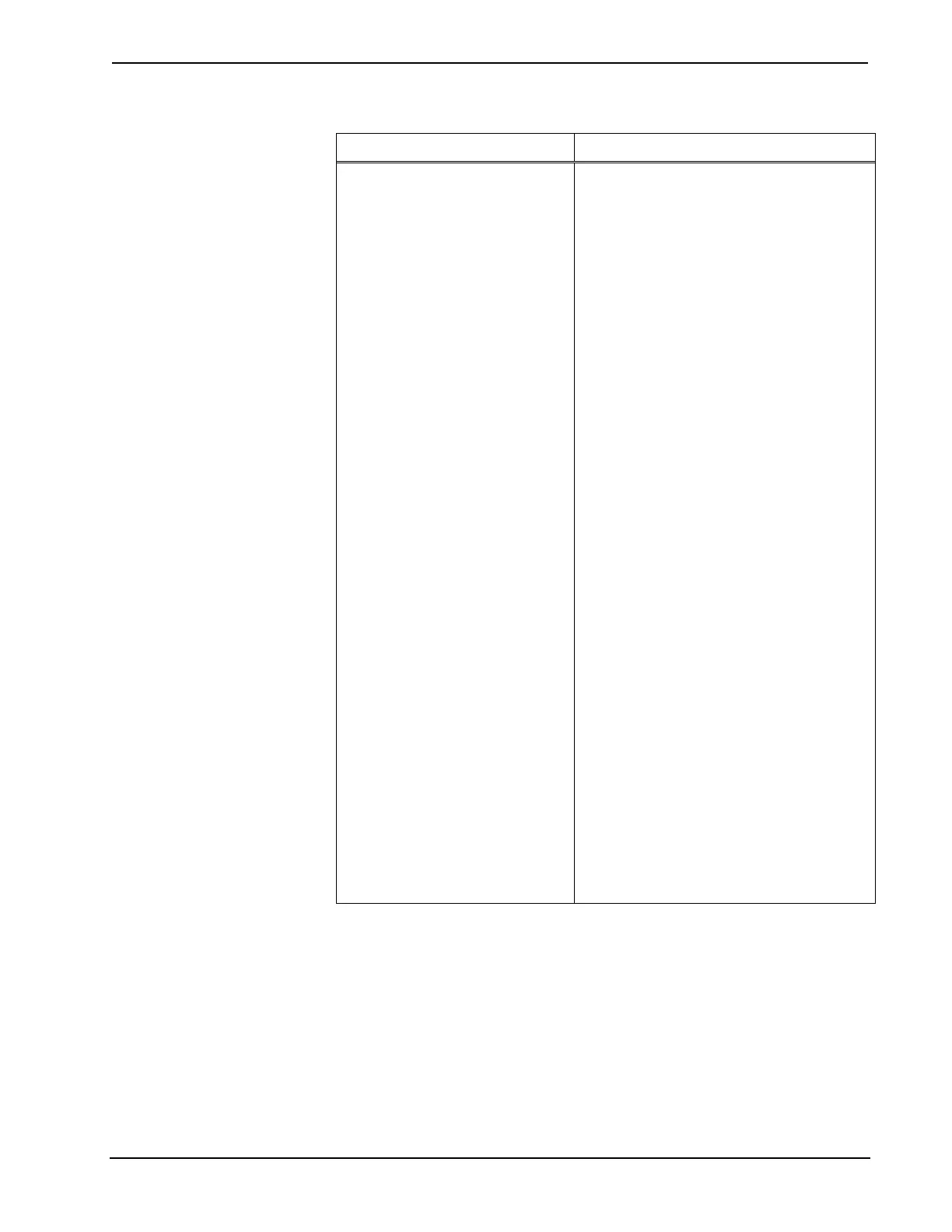DigitalMedia 8G+™ Transmitter 201 Crestron DM-TX-201-C
DM-TX-201-C Specifications (Continued)
SPECIFICATION DETAILS
Available Accessories
(Continued)
CBL-VGA-AUD
Crestron Certified Computer VGA Interface
Cable with Mini-TRS Audio
DM-CBL-8G DigitalMedia 8G Cable
DM-8G-CONN-100 DigitalMedia 8G Cable Connectors
MP-WP130
Media Presentation Wall Plate – DB15HD
Computer VGA with Mini-TRS Stereo
Audio, Bulkhead
MP-WP131
Media Presentation Wall Plate – DB15HD
Computer VGA with Mini-TRS Stereo
Audio, Breakout
MP-WP140
Media Presentation Wall Plate – DVI-I with
Mini-TRS Stereo Audio
MP-WP150
Media Presentation Wall Plate – HDMI with
Mini-TRS Stereo Audio
MP-WP152 Media Presentation Wall Plate – HDMI
MP-WP160
Media Presentation Wall Plate –
DisplayPort with Mini-TRS Stereo Audio
MP-WP162
Media Presentation Wall Plate –
DisplayPort
MP-WP181-C
Media Presentation Wall Plate –
DigitalMedia 8G+
MPI-WP100
Media Presentation Wall Plate –
International Version – RCA Stereo Audio
MPI-WP130
Media Presentation Wall Plate –
International Version – DB15HD Computer
VGA with Mini-TRS Stereo Audio, Bulkhead
MPI-WP131
Media Presentation Wall Plate –
International Version – DB15HD Computer
VGA with Mini-TRS Stereo Audio, Breakout
MPI-WP150
Media Presentation Wall Plate –
International Version – HDMI with Mini-TRS
Stereo Audio
MPI-WP160
Media Presentation Wall Plate –
International Version – DisplayPort with
Mini-TRS Stereo Audio
MPI-WP181-C
Media Presentation Wall Plate –
International Version – DigitalMedia 8G+
1. HDMI requires an appropriate adapter or interface cable to accommodate a DVI or DisplayPort
Multimode signal. CBL-HD-DVI interface cable sold separately.
2. The RGB input can accept component, composite and S-video signals via direct interface to Crestron
MPS Series products (sold separately) or through an appropriate adapter (not included). Input sync
detection is not provided for composite or S-video signal types through the RGB connection.
3. For DM 8G+ wiring up to 330 feet (100 meters) between devices, use Crestron DM-CBL-8G
DigitalMedia 8G cable, Crestron DM-CBL DigitalMedia cable, Crestron DM-CBL-D DigitalMedia D
cable, or generic CAT5e (or better) UTP or STP. Shielded cable and connectors are recommended to
safeguard against unpredictable environmental electrical noise which may impact performance at
resolutions above 1080p. Refer to the latest version of the Crestron DigitalMedia Infrastructure Guide
(Doc. 4556) for complete wiring guidelines and to the Crestron DigitalMedia Design Guide (Doc.
4789) for complete system design guidelines. All cable sold separately.
4. Either a power pack or power over DM—but not both—can be used to power the DM-TX-201-C.
8 • DigitalMedia 8G+™ Transmitter 201: DM-TX-201-C Operations & Installation Guide – DOC. 6958B
