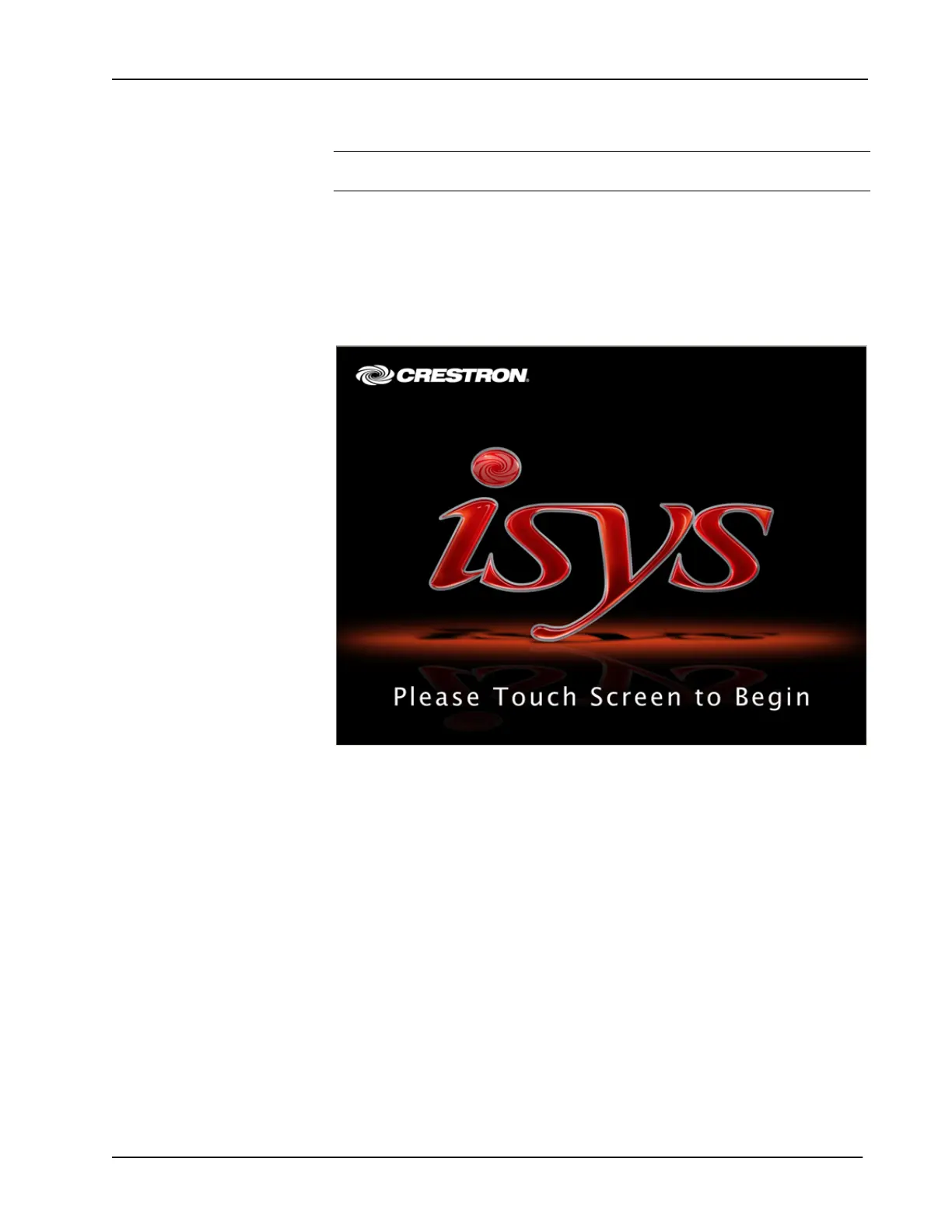Crestron TPS-6L Isys
®
5.7” Wall Mount Touchpanel
Configuring the Touchpanel
NOTE: The only connection required to configure the touchpanel is power. Refer to
“Hardware Hookup” which starts on page 34 for details.
To configure the unit, it may be necessary to access a series of setup screens prior to
viewing run-time screens that are loaded into the touchpanel for normal operation.
The MAIN MENU for configuring the touchpanel appears when a finger is held to
the touchscreen as power is applied, after the hardware reset button is pressed and
released or after touching the supplied opening screen. Refer to the following
illustration.
Opening Screen
Upon entering Setup Mode, the MAIN MENU, as shown in the following
illustration, displays four buttons: Touch Screen Calibration, Exit and Run
Program, Setup and Diagnostics.
After all setup procedures are completed, press Exit and Run Program to save the
information to EEPROM and exit Setup Mode.
Operations & Installation Guide – DOC. 6630A Isys
®
5.7” Wall Mount Touchpanel: TPS-6L • 13
