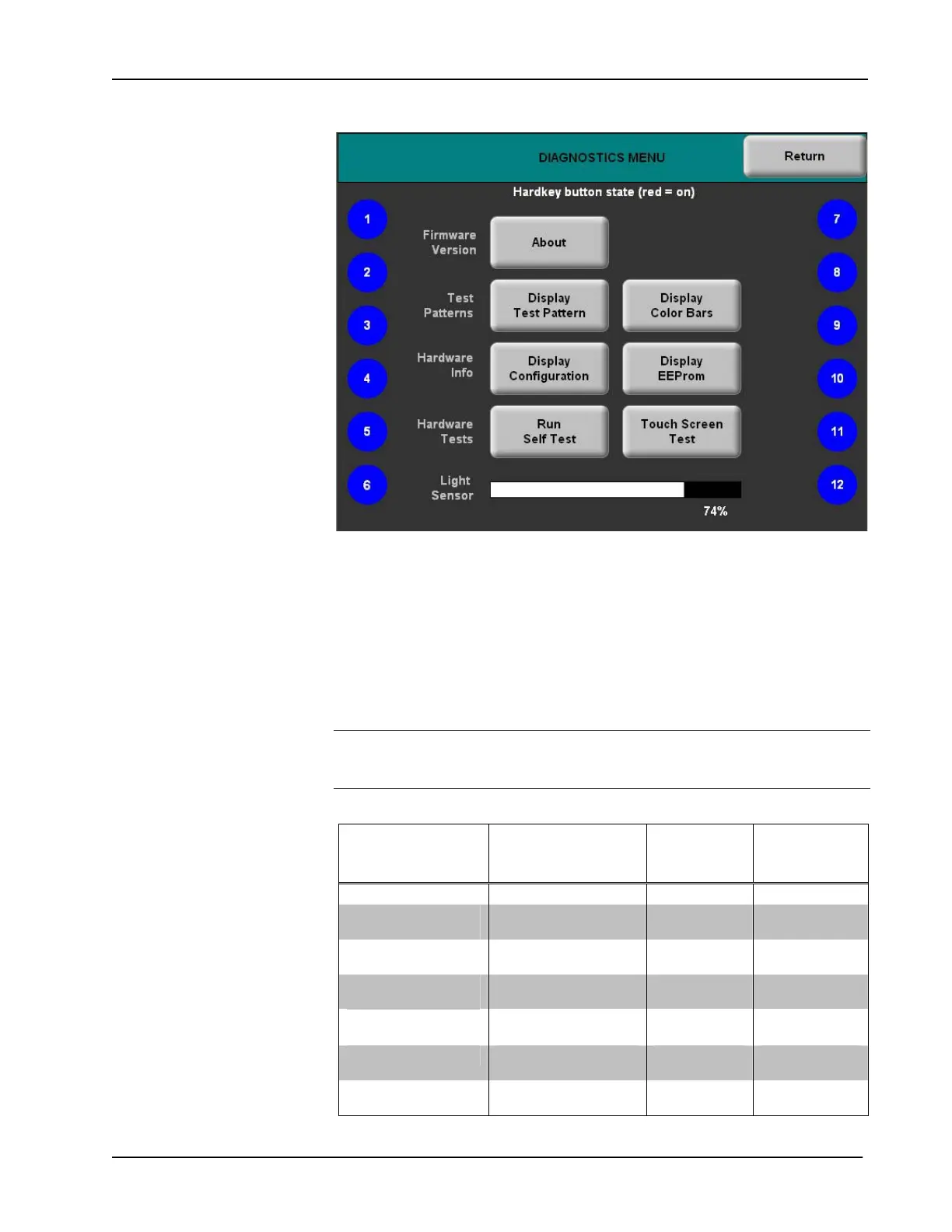Crestron TPS-6L Isys
®
5.7” Wall Mount Touchpanel
DIAGNOSTICS MENU
Mounting Options
The TPS-6L touchpanel installs simply and cleanly into existing or newly
constructed walls, with an assortment of pre- and post-construction mounting
options. The TPS-6L is supplied with four screws and clips for post-construction
installation. All available mounting options are listed in the following table. The
options listed are provided separately from the actual touchpanel. (The Wall Mount
Kit – Bracket, Model WMKB-6L, consists of multiple sets of clips like the ones
supplied.)
NOTE: Refer to the latest version of the supplied Touchpanel Mounting QuickStart
Guide, Doc. 6140, for details about the available mounting options before starting
any actual installation procedures.
Mounting Options for the TPS-6L
PRE-
CONSTRUCTION
OPTION
POST-
CONSTRUCTION
OPTION
MODEL
NUMBER
DOCUMENT
NUMBER
Back Box Kit - BB-6L 6551
Pre-Construction
Mount Kit
- PMK-6L 6552
Mud Ring Mount Kit
(Accessory)
- MMK-6L 6553
Trim Ring Mount Kit
(Accessory)
- TMK-6L 6554
- Wall Mount Kit – Mud
Ring
WMKM-6L 6553
- Wall Mount Kit – Trim
Ring
WMKT-6L 6554
Wall Mount Kit –
Bracket
WMKB-6L Not Applicable
Operations & Installation Guide – DOC. 6630A Isys
®
5.7” Wall Mount Touchpanel: TPS-6L • 29
