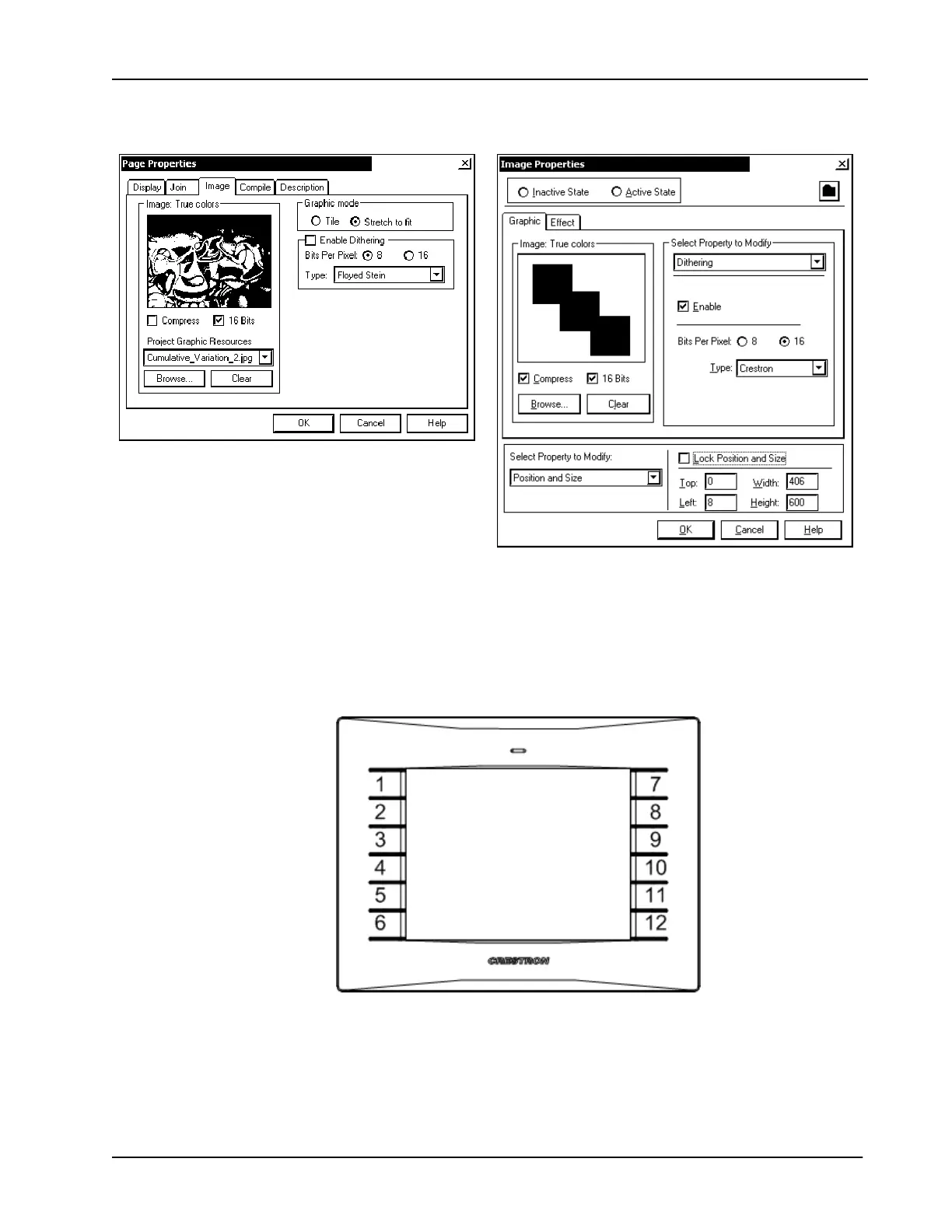Crestron TPS-6L Isys
®
5.7” Wall Mount Touchpanel
VT Pro-e “Page Properties” Window – Bit Depth Selection VT Pro-e “Image Properties” Window – Bit Depth Selection
Pushbutton Programming
The twelve pushbuttons that flank the display can be programmed to access any
frequently used command. Each button has a permanently fixed digital join number.
The sequence of digital join numbers is (top to bottom, left to right) 1 through 6 and
7 through 12. Refer to the following illustration. A description for each button signal
is given in the SIMPL Windows help file (F1).
Pushbutton Layout and Join Number Assignment
MultiByte International Characters
Most languages use a single byte of eight bits to represent a character, e.g. English,
French, German, Hebrew, Russian, Thai, etc.
Multibyte character fonts require more than the usual eight bits to specify a
character. This occurs when a language has more than 256 characters (2
8
) in a font.
Operations & Installation Guide – DOC. 6630A Isys
®
5.7” Wall Mount Touchpanel: TPS-6L • 41
