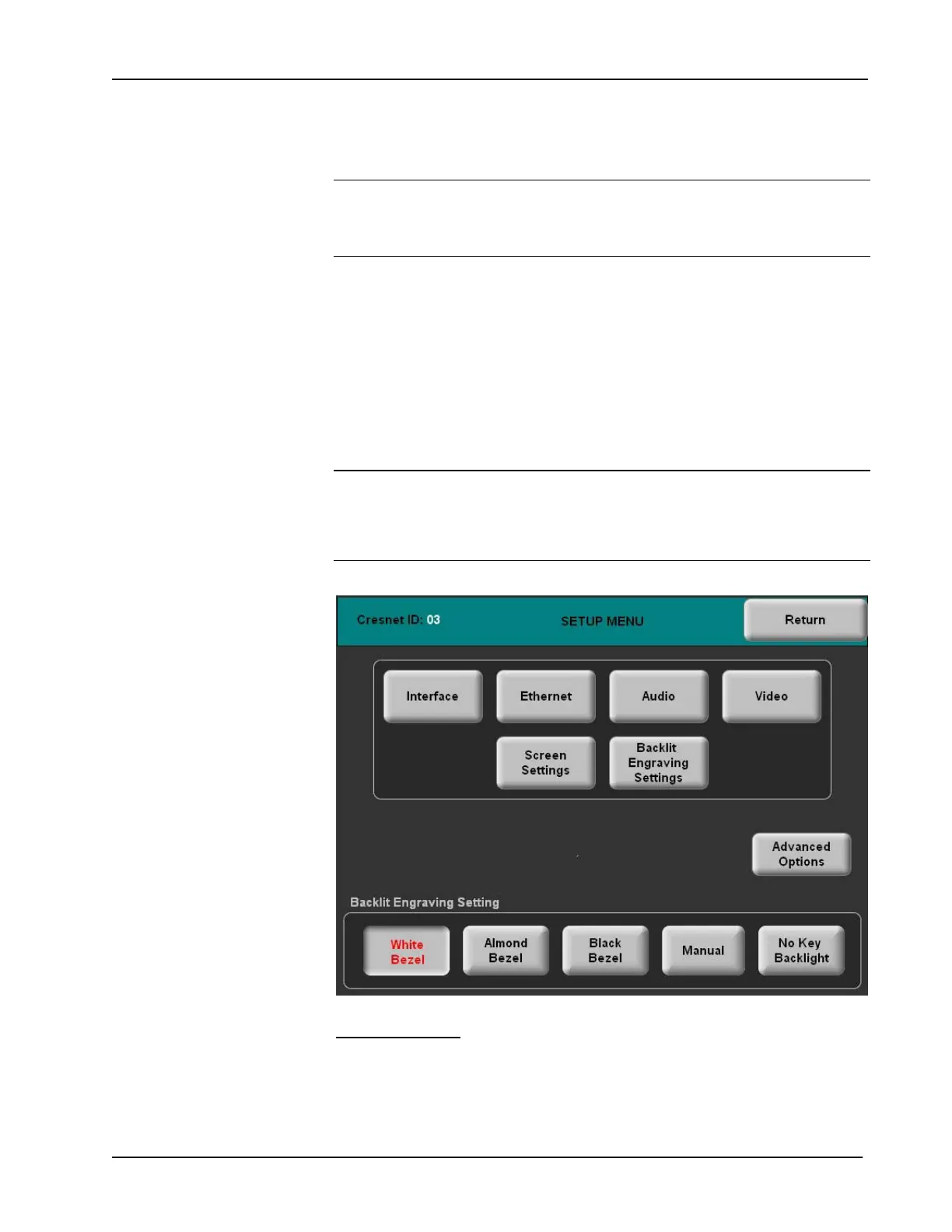Crestron TPS-6L Isys
®
5.7” Wall Mount Touchpanel
hair in the corner of the screen. A final message, “Touch Lower Right”, appears with
a cross hair in the correct corner. Touch the center of the cross hair in the corner of
the screen to conclude calibration and return to the MAIN MENU.
NOTE: When touching the screen during calibration, be as accurate as possible.
Use the tip of a capped pen or the eraser end of a pencil. To cancel calibration and
return to the MAIN MENU without saving calibration data, create a calibration error
by touching the screen in the same spot three times.
Setup Menu
To obtain the SETUP MENU, press the Setup button from the MAIN MENU. The
SETUP MENU offers a series of buttons that open additional menus and displays,
which are detailed in subsequent paragraphs. The SETUP MENU also provides a
series of buttons at the bottom that permit easy application of the backlit engraving
setting preset values. Refer to “Backlit Engraving Settings” which starts on page 23
for details.
After all setup parameters have been selected, select the Return button to return to
the MAIN MENU.
NOTE: For convenience, the current Cresnet ID setting is displayed in the upper
left corner.
NOTE: All touchpanel settings are automatically saved in non-volatile memory (on
exit from setup).
SETUP MENU
Interface Menu
The touchpanel communicates with a control system to activate commands or to
display feedback from components within the system. The communication interface
must be correctly specified or communication will not occur. To set communication
Operations & Installation Guide – DOC. 6630A Isys
®
5.7” Wall Mount Touchpanel: TPS-6L • 15
