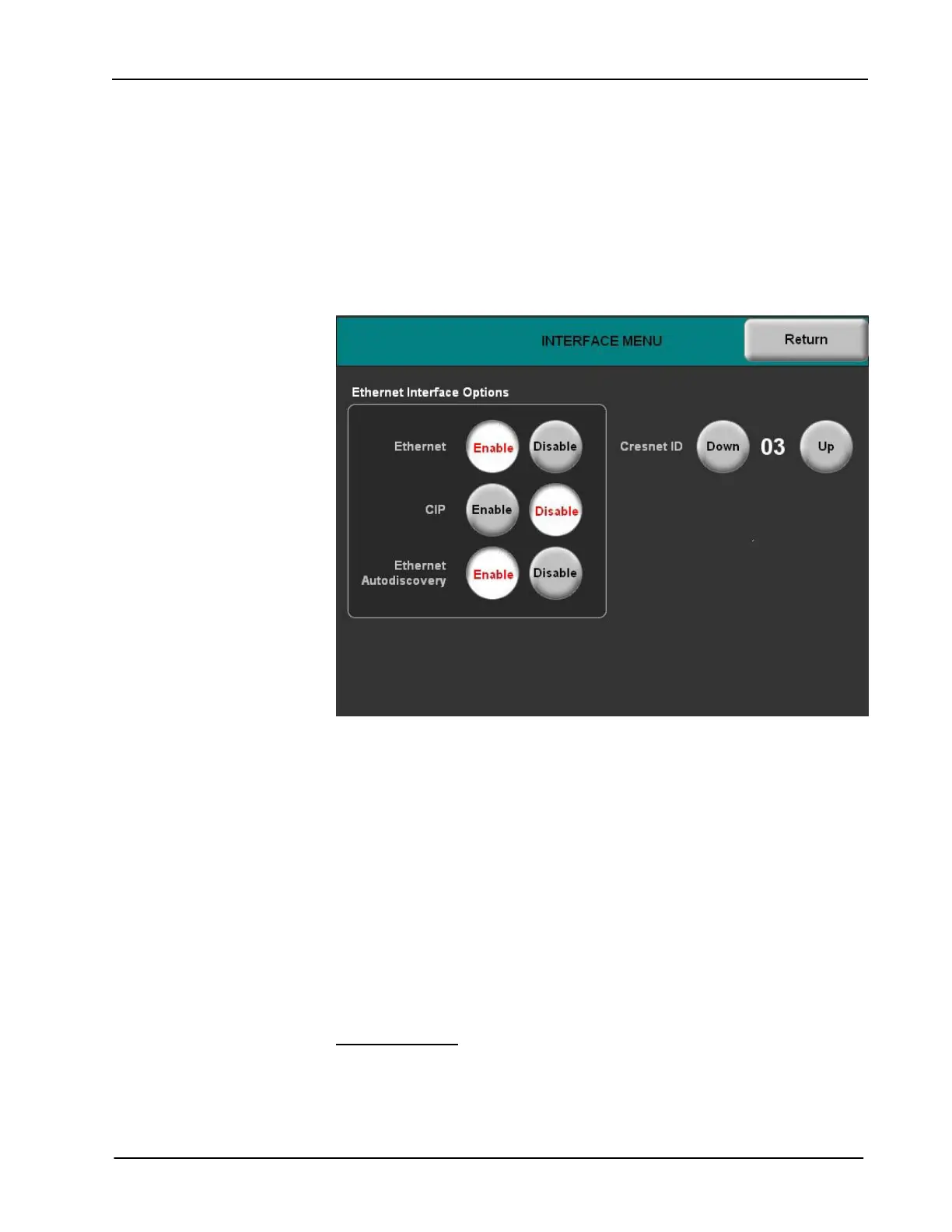Isys
®
5.7” Wall Mount Touchpanel Crestron TPS-6L
parameters, select the Interface button located on the SETUP MENU and display
the INTERFACE MENU, shown below.
The Cresnet network identity number (Cresnet ID also known as the Net ID) is
displayed on the INTERFACE MENU. Net ID is a two-digit hexadecimal number
that can range from 03 to FE and must correspond to the Net ID set in the SIMPL
Windows program of the Cresnet system. Matching IDs between touchpanel and
SIMPL Windows program is required if data is to be successfully transferred. The
Net ID for the TPS-6L is factory set to 03. No two devices in the same system can
have the same Net ID.
INTERFACE MENU
Each press of the Cresnet ID buttons, DOWN and UP, decreases and increases the
Net ID by one, respectively.
Use the other buttons on the screen to enable/disable the preferred communications
protocol: Ethernet, CIP (Crestron Internet Protocol), or Ethernet Autodiscovery.
The Ethernet Enable and Disable buttons determine the touchpanel’s ability to
communicate with other devices via Ethernet.
The CIP Enable and Disable buttons determine the touchpanel’s ability to
communicate with other Crestron devices using CIP. CIP must be enabled for the
touchpanel to communicate with other Crestron Ethernet devices.
The Ethernet Autodiscovery Enable and Disable buttons determine the touchpanel’s
ability to automatically locate other Ethernet devices on the network.
After the Cresnet ID setting has been verified and the communications protocol has
been selected, press Return to save the settings and return to the SETUP MENU.
Ethernet Menu
To set the Ethernet communication parameters, select the Ethernet button located on
the SETUP MENU and display the ETHERNET MENU, shown on the following
page.
16 • Isys
®
5.7” Wall Mount Touchpanel: TPS-6L Operations & Installation Guide - DOC. 6630A
