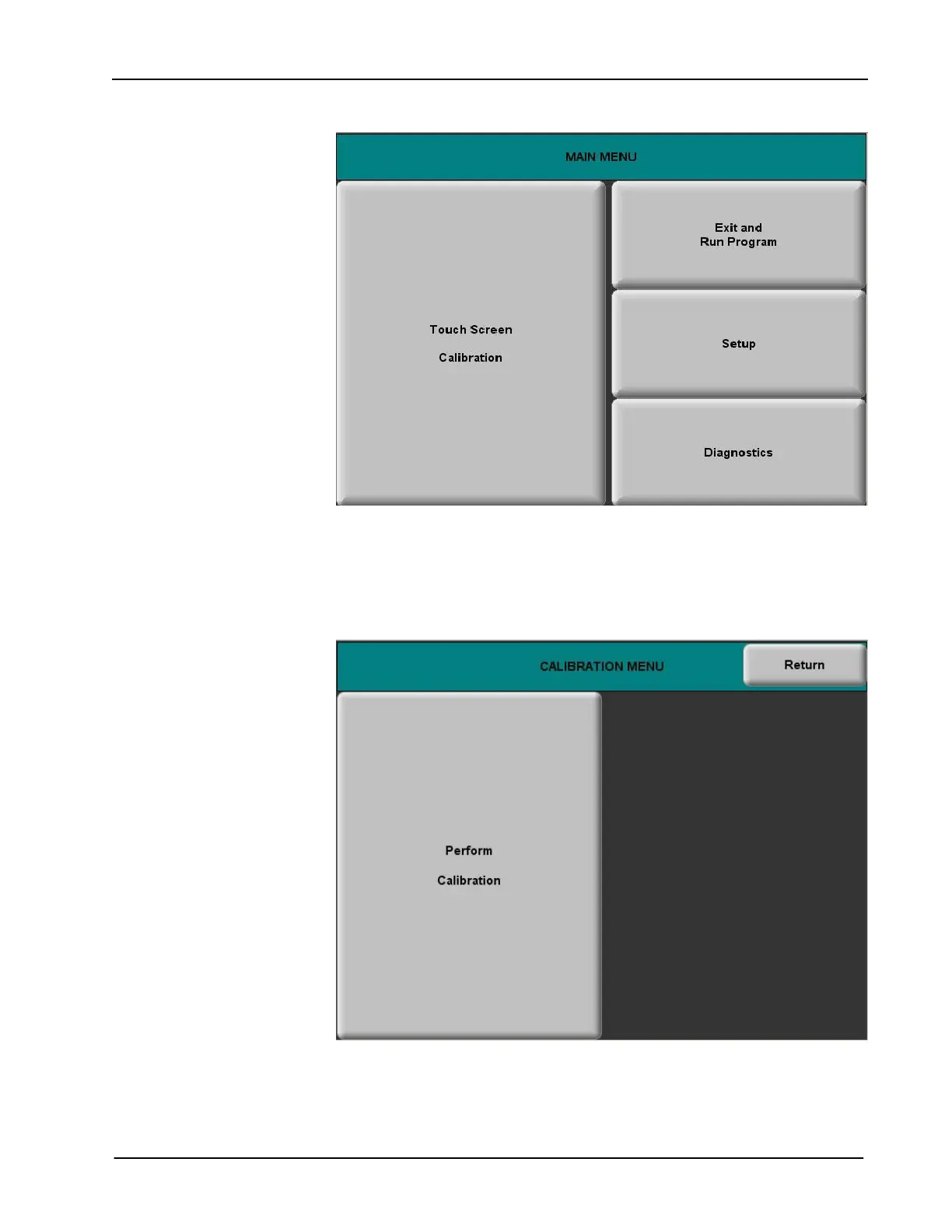Isys
®
5.7” Wall Mount Touchpanel Crestron TPS-6L
MAIN MENU
Calibration Menu
Before beginning other setup procedures, it is advisable to perform screen
calibration. Press Touch Screen Calibration to display the CALIBRATION
MENU, as shown in the following illustration.
CALIBRATION MENU
Touch Perform Calibration. The message “Touch Upper Left” appears centered on
the panel with a cross hair in the upper left corner. Touch the center of the cross hair
in the corner of the screen to initiate calibration. Another message, “Touch Upper
Right”, appears with a cross hair in the correct corner. Touch the center of the cross
14 • Isys
®
5.7” Wall Mount Touchpanel: TPS-6L Operations & Installation Guide - DOC. 6630A
