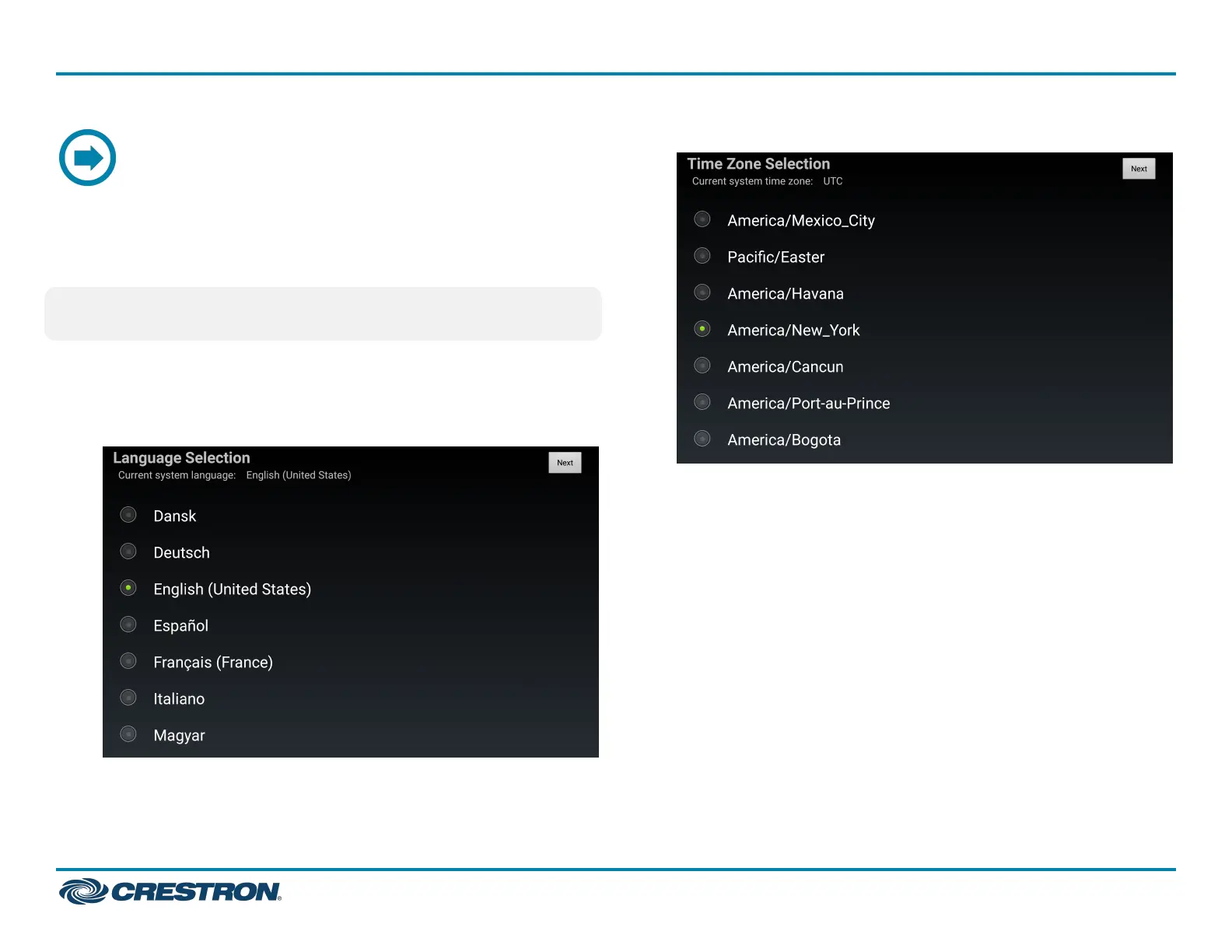Configure Microsoft Teams Panels
The touch screen included in the TSS-770-T-LBorTSS-1070-T-LB kits
ships with the Microsoft Teams Panels scheduling application running
out of the box, with the Language Selection screen displayed upon initial
boot. The application must be configured prior to use.
NOTE:AMicrosoft Teams account is required for configuration. Refer
to your ITadministratorfor assistance.
To set up the Microsoft Teams Panels scheduling application on the
touch screen:
1. Select a language for the application on the Language Selection
screen.
2. Tap Next. The Time Zone Selection screen is displayed.
3. Select the time zone that will be used by the application on the Time
Zone Selection screen.
8
TSS-770 and TSS-1070
QuickStart
7 in. and 10.1 in. Room Scheduling Touch Screens
