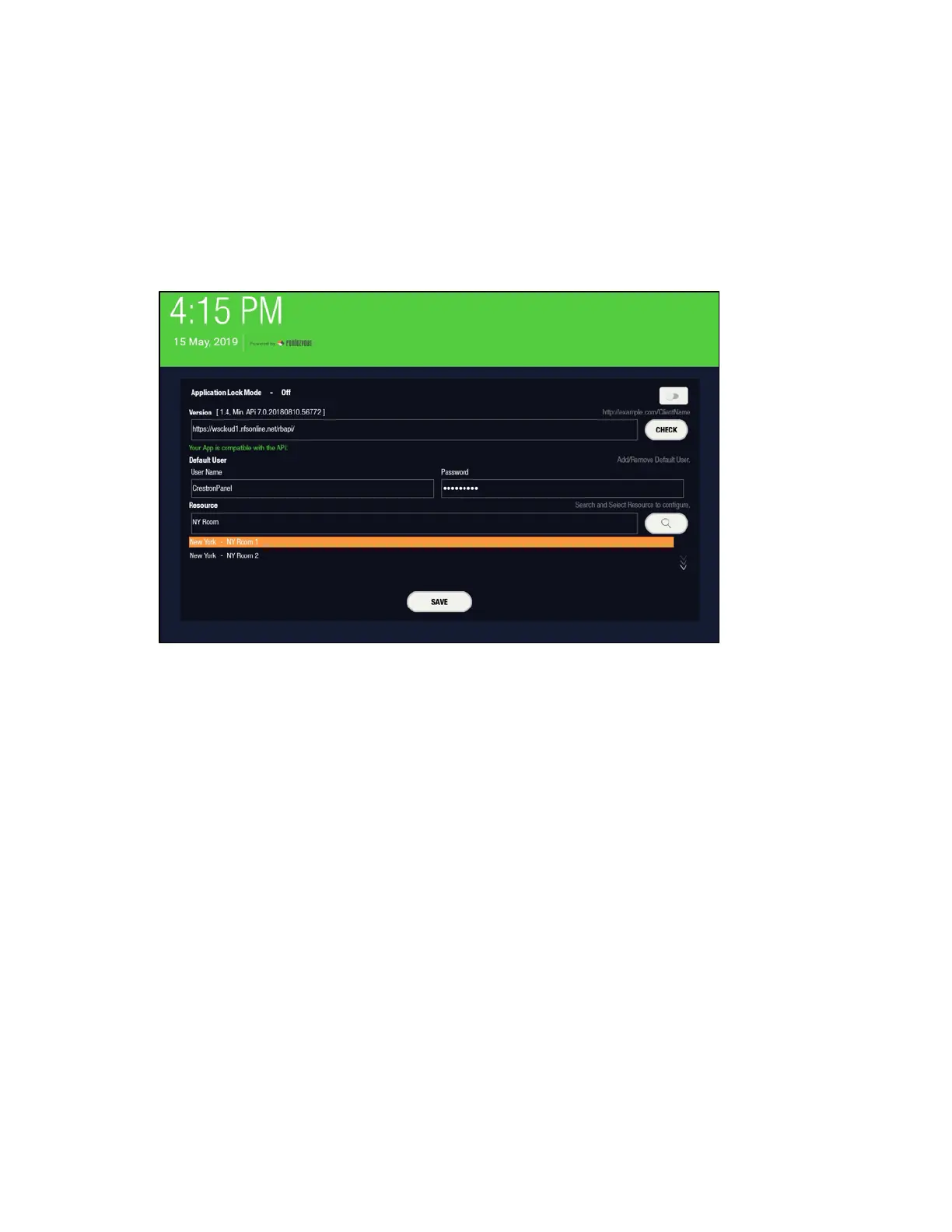Product Manual — Doc. 7927K TSW-560, TSW-760, and TSW-1060 • 81
8. Enter the following information in the appropriate fields:
l User Name: Enter the account username.
l Password: Enter the account password.
l Resource: Enter at least the first three letters of the resource (room), and then tap
the search button (magnifying glass icon) to select a resource from the options that
are returned.
Rendezvous User Interface - APIFields
9. Tap SAVE.
