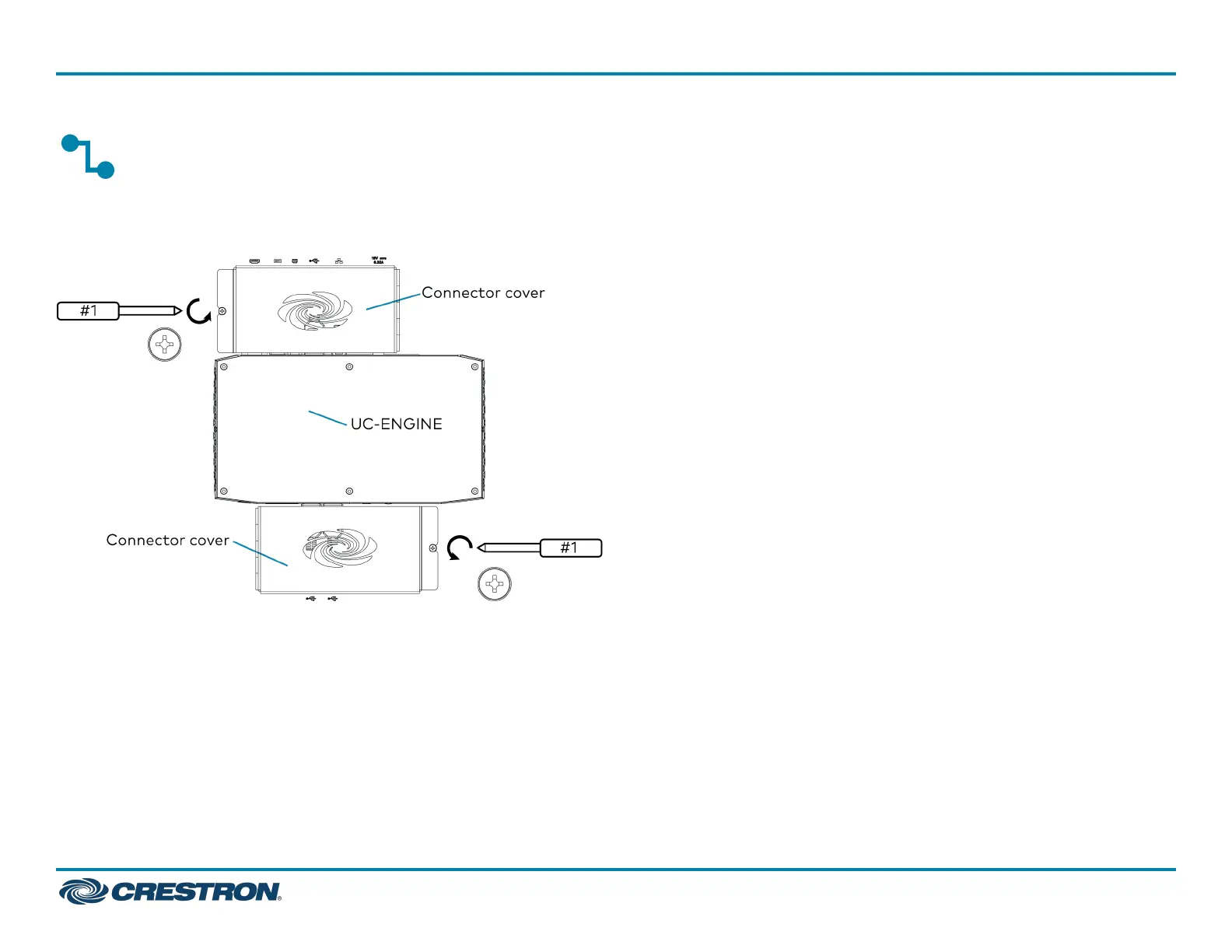Connect
1. Remove the connector covers prior to making UC-ENGINE
connections on the UC-BRKT-100-ASSY bracket assembly.
1. Make connections to the TS-1070-B-S-T-V touch screen and
UC-BRKT-100-ASSY bracket assembly as shown in the following
illustrations.
The TS-1070-B-S-T-V touch screen can communicate with the
UC-ENGINE over a direct connection or a network connection.
Choose a direct connection to the UC-ENGINE for simple installation
and setup, or a network connection if the TS-1070-B-S-T-V must be
installed on the network and managed by the Crestron XiO Cloud™
service.
UC-C160-T
QuickStart
Crestron Flex UC Video Conference System Integrator Solution for Microsoft Teams® Rooms
3
